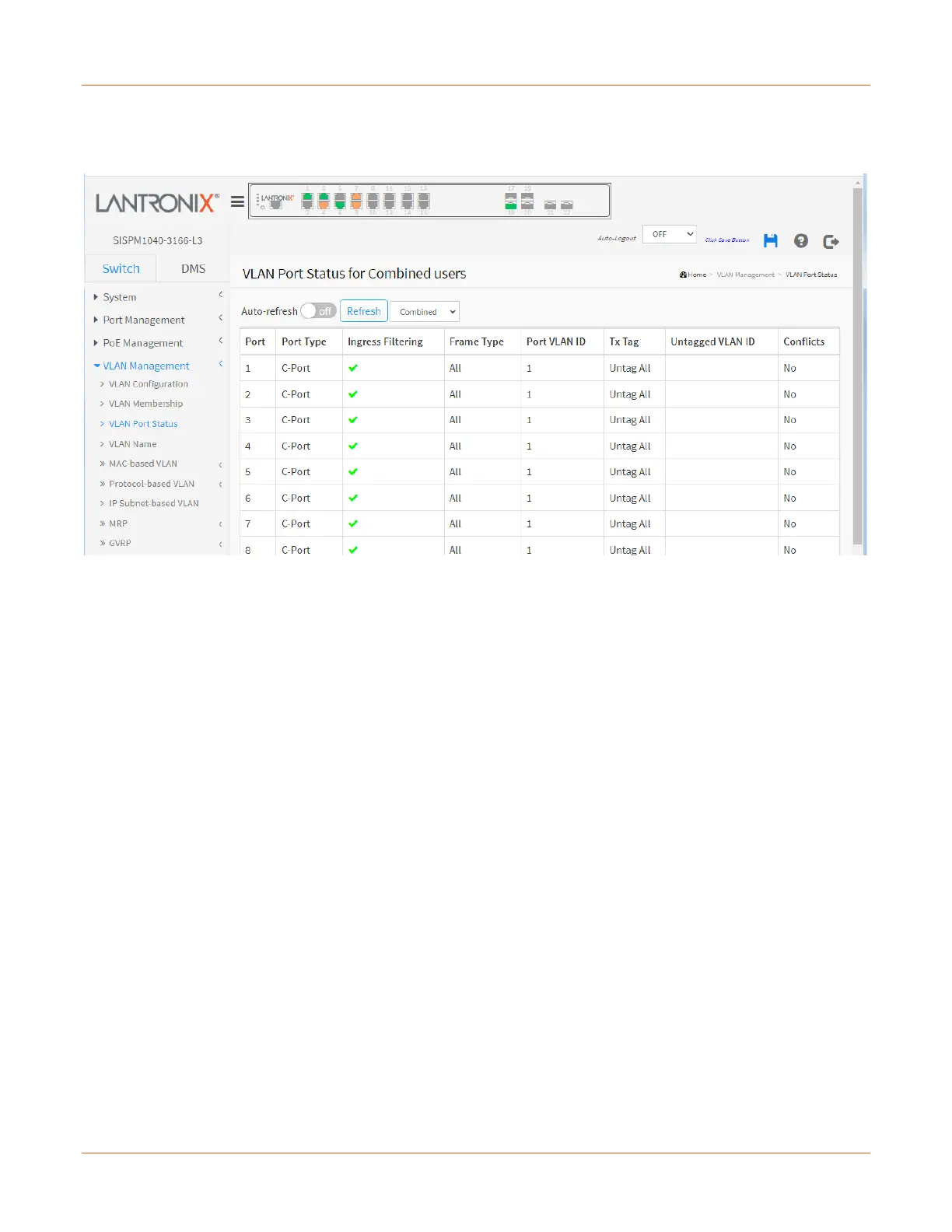Lantronix SISPM1040-xxxx-L3 Web User Guide
33856 Rev. A https://www.lantronix.com/ 89
VLAN Management > VLAN Port Status
This page displays VLAN Port Status for a selected set of VLAN users.
VLAN User: Various internal software modules may use VLAN services to configure VLAN port configuration on
the fly. The drop-down list allows for selecting between showing VLAN memberships as configured by an
administrator (Admin) or as configured by one of these internal software modules.
The "Combined" entry will show a combination of the administrator and internal software modules configuration,
and basically reflects what is actually configured in hardware. See descriptions in the previous section.
If a given software modules hasn't overridden any of the port settings, the text "No data exists for the selected
user" is shown in the table.
Port: The logical port for the settings contained in the same row.
Port Type: Shows the port type (Unaware, C-Port, S-Port, S-Custom-Port) that a given user wants to configure
on the port. The field is empty if not overridden by the selected user. If Port Type is Unaware, all frames are
classified to the Port VLAN ID and tags are not removed.
Ingress Filtering: Displays whether a given user wants ingress filtering enabled or not. The field is empty if not
overridden by the selected user. Shows the ingress filtering on a port. This parameter affects VLAN ingress
processing. If ingress filtering is enabled and the ingress port is not a member of the classified VLAN, the frame is
discarded.
Frame Type: Displays the acceptable frame types (All, Tagged, Untagged) that a given user wants to configure
on the port. The field is empty if not overridden by the selected user. Shows whether the port accepts all frames
or only tagged frames. This parameter affects VLAN ingress processing. If the port only accepts tagged frames,
untagged frames received on that port are discarded.
Port VLAN ID: Shows the Port VLAN ID (PVID) that a given user wants the port to have. The field is empty if not
overridden by the selected user.
Tx Tag: Shows the Tx Tag requirements (Tag All, Tag PVID, Tag UVID, Untag All, Untag PVID, Untag UVID) that
a given user has on a port. The field is empty if not overridden by the selected user.
Untagged VLAN ID: If Tx Tag is overridden by the selected user and is set to Tag or Untag UVID, then this field
will show the VLAN ID the user wants to tag or untag on egress. The field is empty if not overridden by the
selected user.
