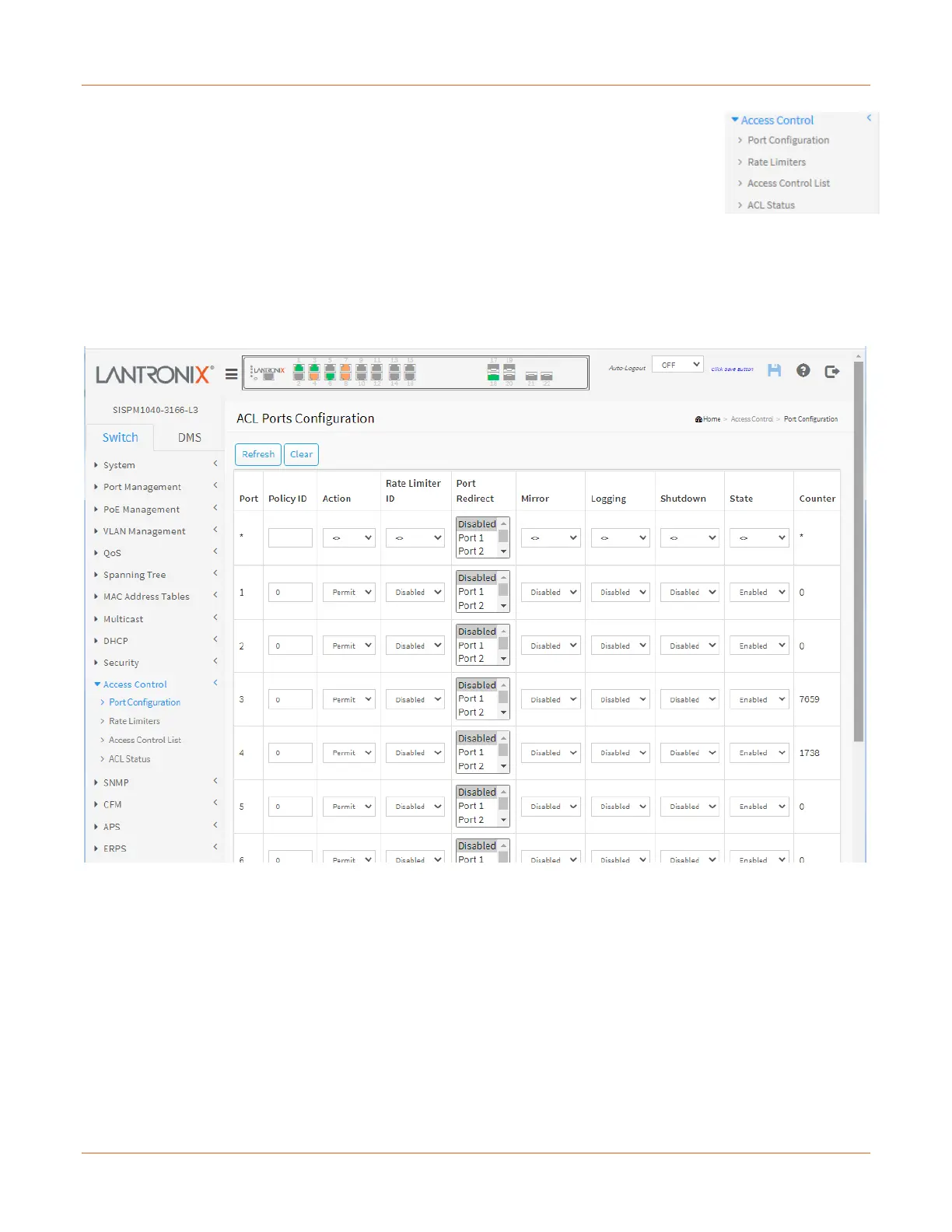Lantronix SISPM1040-xxxx-L3 Web User Guide
33856 Rev. A https://www.lantronix.com/ 251
Access Control
This section lets you set and view access control functions, including Port configuration,
Rate limiters, Access Control List, and ACL status.
Access Control > ACL Ports Configuration
Configure the ACL parameters (ACE) of each switch port. These parameters will affect frames received on a port
unless the frame matches a specific ACE.
An Access Control Entry describes access permission associated with a particular ACE ID. There are three ACE
frame types (Ethernet Type, ARP, and IPv4) and two ACE actions (permit and deny). The ACE also contains
many detailed, different parameter options that can be applied individually.
Port: The logical port for the settings contained in the same row.
Policy ID: Select the policy to apply to this port. The allowed values are 0-127. The default value is 0.
Action: Select whether forwarding is permitted (Permit) or denied (Deny). The default value is Permit.
Rate Limiter ID: Select which rate limiter to apply on this port. The allowed values are Disabled or the 1-16.
The default value is "Disabled".
Port Redirect: Select which port frames are redirected on. The allowed values are Disabled or a specific port
number, and it can't be set when action is Permitted. The default value is "Disabled".
Mirror: Specify the mirror operation of this port. The allowed values are:
Enabled: Frames received on the port are mirrored.
Disabled: Frames received on the port are not mirrored. The default value is "Disabled".
