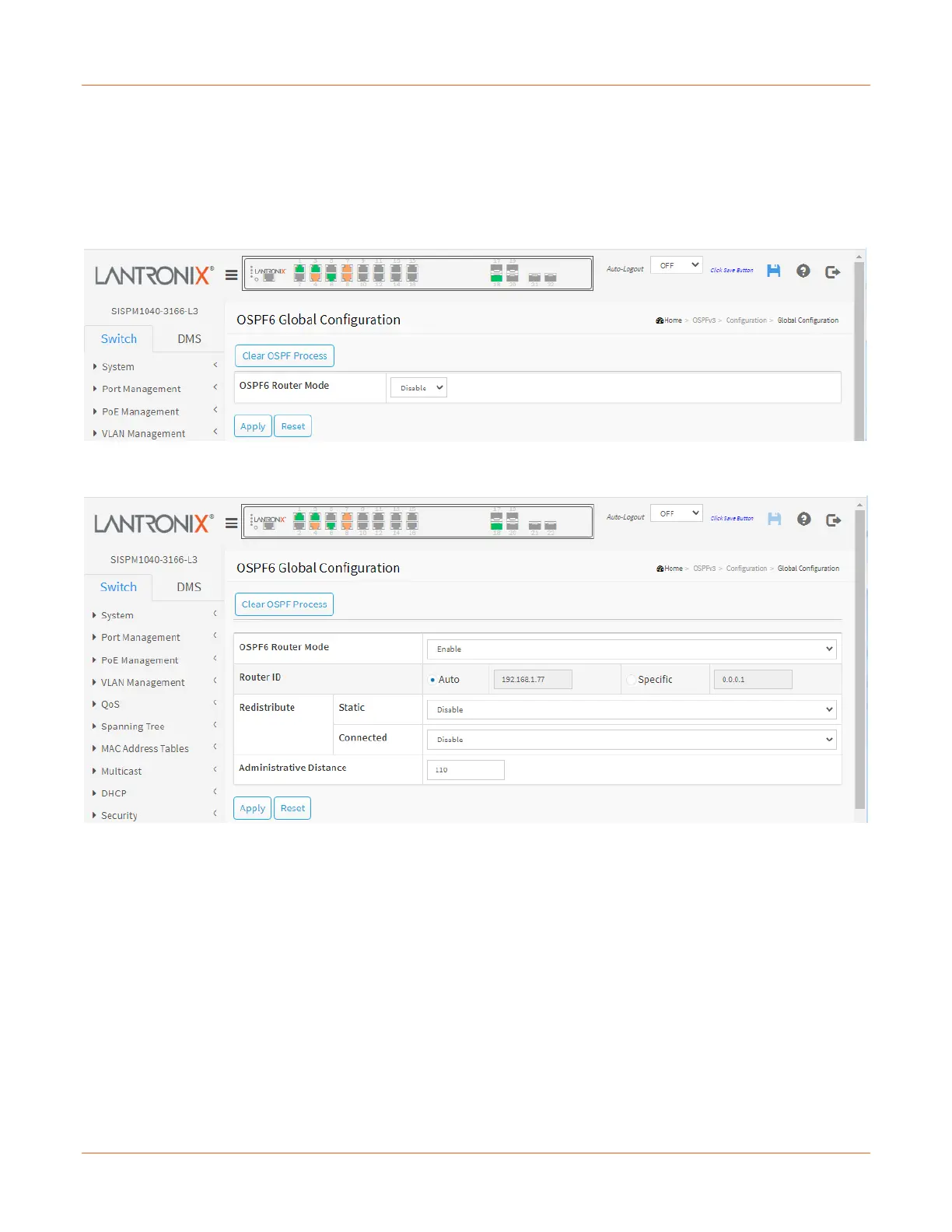Lantronix SISPM1040-xxxx-L3 Web User Guide
33856 Rev. A https://www.lantronix.com/ 387
OSPFv3
OSPF works with IPv4, and OSPFv3 works with IPv6.
OSPFv3 > Configuration > Global Configuration
From the default OSPF6 Global Configuration page, select Enable at the dropdown, then click the Apply button.
The OSPF6 Global Configuration table displays. Here you can set OSPF6 router configuration parameters. It is a
general group to configure the OSPF6 common router parameters.
OSPF6 Router Mode: Enable or Disable the OSPF6 router mode.
Router ID: The OSPF6 Router ID in IPv4 address format (A.B.C.D). When the router's OSPF6 Router ID is
changed, if there is one or more fully adjacent neighbors in current OSPF6 area, the new router ID will take effect
after restart OSPF6 process. Note that the router ID should be unique in the Autonomous System and value
'0.0.0.0' is invalid since it is reserved for the default algorithm.
Auto: The default algorithm will choose the largest IP address assigned to the router.
Specific: User specified router ID. The allowed range is 0.0.0.1 - 255.255.255.254.
Static Redistribute: Set the OSPF redistribute to enabled or disabled for the static routes.
Enable: The static routes are redistributed.
Disable: The static routes are not redistributed
