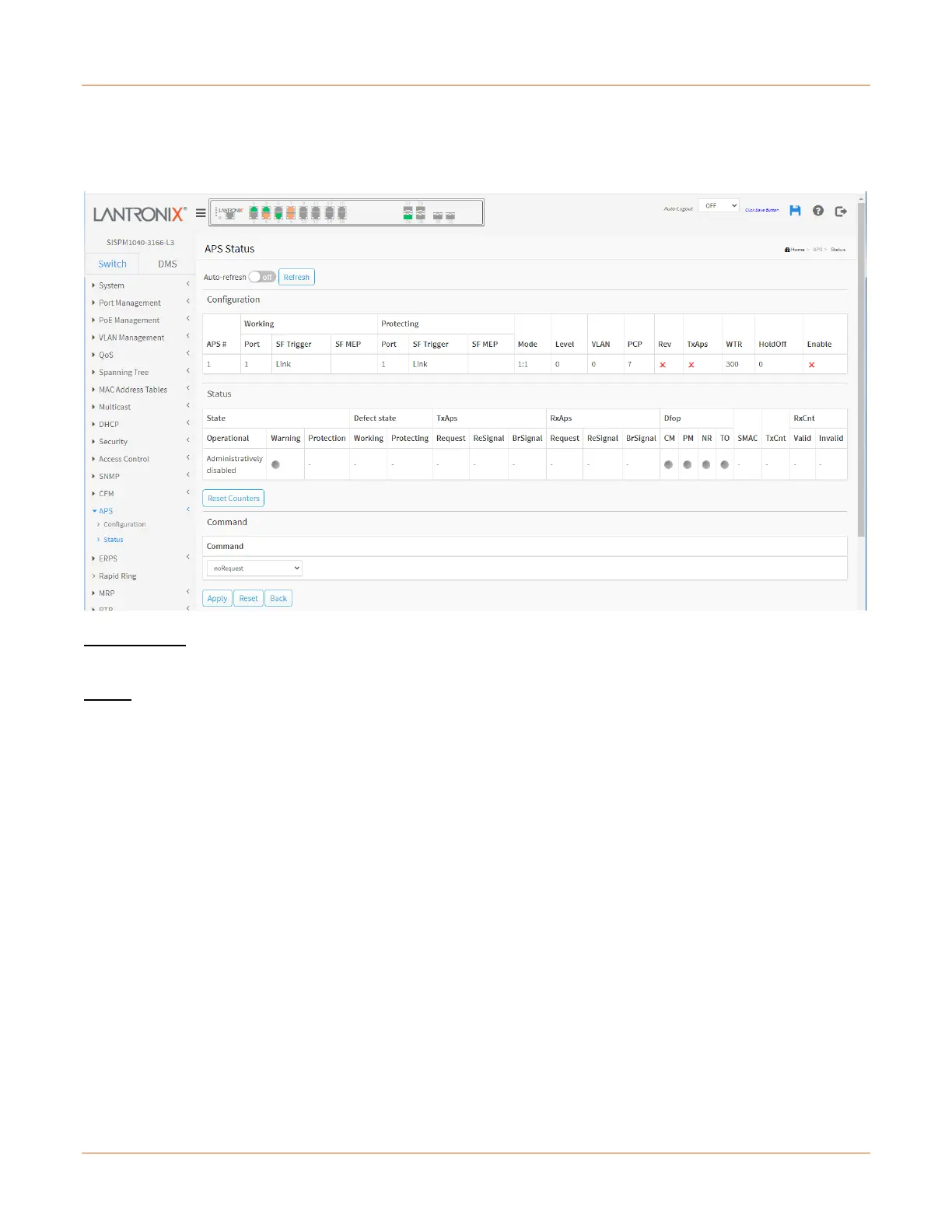Lantronix SISPM1040-xxxx-L3 Web User Guide
33856 Rev. A https://www.lantronix.com/ 300
APS Instance Page
You can click on the linked APS # to display the APS Status page for the selected instance. This page lets you
reset counters and issue commands.
Configuration: This section shows the current configuration for this APS instance. Go to the APS Configuration
page for further explanation.
Status: This section shows the current status of the APS instance. If the Operational state is not "Active", the
remaining fields are invalid.
State, Operational: The operational state of the APS instance. There are many ways to not have the instance
active. Each of them has its own value. Only when the state is Active, will the APS instance be active and up and
running. The possible values of this field are listed below:
Administratively disabled: Instance is inactive because it is administratively disabled.
Active: The instance is active and up and running.
Internal Error: Instance is inactive because an internal error has occurred.
Working MEP not Found: Instance is inactive because the Working MEP is not found.
Protecting MEP not Found: Instance is inactive because the Protecting MEP is not found.
Working MEP is not administrative active: Instance is inactive because the Working MEP is not admin
enabled.
Protecting MEP is not administrative active: Instance is inactive because the Protecting MEP is not
admin enabled.
Working MEP is not a Down MEP: Instance is inactive because the Working MEP is not a Down-MEP.
Protecting MEP is not a Down MEP: Instance is inactive because the Protecting MEP is not a Down-
MEP.
Working and Protecting MEP use the same interface: Instance is inactive because both Working
MEPs and Protecting MEPs use the same interface.
