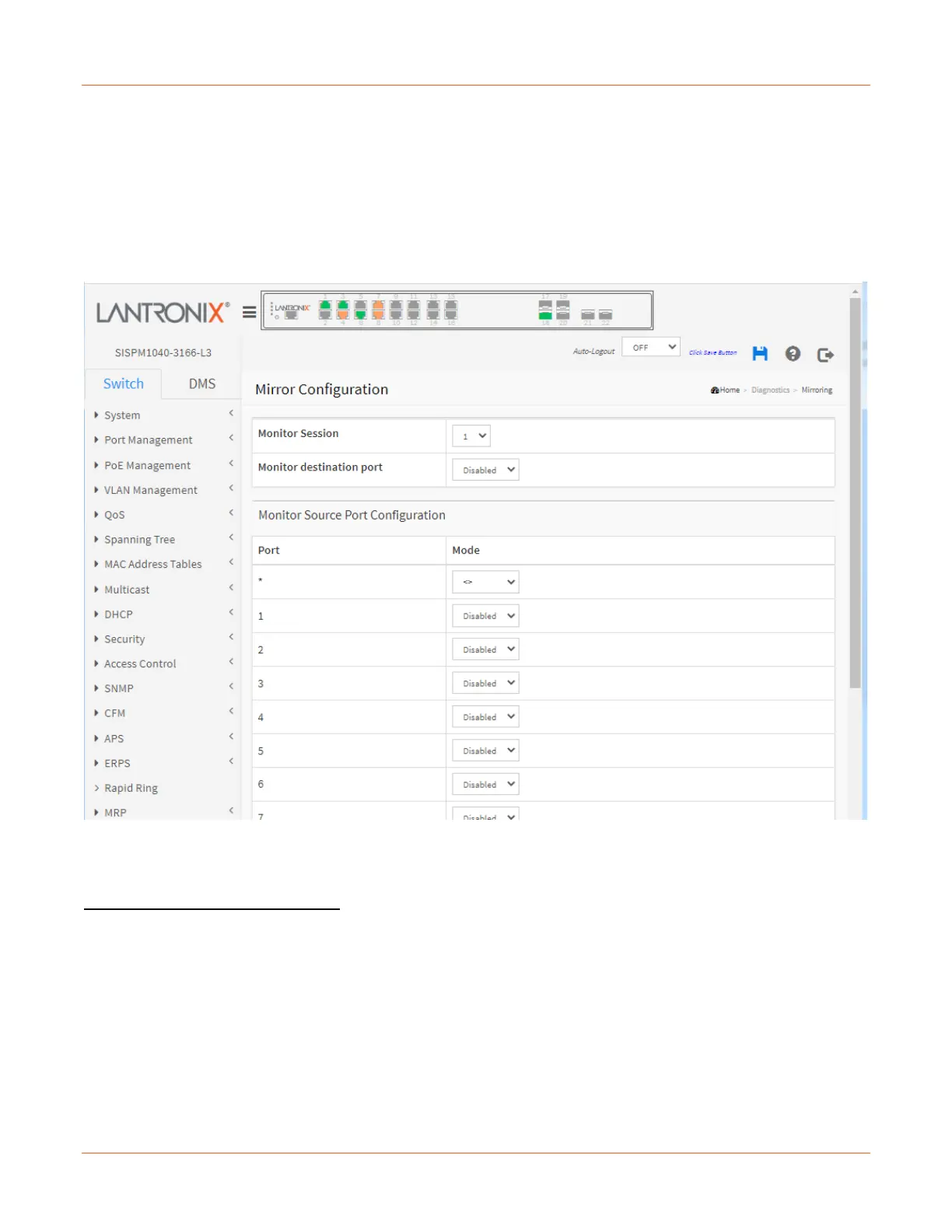Lantronix SISPM1040-xxxx-L3 Web User Guide
33856 Rev. A https://www.lantronix.com/ 434
Diagnostics > Mirroring
Mirroring is a feature for switched port analyzer. The administrator can use the Mirroring to debug network
problems. The selected traffic can be mirrored or copied on a destination port where a network analyzer can be
attached to analyze the network traffic.
For debugging network problems or monitoring network traffic, the switch system can be configured to mirror
frames from multiple ports to a mirror port. (In this context, mirroring a frame is the same as copying the frame.)
Both incoming (source) and outgoing (destination) frames can be mirrored to the mirror port.
Monitor Session: At the dropdown select a session id to configure.
Monitor destination port: The destination port is an end node for monitor flow.
Monitor Source Port Configuration: The source node configuration for monitor flow.
Port: The logical port for the settings contained in the same row.
Mode: Select mirror mode:
Disabled: Neither frames transmitted nor frames received are mirrored.
tx: Frames transmitted on this port are mirrored on the Intermediate/Destination port. Frames received
are not mirrored.
rx: Frames received on this port are mirrored on the Intermediate/Destination port. Frames transmitted
are not mirrored.
both: Frames received and frames transmitted are mirrored on the Intermediate/Destination port.
