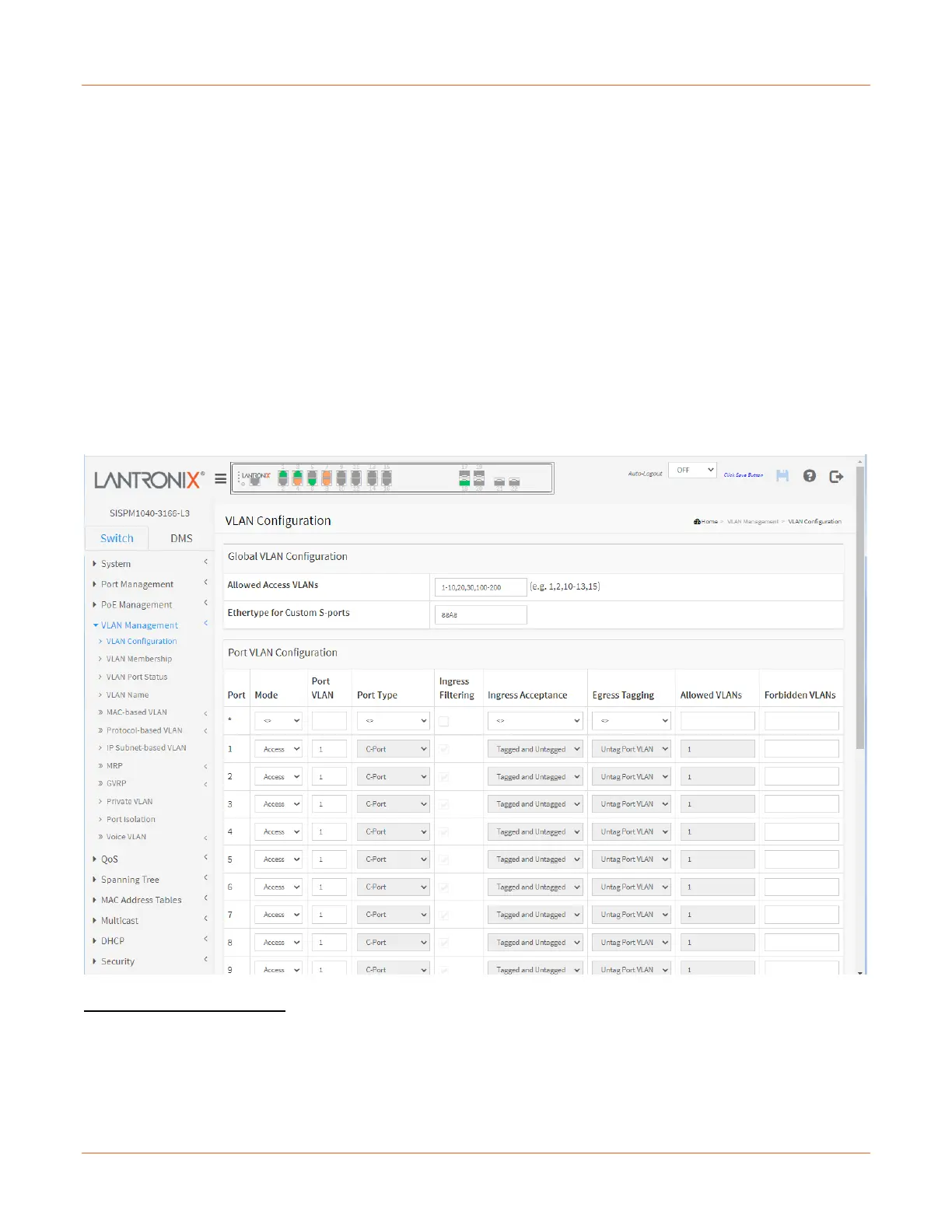Lantronix SISPM1040-xxxx-L3 Web User Guide
33856 Rev. A https://www.lantronix.com/ 84
VLAN Management
A Virtual LAN (VLAN) is a method to restrict communication between switch ports. At layer 2, the network is
partitioned into multiple, distinct, mutually-isolated broadcast domains.
VLAN Management > VLAN Configuration
This page lets you set VLAN parameters on the switch. The page is divided into a global section and a per-port
configuration section.
To assign a specific VLAN for management purposes, the management VLAN is used to establish an IP
connection to the switch from a workstation connected to a port in the VLAN. This connection supports an SNMP
or Telnet session. By default, the active Management VLAN is VLAN 1, but you can designate any VLAN as the
Management VLAN using the Management VLAN window at System > IP Address > Advanced Settings. Only
one management VLAN can be active at a time.
When you specify a new Management VLAN, your HTTP connection to the old Management VLAN is lost.
For this reason, you should have a connection between your Management station and a port in the new
Management VLAN or connect to the new Management VLAN through a multi-VLAN route.
Global VLAN Configuration
Allowed Access VLANs: This field shows the allowed Access VLANs (i.e., it only affects ports configured as
Access ports). Ports in other modes are members of the VLANs specified in the Allowed VLANs field. By default,
only VLAN 1 is enabled. More VLANs may be created by using a list syntax where the individual elements are
separated by commas. Ranges are specified with a dash separating the lower and upper bound.
