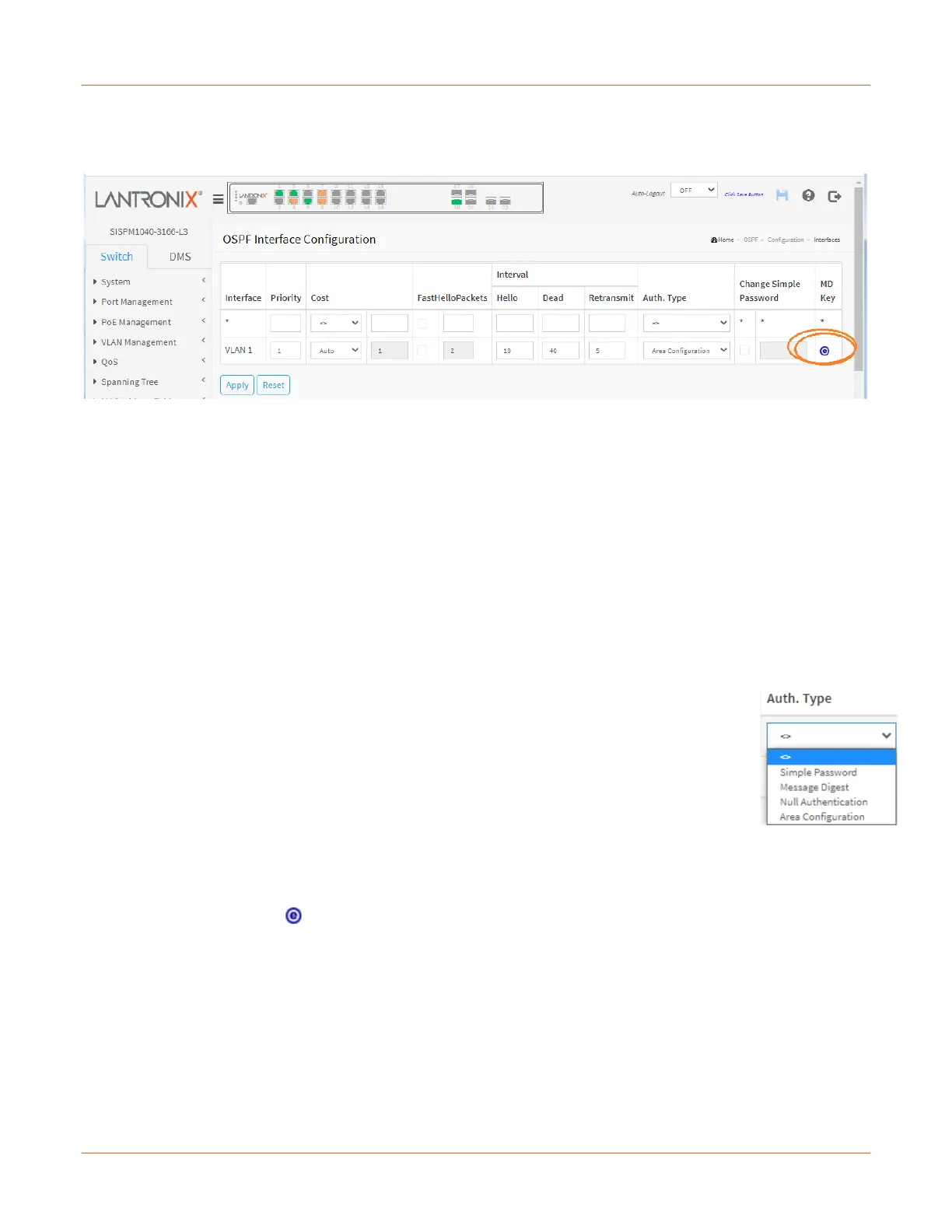Lantronix SISPM1040-xxxx-L3 Web User Guide
33856 Rev. A https://www.lantronix.com/ 361
OSPF > Configuration > Interfaces
This page lets you set OSPF interface parameters.
Interface: The Interface identification.
Priority: User specified router priority for the interface. The allowed range is 0-255 and the default value is 1.
Cost: User specified cost for this interface. It's link state metric for the interface. The field is significant only when
'IsSpecificCost' is TRUE. The allowed range is 1-65535 and the default setting is 'Auto’ cost mode.
FastHelloPackets: How many Hello packets will be sent per second. The allowed range is 1-10 and the default
setting is disabled.
Hello Interval: Set the number of Hello packets to be sent per second. The allowed range is 1 to 65535 and the
default value is 10 seconds.
Dead Interval: Set the time interval (in seconds) between hello packets. The allowed range is 1-65535 and the
default value is 40 seconds.
Retransmit Interval: Set the time interval (in seconds) between link-state advertisement(LSA) retransmissions for
adjacencies. The allowed range is 3-65535 seconds and the default value is 5 seconds.
Auth. Type: At the dropdown select the authentication type:
Simple Password: It uses a plain text authentication. A password must be configured,
but the password can be read by a packet sniffer (AKA, packet analyzer, protocol
analyzer, network analyzer).
Message Digest: Use Message-Digest algorithm 5 (MD5) authentication. Keying
material must also be configured. This is the most secure method.
Null Authentication: No authentication will be used.
Area Configuration: Refer to the Area Authentication setting on page 363.
Change Simple Password: It is used to change the simple password (fill with plain text). The allowed input
length is 1-8 characters.
MD Key: Click the Edit icon ( ) to edit the message digest key for the entry on its OSPF Interface Message
Digest Configuration page (see below).
Buttons
Apply: Click to save changes.
Reset: Click to undo any changes made locally and revert to previously saved values.
