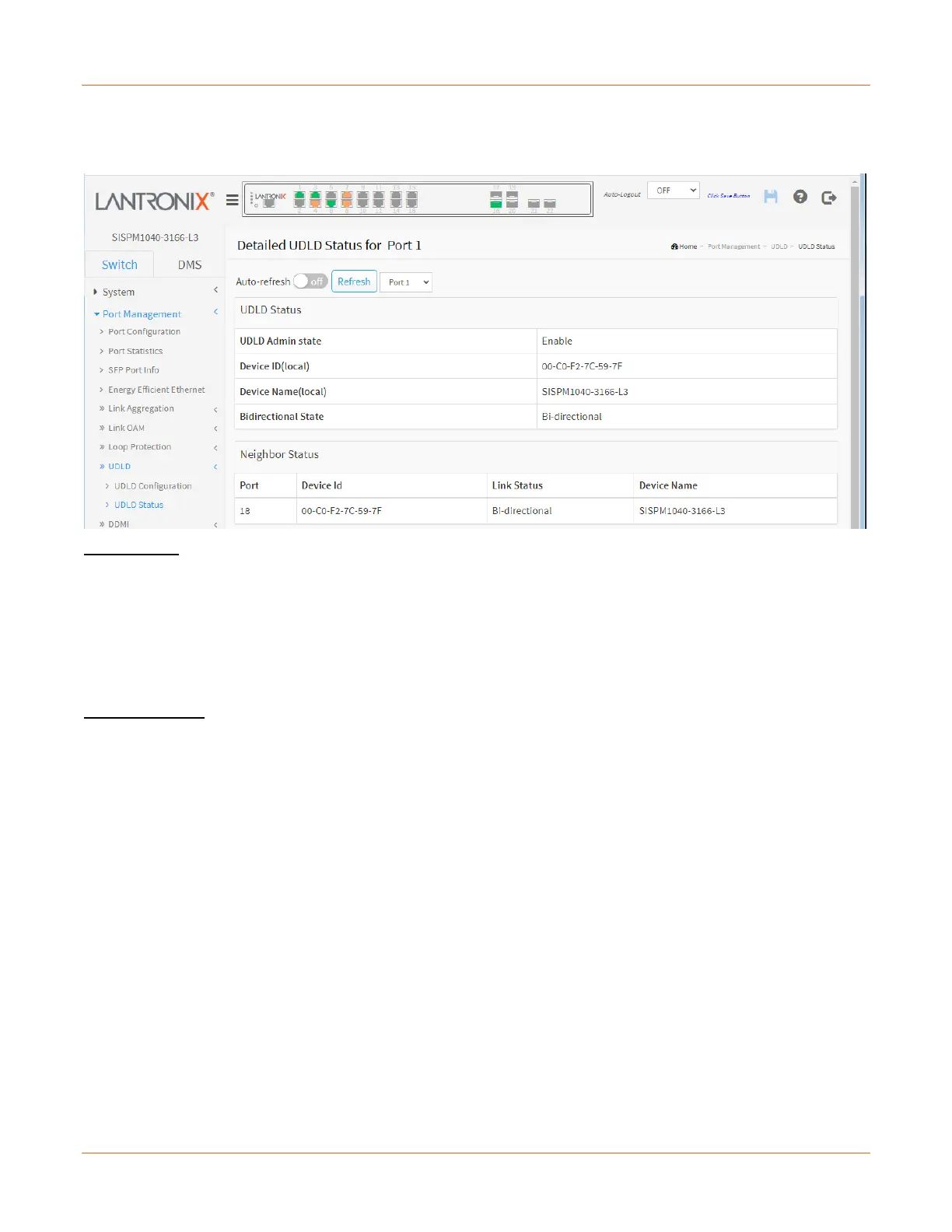Lantronix SISPM1040-xxxx-L3 Web User Guide
33856 Rev. A https://www.lantronix.com/ 73
Port Management > UDLD > UDLD Status
This page displays the UDLD status of each port.
UDLD Status
UDLD Admin State: The current port state of the logical port; Enabled if any of state (Normal or Aggressive) is
Enabled.
Device ID(local): The ID of Device.
Device Name(local): Name of the Device.
Bidirectional State: The current state of the port.
Neighbor Status
Port: The current port of neighbor device.
Device ID: The current ID of neighbor device.
Link Status: The current link status of neighbor port.
Device Name: Name of the Neighbor Device.
Buttons
Auto-refresh: Check this box to enable an automatic refresh of the page at regular intervals.
Refresh: Click to refresh the page immediately.
Port select box: At the dropdown select the desired port.
