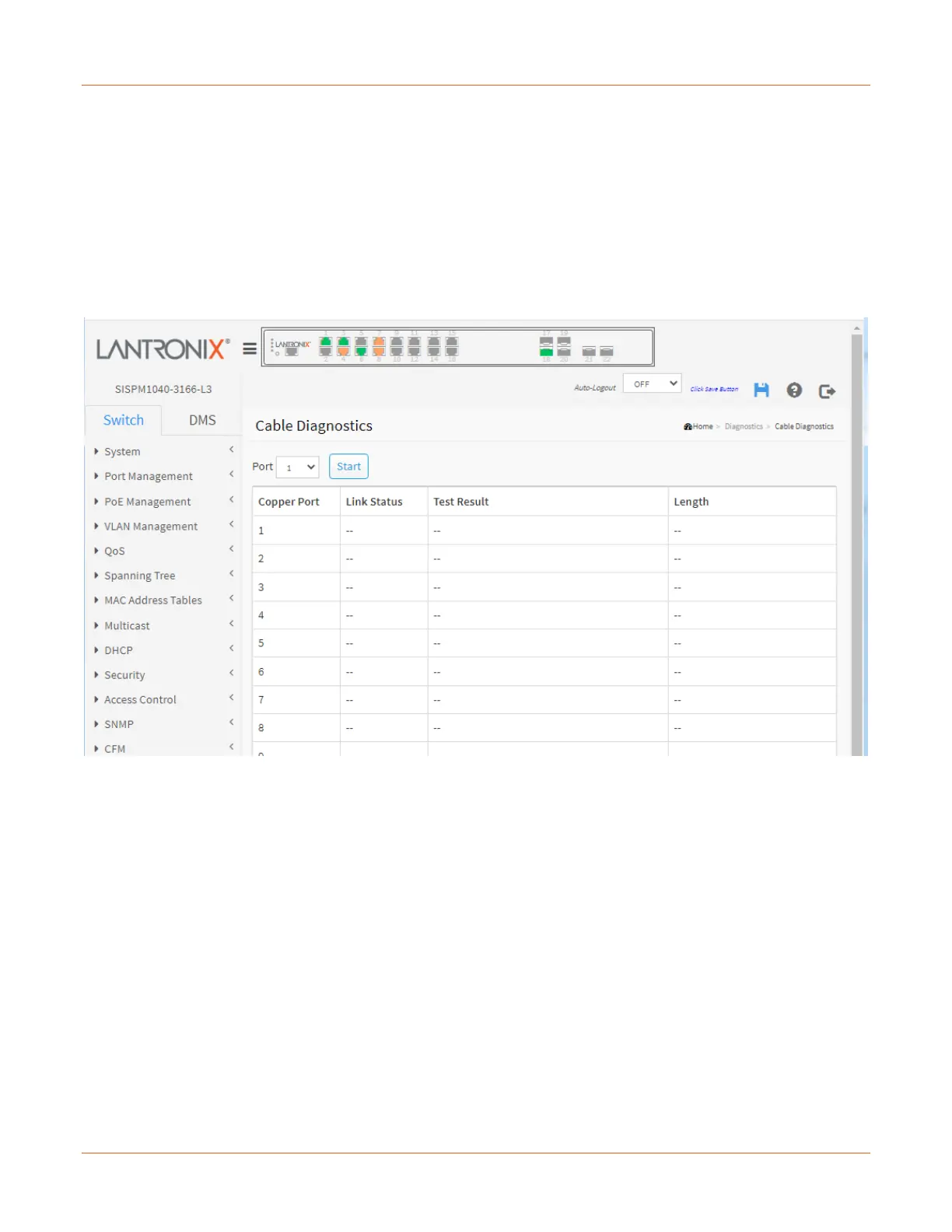Lantronix SISPM1040-xxxx-L3 Web User Guide
33856 Rev. A https://www.lantronix.com/ 432
Diagnostics > Cable Diagnostics
This page is used for running the Cable Diagnostics for 10/100 and 1G copper ports.
Select the desired port and then click the Start button to run the diagnostics. This will take approximately 5
seconds. When completed, the page refreshes automatically, and you can view the cable diagnostics results in
the cable status table. Note that Cable Diagnostics is only accurate for cables of length 7 - 120 meters with 5-
meter accuracy.
10 and 100 Mbps ports will be linked down while running Cable Diagnostics. Therefore, running Cable
Diagnostics on a 10 or 100 Mbps management port will cause the switch to stop responding until Cable
Diagnostics is complete.
Port: The port where you are requesting Cable Diagnostics.
Copper Port: Copper port number.
Link Status: The status of the cable.
10M: Cable is link up and correct. Speed is 10Mbps.
100M: Cable is link up and correct. Speed is 100Mbps.
1G : Cable is link up and correct. Speed is 1Gbps.
2.5G : Cable is link up and correct. Speed is 2.5Gbps.
Link Down: Link down or cable is not correct.
undefined: The link status cannot be determined.
Test Result: Displays the result of the cable test:
OK: Correctly terminated pair.
Abnormal: Incorrectly terminated pair or link down.
detect error or cable check length is between 7-120 meters.
