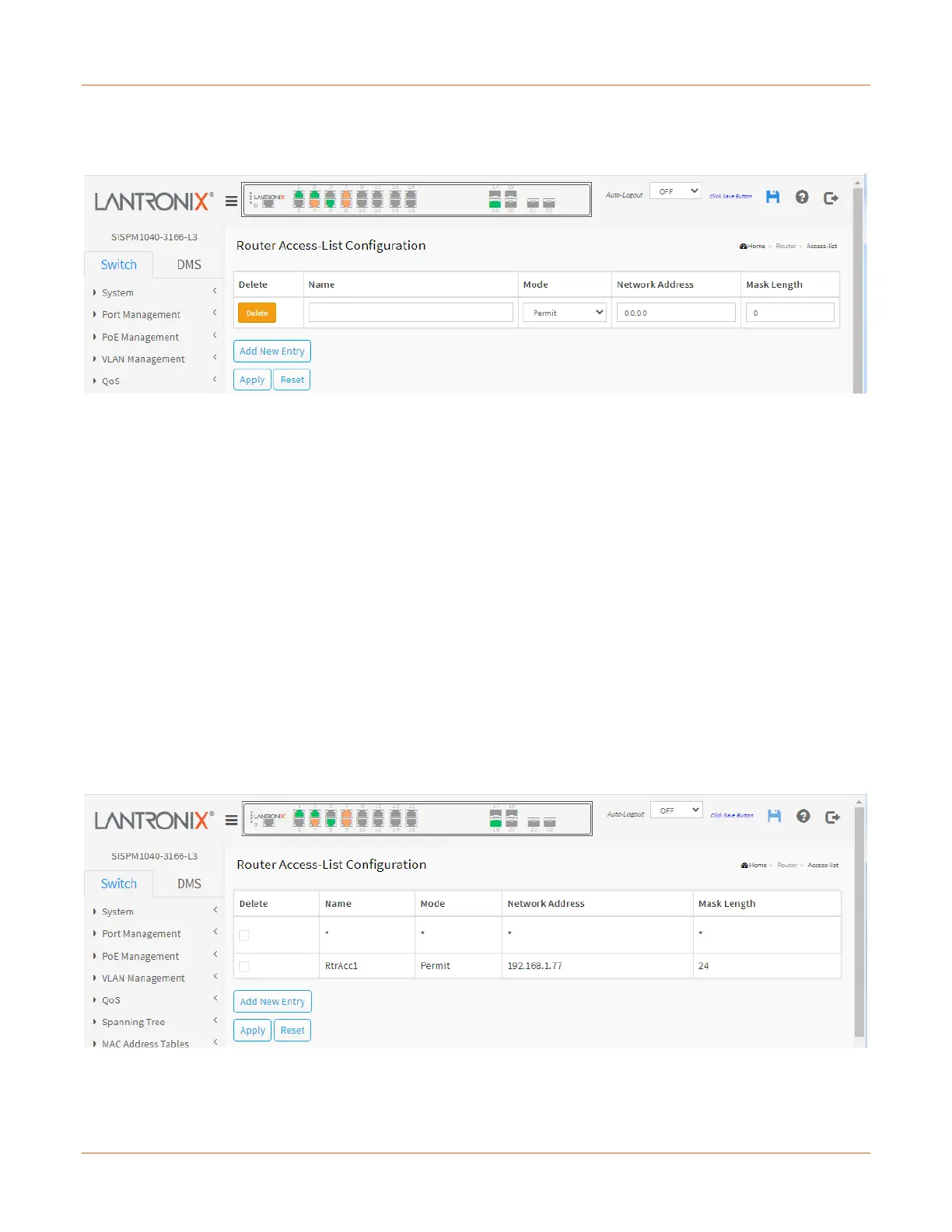Lantronix SISPM1040-xxxx-L3 Web User Guide
33856 Rev. A https://www.lantronix.com/ 351
Router > Access List
This page lets you set router access-list configuration parameters.
Delete: Check to delete the entry. It will be deleted during the next save.
Name: The name of the access-list entry. The valid name string length is 1-31 characters and allows all printable
characters excluding space characters.
Mode: The access right mode of the access-list entry.
Permit: Permit the access right.
Deny: Deny the access right.
Network Address: The IPv4 address of the access-list entry.
Mask Length: The network prefix size of the access-list entry. Subnet Mask Length must be an integer value of
0 - 32.
Buttons
Add New Entry: Click to add a new entry to the table.
Apply: Click to save changes.
Reset: Click to undo any changes made locally and revert to previously saved values.
Example:
