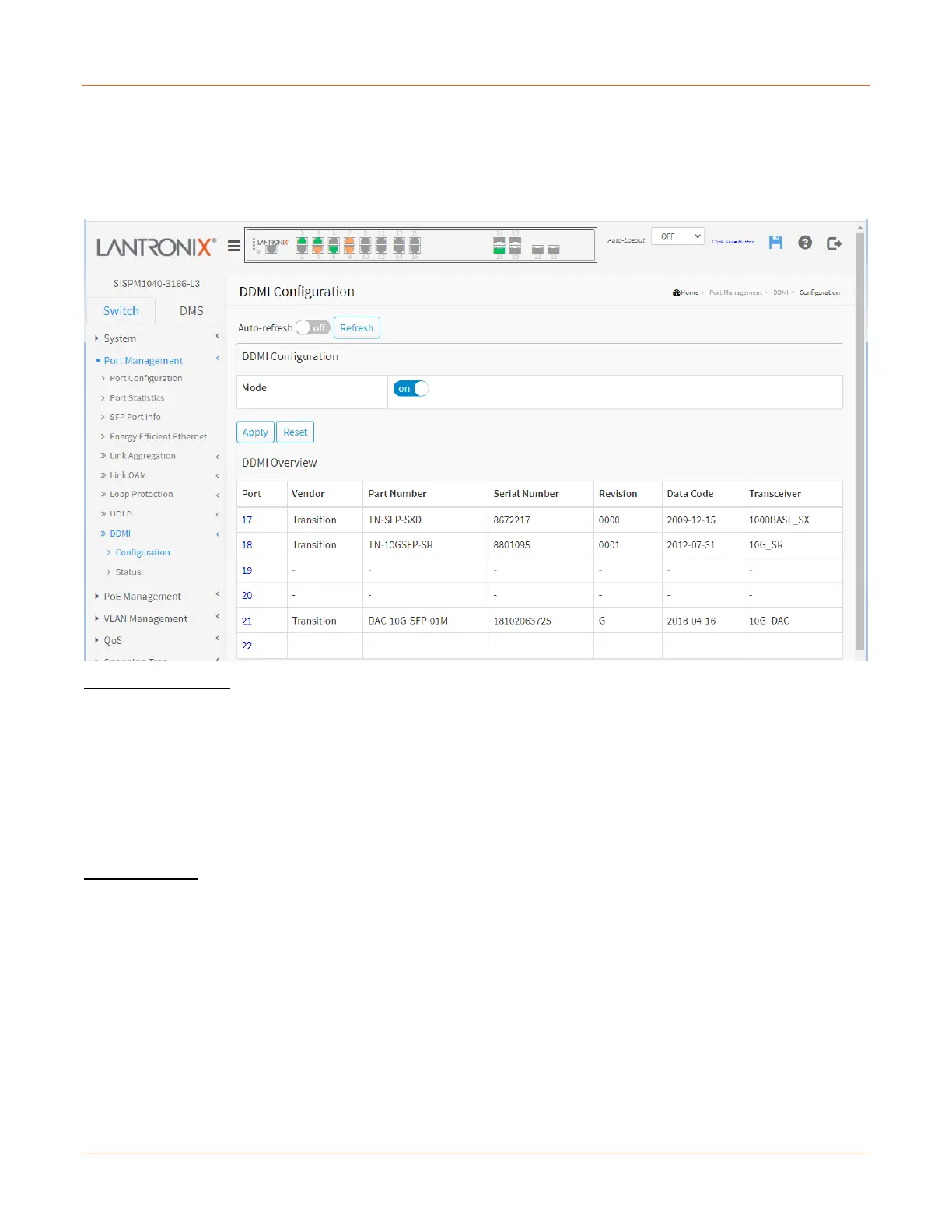Lantronix SISPM1040-xxxx-L3 Web User Guide
33856 Rev. A https://www.lantronix.com/ 74
Port Management > DDMI > Configuration
This page lets you configure DDMI mode and provides an overview of DDMI port parameters..
DDMI (Digital Diagnostics Monitoring Interface) provides an enhanced digital diagnostic monitoring interface for
optical transceivers which allows real time access to device operating parameters.
DDMI Configuration
Mode: Indicates the DDMI mode operation. Possible modes are:
On: Enable DDMI mode operation.
Off: Disable DDMI mode operation.
Buttons
Apply: Click to save changes.
Reset: Click to undo any changes made locally and revert to previously saved values.
DDMI Overview
Port: The DDMI port. You can click a linked Port number to display its Transceiver Information page (see below).
Vendor: Displays the SFP vendor name.
Part Number: Displays the SFP vendor part number (PN).
Serial Number: Displays the SFP vendor serial number (SN).
Revision: Indicates revision level for provided by vendor.
Data Code: Indicates the vendor's manufacturing date.
Transceiver: Indicates Transceiver compatibility (e.g., 10G_SR or 1000BASE_SX).
