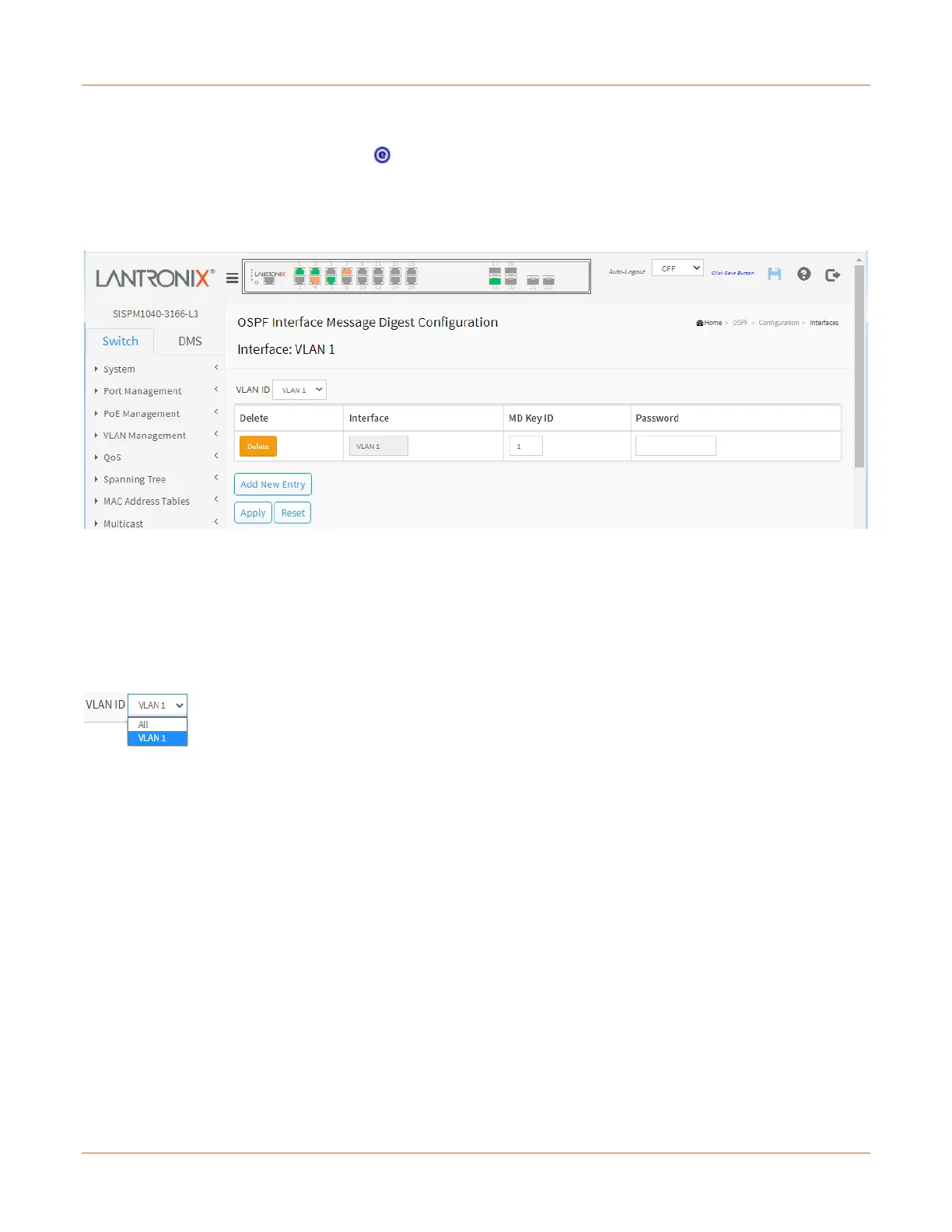Lantronix SISPM1040-xxxx-L3 Web User Guide
33856 Rev. A https://www.lantronix.com/ 362
OSPF Interface Message Digest Configuration page
In the MD Key column click the Edit icon ( ) to edit the message digest key for the entry.
This page displays the interface authentication message digest key configuration table. The listed entry sequence
order is set by the Message Digest key precedence.
Click the Add New Entry button and at the dropdown select a VLAN ID.
Delete: Check to delete the entry.
Interface: Interface identification.
MD Key ID: The key ID for message digest authentication. The allowed range is 1-255.
Password: The message digest key. The allowed input length is 1-16 characters.
Buttons
VLAN ID dropdown: select a VLAN ID or All VLAN IDs.
Add New Entry: Click to add new entry to the table.
Apply: Click to save changes.
Reset: Click to undo any changes made locally and revert to previously saved values.
Messages:
The entry {Interface:VLAN 1, MD Key ID:1} already exists.
JSON RPC Error. (The password/key is invalid)
The minimum length of simple password is 1.
