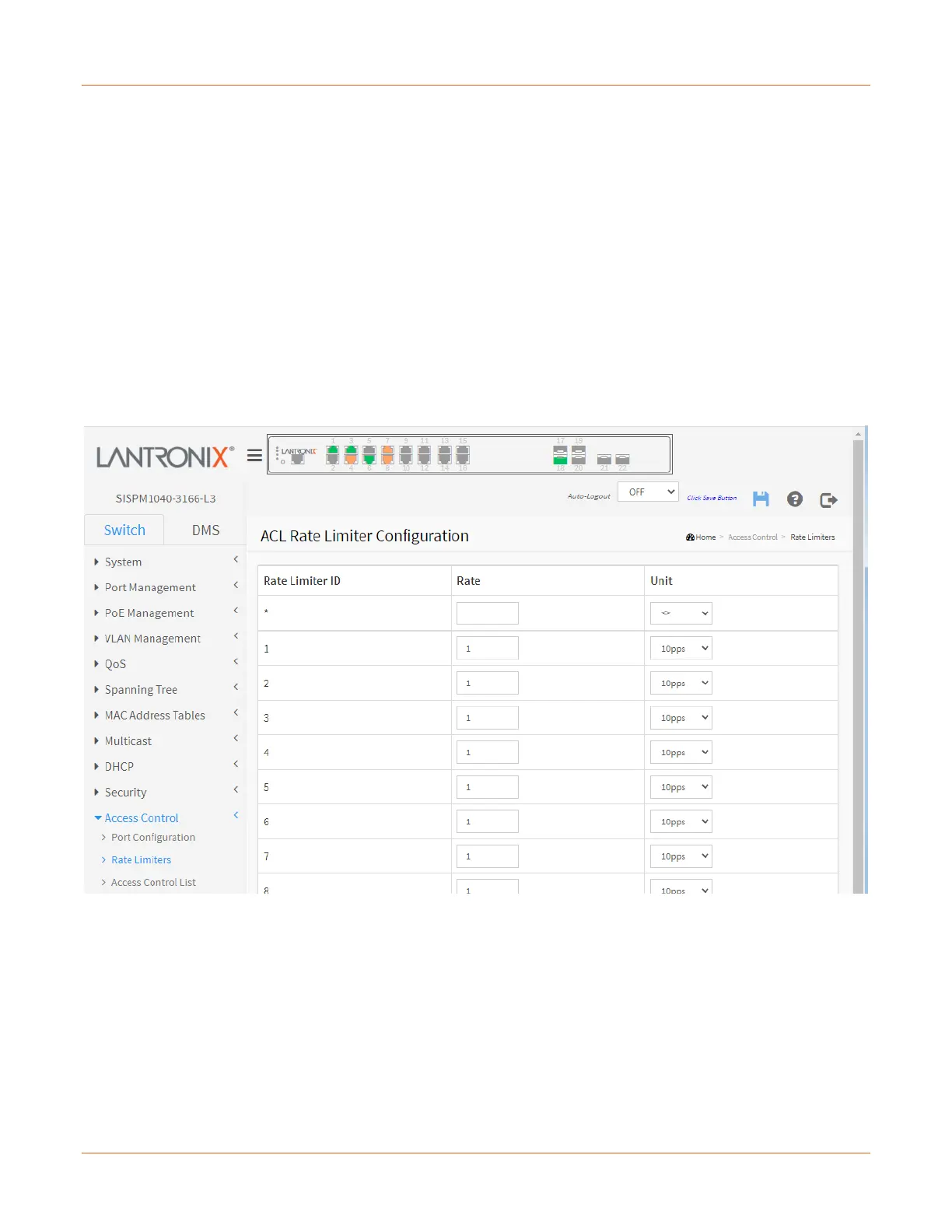Lantronix SISPM1040-xxxx-L3 Web User Guide
33856 Rev. A https://www.lantronix.com/ 253
Access Control > Rate Limiters
Configure up to 16 ACL rate limiters here.
An ACL (Access Control List) is the list table of ACEs, containing access control entries that specify individual
users or groups permitted or denied to specific traffic objects, such as a process or a program. Each accessible
traffic object contains an identifier to its ACL. The privileges determine whether there are specific traffic object
access rights.
An ACE (Access Control Entry) describes access permission associated with a particular ACE ID. There are three
ACE frame types (Ethernet Type, ARP, and IPv4) and two ACE actions (permit and deny). The ACE also contains
many detailed, different parameter options that are available for individual application.
ACL implementations can be quite complex, for example, when the ACEs are prioritized for the various situation.
In networking, the ACL refers to a list of service ports or network services that are available on a host or server,
each with a list of hosts or servers permitted or denied use of the service. ACL can generally be configured to
control inbound traffic, and in this context, they are similar to firewalls.
There are three webpages for manual ACL setup: ACL>Access Control List, ACL>Ports, and ACL>Rate Limiters.
Rate Limiter ID: The rate limiter ID for the settings contained in the same row and its range is 1 to 16.
Rate: The valid rate is 0, 10, 20, 30, ..., 5000000 in pps or 0, 25, 50, 75, ..., 10000000 in kbps.
Unit: Specify the rate unit. The allowed values are:
10pps: packets per second.
25kbps: Kbits per second.
Buttons
Apply: Click to save changes.
Reset: Click to undo any changes made locally and revert to previously saved values.
