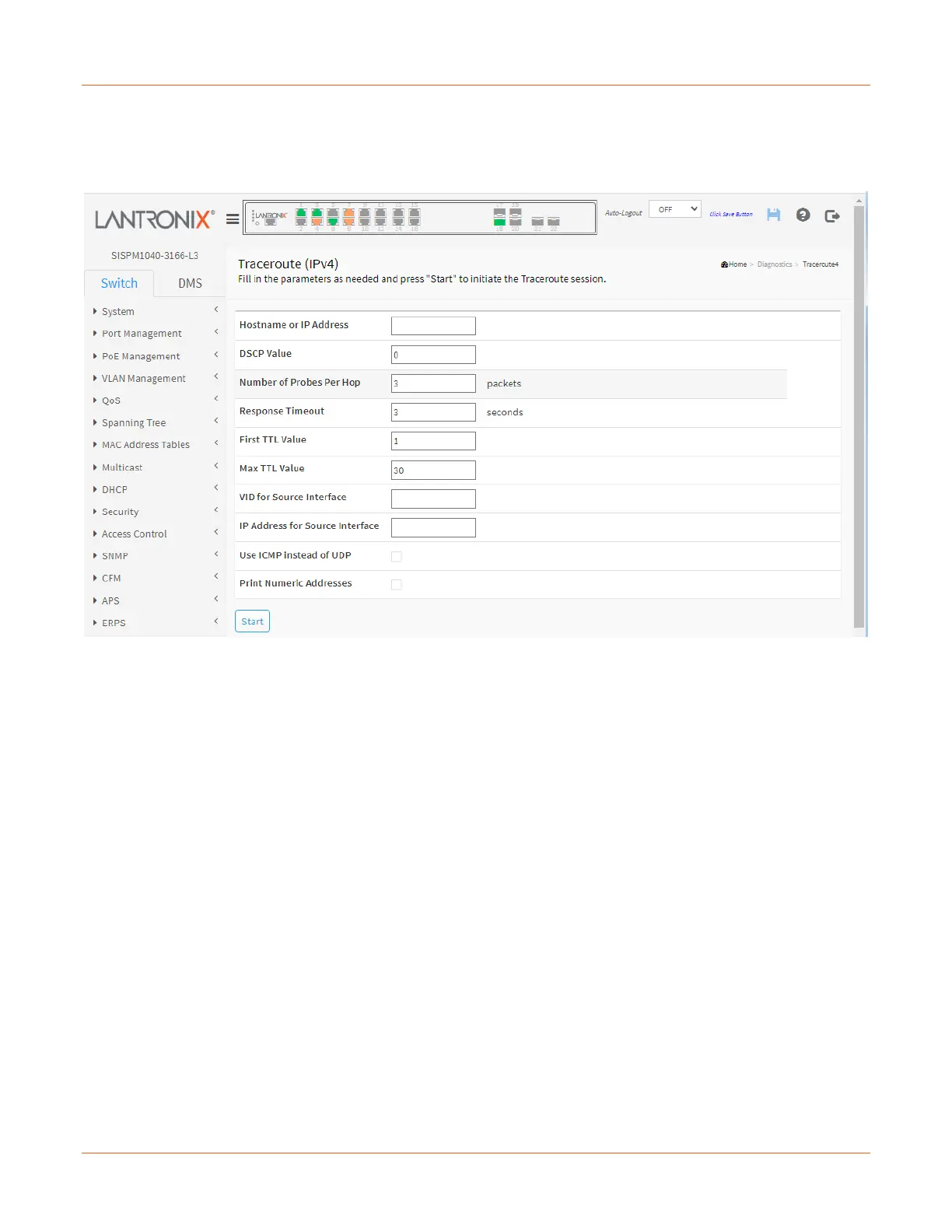Lantronix SISPM1040-xxxx-L3 Web User Guide
33856 Rev. A https://www.lantronix.com/ 428
Diagnostics > Traceroute (IPv4)
This page lets you perform a traceroute test over IPv4 towards a remote host. Traceroute is a diagnostic tool for
displaying the route and measuring transit delays of packets across an IPv4 network.
Hostname or IP Address: The destination IP Address.
DSCP Value: This value is used for the DSCP value in the IPv4 header. The default value is 0. The valid range is
0-63.
Number of Probes Per Hop: Determines the number of probes (packets) sent for each hop. The default value is
3. The valid range is 1-60.
Response Timeout: Determines the number of seconds to wait for a reply to a sent request. The default number
is 3. The valid range is 1-86400.
First TTL Value: Determines the value of the Time-To-Live (TTL) field in the IPv4 header in the first packet sent.
The default is 1. The valid range is 1-30.
Max TTL Value: Determines the maximum value of the Time-To-Live (TTL) field in the IPv4 header. If this value
is reached before the specified remote host is reached the test stops. The default is 30. The valid range is 1-255.
VID for Source Interface: This field can be used to force the test to use a specific local VLAN interface as the
source interface. Leave this field empty for automatic selection based on routing configuration. Note: You may
only specify either the VID or the IP Address for the source interface.
Address for Source Interface: This field can be used to force the test to use a specific local interface with the
specified IP address as the source interface. The specified IP address must be configured on a local interface.
Leave this field empty for automatic selection based on routing configuration. Note: You may only specify either
the VID or the IP Address for the source interface.
Use ICMP instead of UDP: By default, the traceroute command will use UDP datagrams. Selecting this option
forces it to use ICMP ECHO packets instead.
