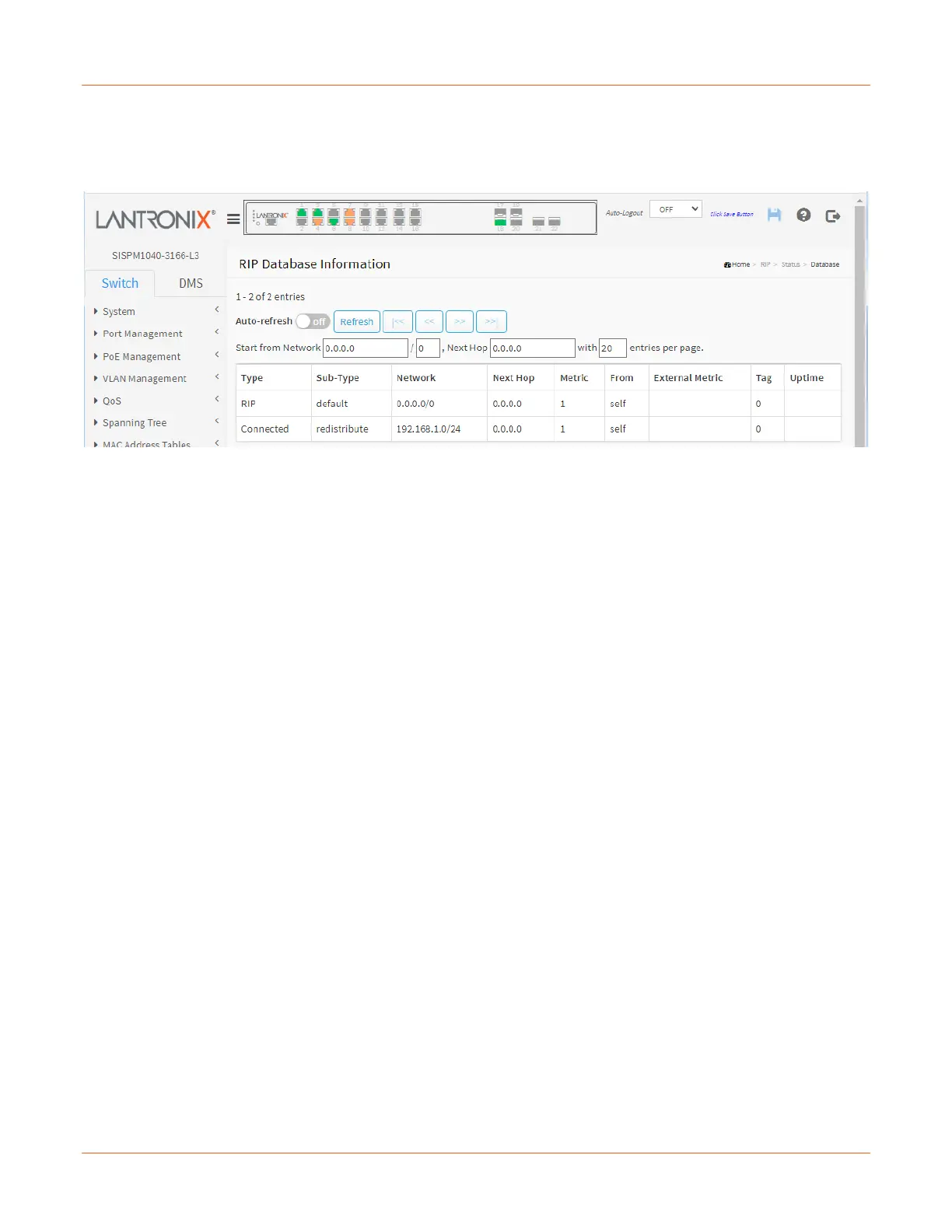Lantronix SISPM1040-xxxx-L3 Web User Guide
33856 Rev. A https://www.lantronix.com/ 422
RIP > Status > Database
This page displays the RIP Database Information table. Set the Start from Network, Next Hop, and entries per
page controls then hit Refresh.
Type: The protocol type of the route (e.g., RIP, Static, or Connected).
Sub-Type: The protocol sub-type of the route (e.g., default, static, or redistribute).
Network: The destination IP address and mask of the route.
Next Hop: The first gateway along the route to the destination.
Metric: The metric of the route.
From: Indicates the route is learned an IP address or generated from one of the local interfaces (e.g., self).
External Metric: The field is significant only when the route is redistributed from other protocol type, for example,
OSPF. This indicates the metric value from the original redistributed source.
Tag: The tag of the route. It is used to provide a method of separating 'internal' RIP routes, which may have been
imported from an EGP (Exterior Gateway Protocol) or another IGP (Interior Gateway Protocol). For example,
routes imported from OSPF can have a route tag value which the other routing protocols can use to prevent
advertising the same route back to the original protocol routing domain.
Uptime: The time field is significant only when the route is learned from the neighbors. When the route
destination is reachable (its metric value less than 16), the uptime field means the invalid time of the route.
When the route destination is unreachable (its metric value greater than 16), the uptime field means the
garbage-collection time of the route.
Buttons
Auto-refresh: Check this box to refresh the page automatically every 3 seconds.
Refresh: Click to refresh the page immediately.
|<< : Updates the table entries, starting from the first available entry. If the first entry of the table is displayed, the
button is disabled.
<< : Updates the table entries, ending at the entry prior to the first entry currently displayed. If the first entry of the
table is displayed, the button is disabled.
>> : Updates the table entries, starting from the entry next to the last entry currently displayed. If the last entry of
the table is displayed, the button is disabled.
>> | : Updates the table entries, ending at the last available entry. If the last entry of the table is displayed, the
button is disabled.
