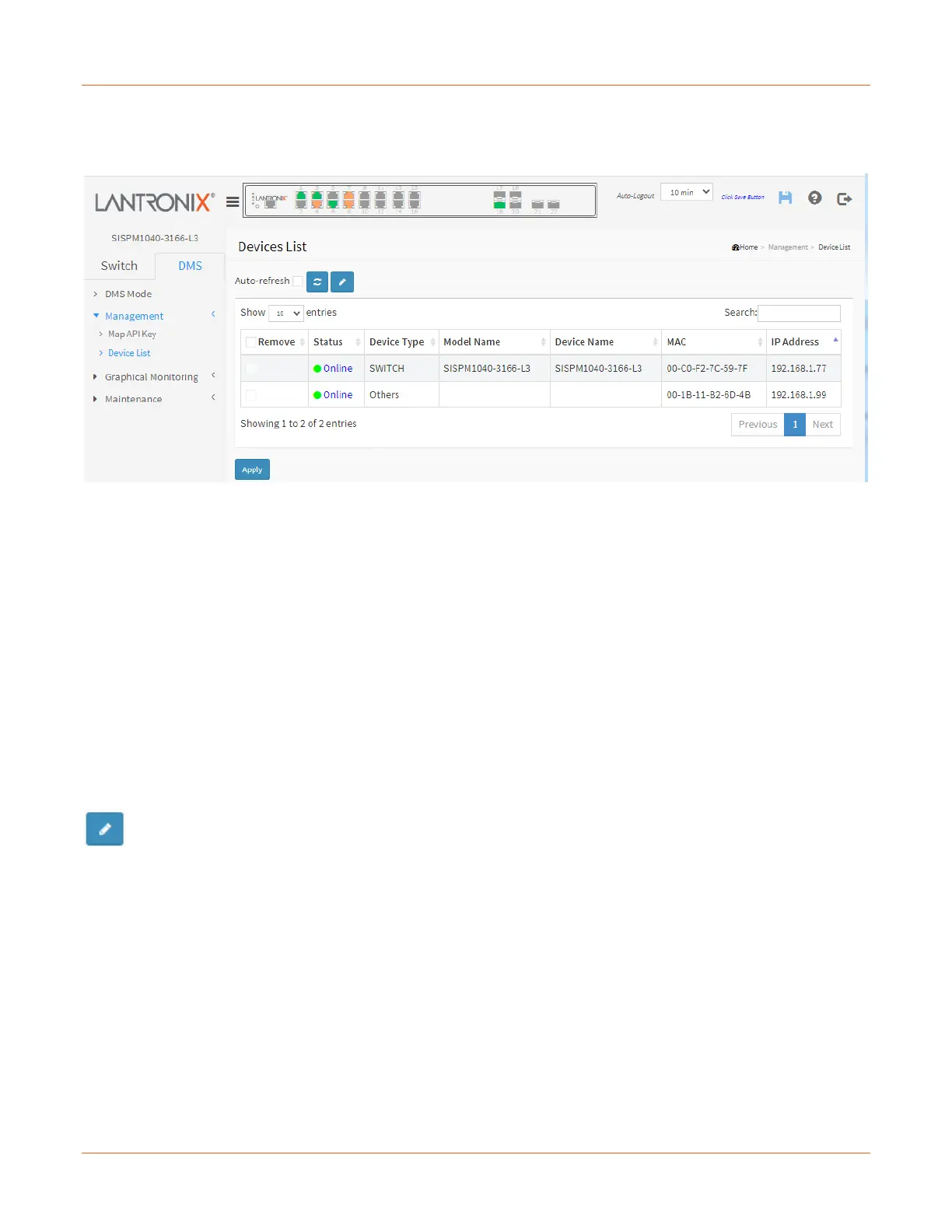Lantronix SISPM1040-xxxx-L3 Web User Guide
33856 Rev. A https://www.lantronix.com/ 451
DMS > Management > Device List
This page provides an overview of the devices list. It initially displays with seven columns:
Remove: Remove off-line device from the list.
Status: Device Online or Offline. You can click the linked text to display the Maintenance > Diagnostics page.
Device Type: The type of the network connectivity devices such as PC, SWITCH, AP, IP Cam, IP Phone, or
Others.
Model Name: The model name of the network connectivity device.
Device Name: The device name of the network connectivity device.
MAC: The mac address of the device.
IP Address: The IP address of the network connectivity devices.
Buttons
Auto-refresh: Check this box to refresh the page automatically every 3 seconds.
Refresh: Refreshes the displayed table starting from the input fields.
Edit Device Name: Add the input fields for editing the device names and the HTTP ports (see below).
Apply: Click to save changes.
