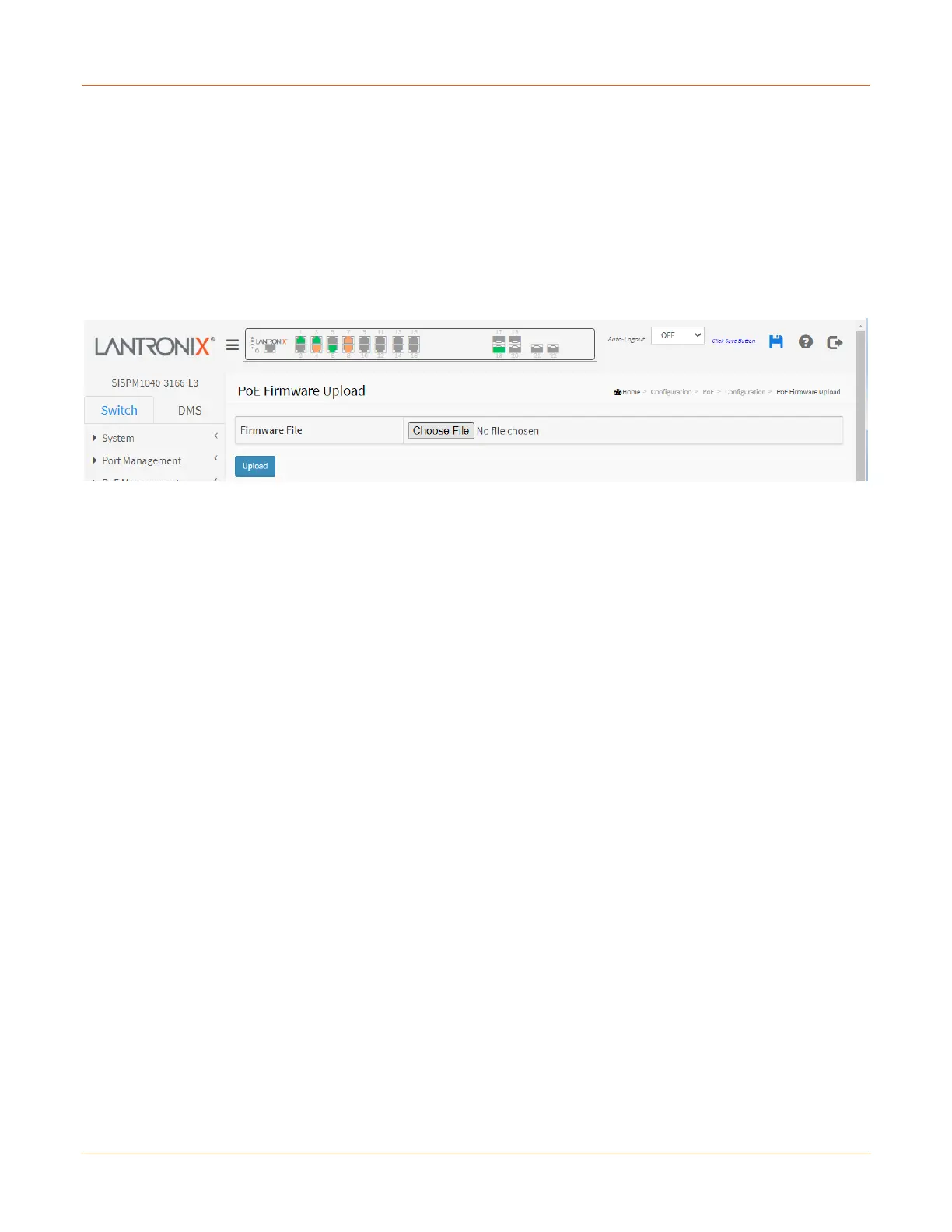Lantronix SISPM1040-xxxx-L3 Web User Guide
33856 Rev. A https://www.lantronix.com/ 83
PoE Management > PoE Firmware Upload
Navigate to the Configuration > PoE Configuration > PoE Firmware Upload menu path to display the PoE
Firmware Upload page.
This page lets you browse to and select a firmware file to update the PoE firmware controlling the switch.
After the PoE firmware is uploaded, a page announces that the firmware update is initiated. After about a minute,
the PoE firmware is updated and the switch restarts.
Warning: While the PoE firmware is being updated, Web access appears to be defunct. Do not restart or power
off the device at this time or the switch may fail to function afterwards.
Click the Choose File button to browse to and select the desired PoE firmware file.
Click the Upload button to begin the upload.
The initial release was PoE Firmware Version 200-211.
