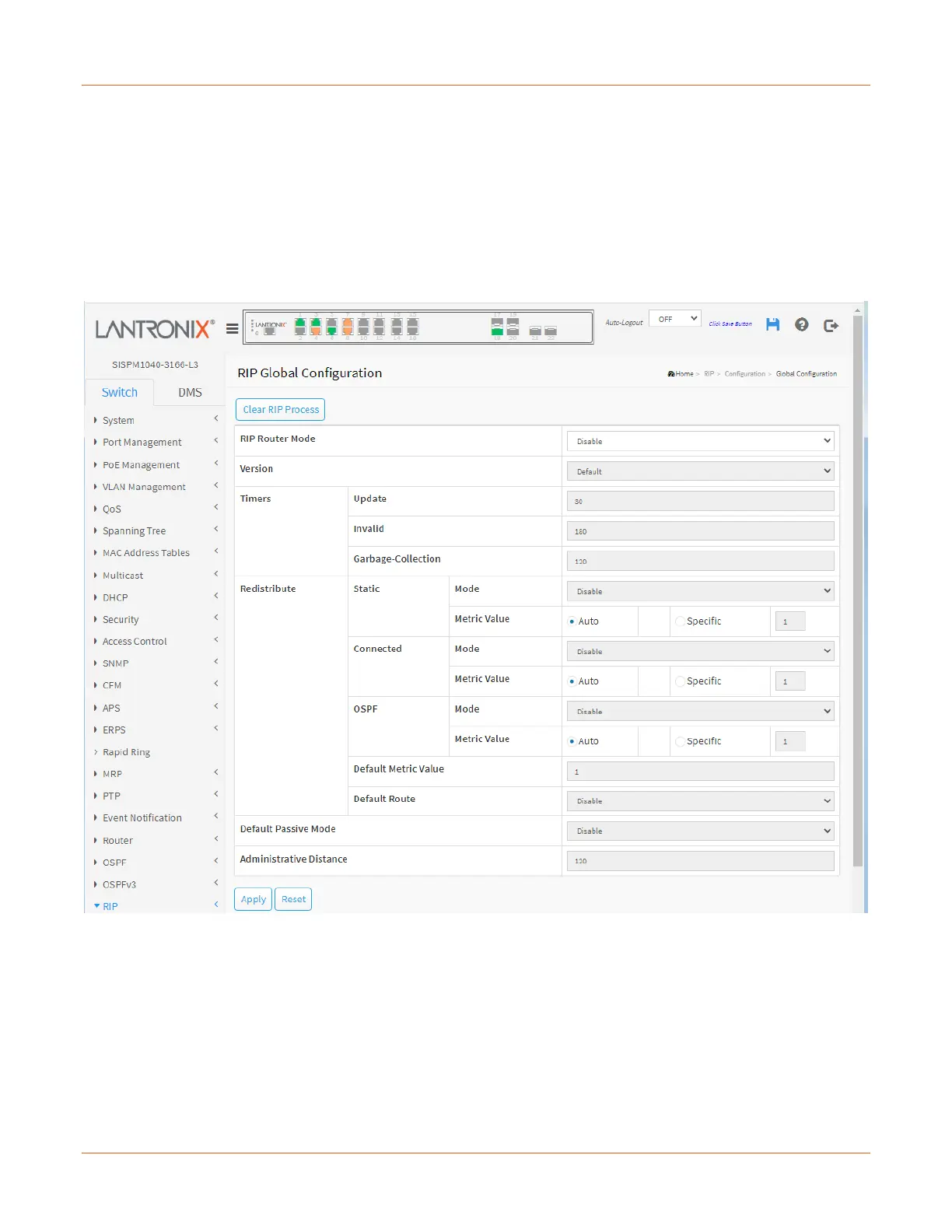Lantronix SISPM1040-xxxx-L3 Web User Guide
33856 Rev. A https://www.lantronix.com/ 411
RIP
The Routing Information Protocol (RIP) prevents routing loops by implementing a limit on the number of hops
allowed in a path from source to destination. The largest number of hops allowed for RIP is 15, which limits the
size of networks that RIP can support. RIP uses the User Datagram Protocol (UDP) as its transport protocol and
is assigned reserved port number 520.
RIP > Configuration > Global Configuration
This page displays the RIP router global configuration table which lets you set common RIP router parameters.
RIP Router Mode: At the dropdown Enable or Disable RIP router mode:
Enable: Enable the RIP router mode.
Disable: Disable the RIP router mode (default).
Version: At the dropdown select the RIP version to be used:
Default: Base on the default version process. The router sends RIPv2 and accepts both RIPv1 and
RIPv2. When the router receives either version of REQUESTS or triggered updates packets, it replies
with the appropriate version.
Version 1: Receive/Send RIPv1 only.
Version 2: Receive/Send RIPv2 only.
