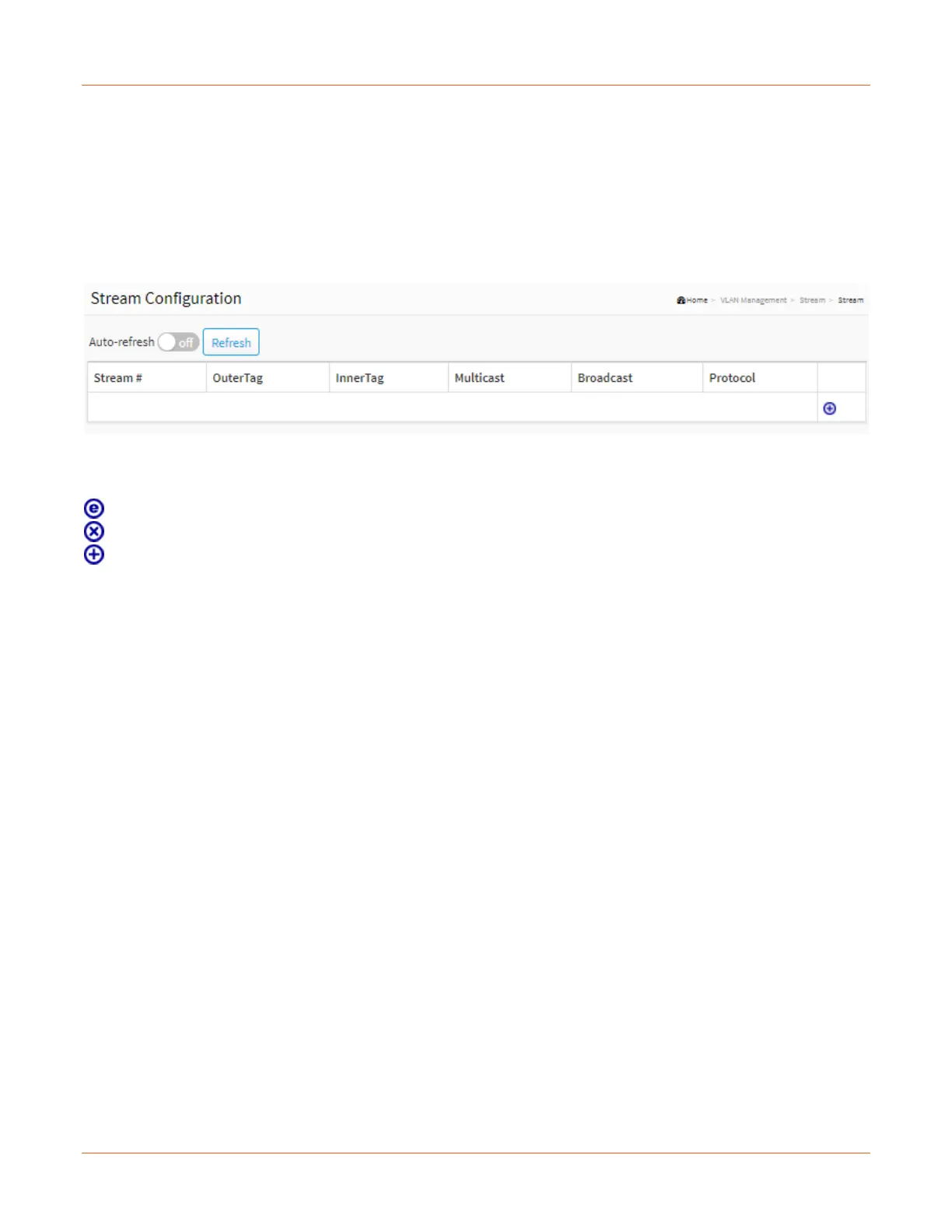Lantronix SISPM1040-xxxx-L3 Web User Guide
33856 Rev. A https://www.lantronix.com/ 98
VLAN Management > Stream
Does not currently display in the Web UI. A stream can be defined as all traffic that match a certain key which
may contain either destination MAC, source MAC, destination IP address, or source IP address. The matching will
not use all fields in the key.
VLAN Management > Stream > Stream
This page lets you configure Stream instances.
Stream #: The ID of Stream. The valid range is 1 - 10.
Configuration Buttons: You can modify each Stream in the table using these buttons:
: Edit the Stream row.
: Delete the Stream.
: Add a new Stream.
Buttons
Auto-refresh: Check this box to refresh the page automatically every 3 seconds.
Refresh: Click to refresh the page immediately.
