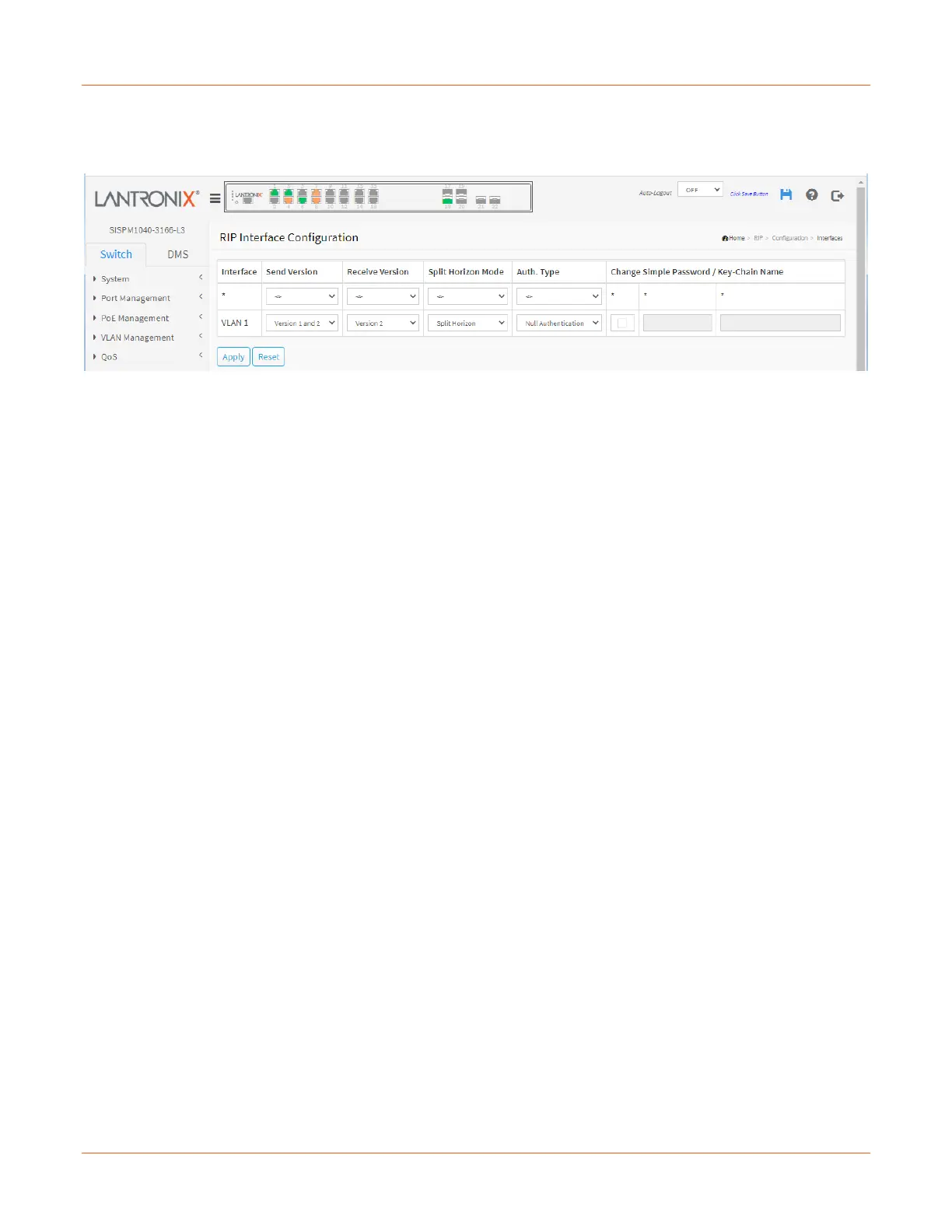Lantronix SISPM1040-xxxx-L3 Web User Guide
33856 Rev. A https://www.lantronix.com/ 417
RIP > Configuration > Interfaces
This page displays the RIP interface configuration table.
Interface: Interface identification.
Send Version: The RIP version for the advertisement transmission on the interface.
Version 1: Set the RIP version to RIP v1.
Version 2: Set the RIP version to RIP v2.
Version 1 and 2: Use RIP version v1 and v2.
Not Specified: Do not specify a RIP receive version.
Receive Version: The RIP version for the advertisement reception on the interface.
Version 1: Set the RIP version to RIP v1.
Version 2: Set the RIP version to RIP v2.
Version 1 and 2: Use RIP version v1 and v2.
Not Specified: Do not specify a RIP receive version.
Split Horizon Mode: The split horizon mode to be used:
Split Horizon: To omit routes learned from one neighbor in updates sent to that neighbor.
Poisoned Reverse: The neighbor learned routes are included in updates sent to the neighbors but their
metrics are set to infinity.
Disabled: Split horizon is disabled.
Auth. Type: The authentication type to be used:
Simple Password: It's using a plain text authentication. A password must be configured, but the
password can be read by a packet sniffer.
Message Digest: It's message-digest algorithm 5 (MD5) authentication. Keying material must also be
configured. This is the most secure method.
Null Authentication: No authentication.
Change Simple Password: Check the box to change the simple password (fill with plain text). The allowed input
length is 1-15 printable characters excluding space character. The null string identifies none; simple password is
set on the interface. Note that you cannot set key chain and simple password at the same time.
Change Key-Chain Name: It is used to change the key chain name used by MD5 authentication. The allowed
input length is from 1-31 printable characters excluding space character. The null string identifies no key-chain
name is set on the interface. Note that you cannot set key chain and simple password at the same time.
Buttons
Apply: Click to save changes.
Reset: Click to undo any changes made locally and revert to previously saved values.
Messages: can not set key chain and simple password at the same time
