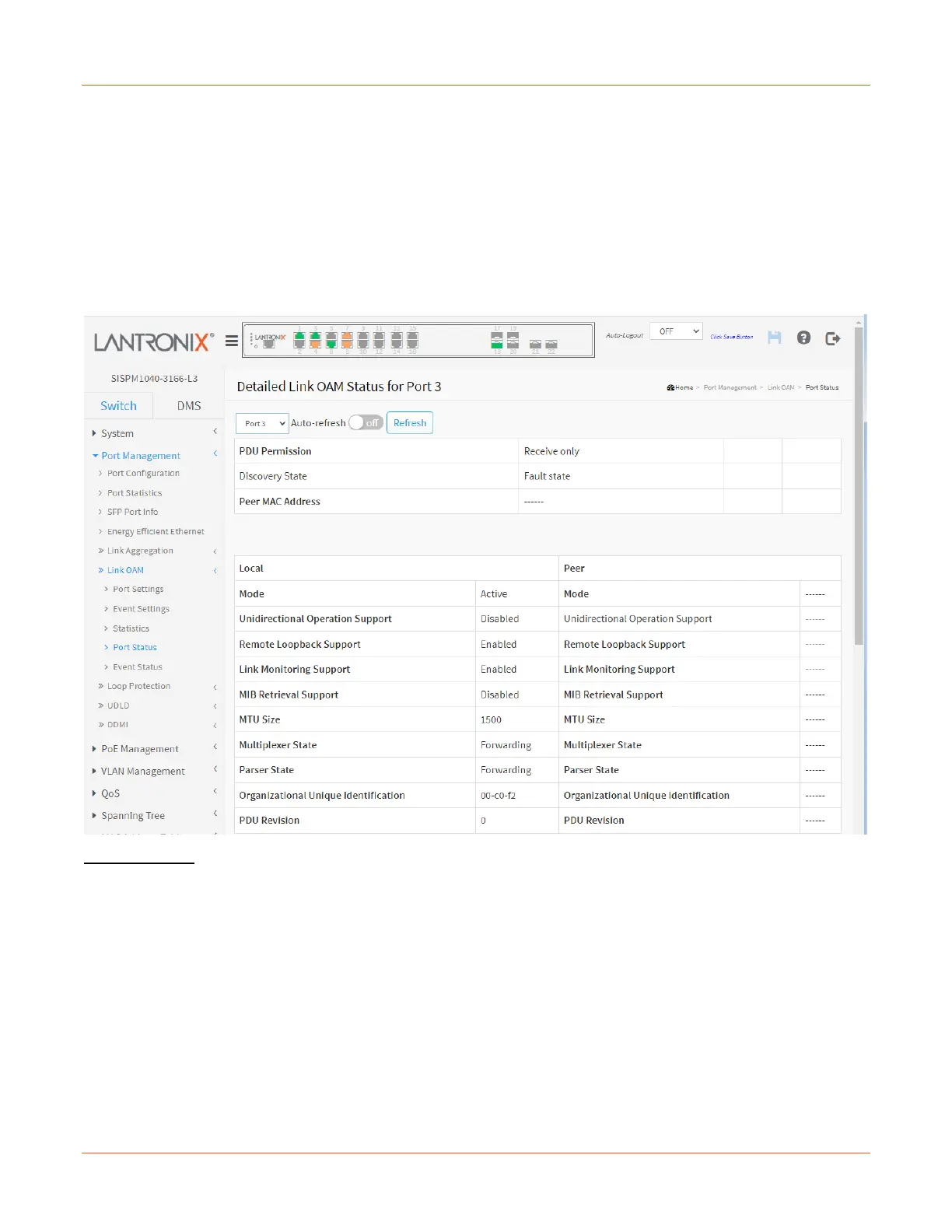Lantronix SISPM1040-xxxx-L3 Web User Guide
33856 Rev. A https://www.lantronix.com/ 61
Buttons
Apply: Click to save changes.
Reset: Click to undo any changes made locally and revert to previously saved values.
Detailed Link OAM Status
On the Link OAM Port Configuration page, click a linked port number to display its Detailed Link OAM Status.
This page provides Link OAM configuration operational status. The displayed fields shows the active configuration
status for the selected port.
Local and Peer:
Mode: The mode in which Link OAM is operating, Active or Passive.
Unidirectional Operation Support: This feature cannot be configured by the user. The information is retrieved
from the PHY.
Remote Loopback Support: If status is enabled, DTE is capable of OAM remote loopback mode.
Link Monitoring Support: If status is enabled, DTE supports interpreting Link Events.
MIB Retrieval Support: If status is enabled DTE supports sending Variable Response OAMPDUs.
MTU Size: It represents the largest OAMPDU, in octets, supported by the DTE. This value is compared to the
remotes Maximum PDU Size and the smaller of the two is used.
