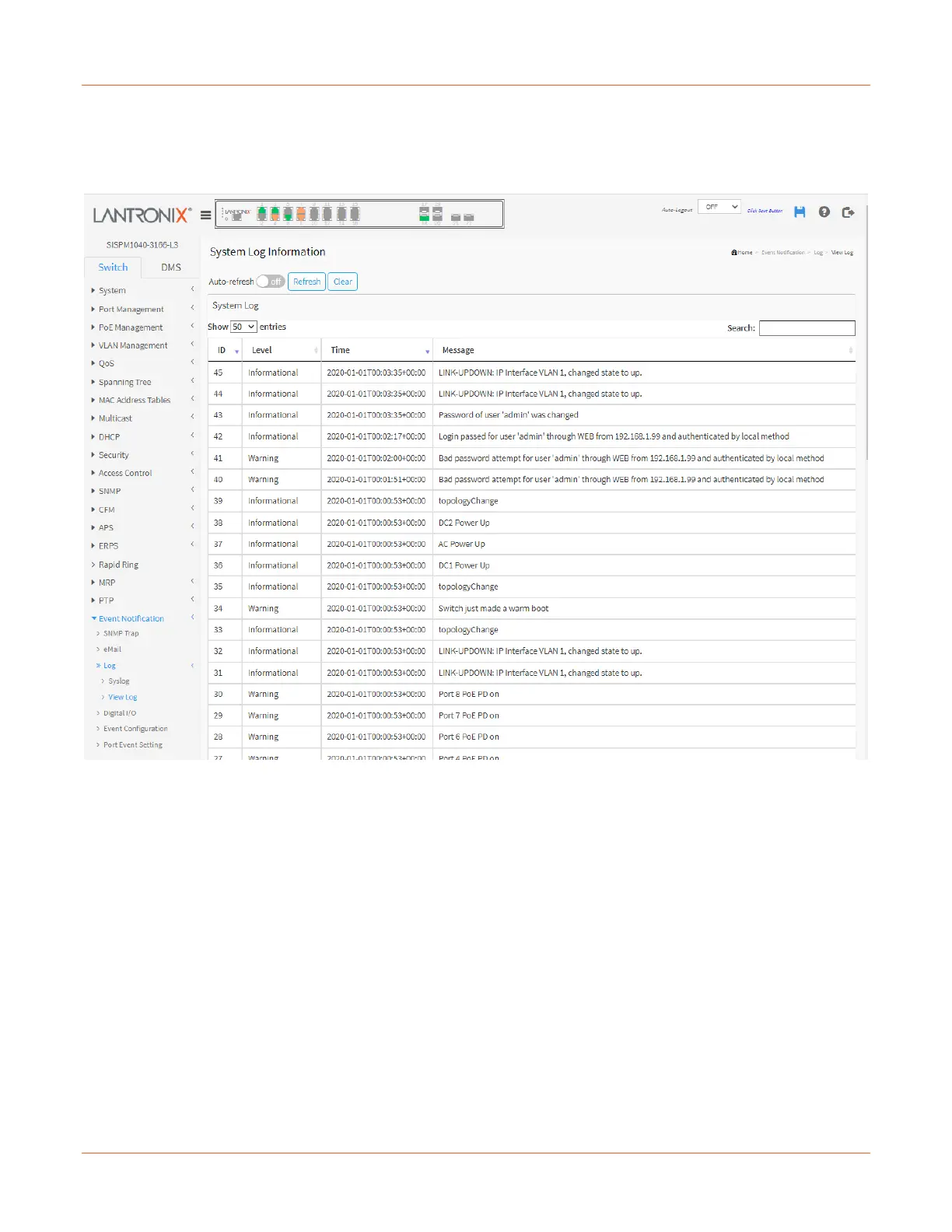Lantronix SISPM1040-xxxx-L3 Web User Guide
33856 Rev. A https://www.lantronix.com/ 341
Event Notification > Log > View Log
The switch system log information is provided here. Each page shows a number of table entries, selected with the
"Show entries" dropdown. The Search field lets you enter and search for a key word in the table.
ID: The identification of the system log entry.
Level: The level of the system log entry:
Debug : debug level message.
Informational : informational message.
Notice : normal, but significant, condition.
Warning : warning condition.
Error : error condition.
Crit : critical condition.
Alert : action must be taken immediately.
Emergency : system is unusable.
Time: The occurred time of the system log entry.
Message: The detailed message of the system log entry.
Buttons
Auto-refresh: Check this box to refresh the page automatically every 3 seconds.
