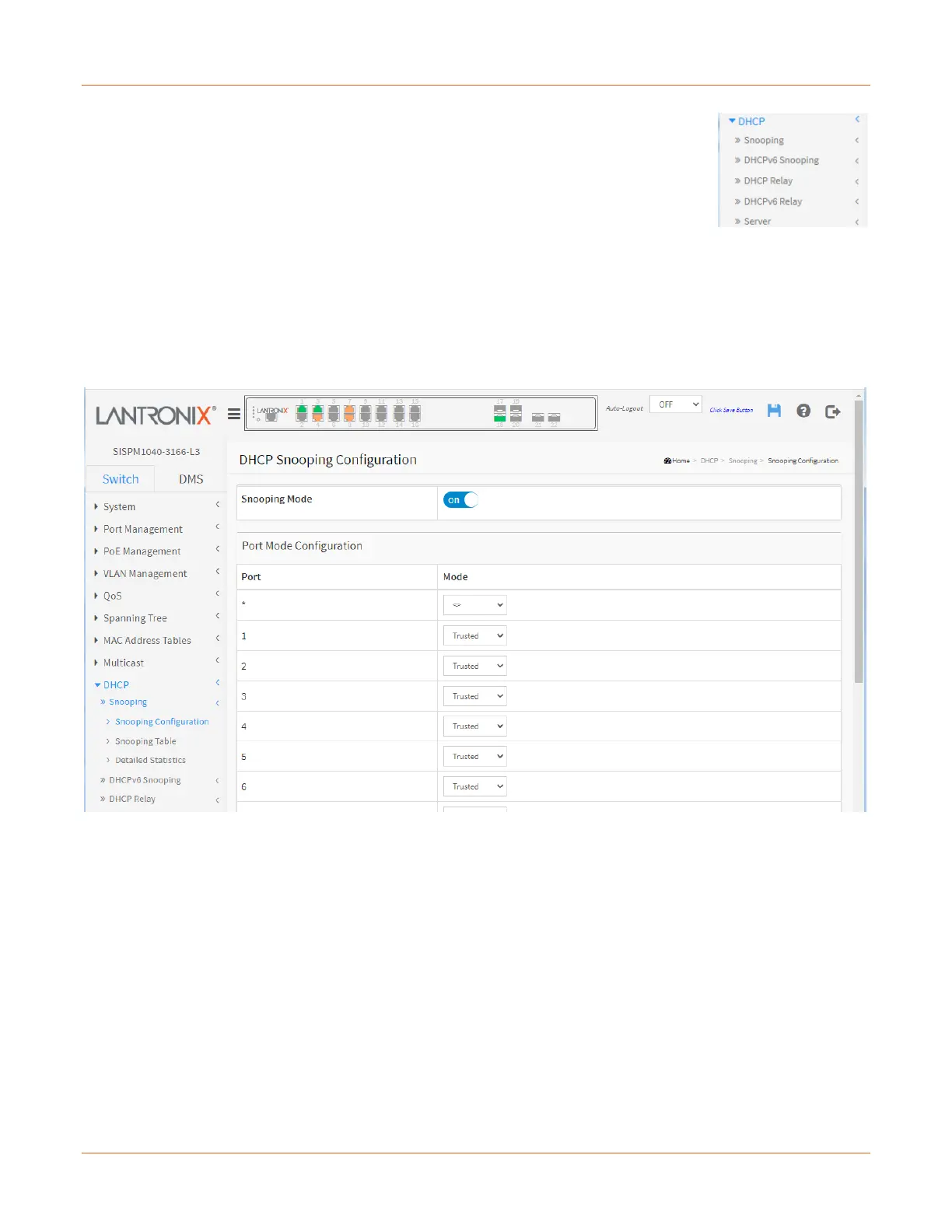Lantronix SISPM1040-xxxx-L3 Web User Guide
33856 Rev. A https://www.lantronix.com/ 184
DHCP
The Dynamic Host Configuration Protocol (DHCP) is a network management protocol
used on Internet Protocol (IP) networks for automatically assigning IP addresses and
other communication parameters to devices connected to the network using a client–
server architecture. DHCP eliminates the need for individually configuring network devices
manually, and consists of two network components, a centrally installed network DHCP
server and client instances of the protocol stack on each computer or device. When connected to the network,
and periodically thereafter, a client requests a set of parameters from the DHCP server using the DHCP protocol.
DHCP > Snooping > Snooping Configuration
Configure DHCP Snooping on this page. DHCP Snooping is used to block intruder on the untrusted ports of the
switch device when it tries to intervene by injecting a bogus DHCP reply packet to a legitimate conversation
between the DHCP client and server.
Snooping Mode: Indicates the DHCP snooping mode operation. Possible modes are:
on: Enable DHCP snooping mode operation. When DHCP snooping mode operation is enabled, the
DHCP request messages will be forwarded to trusted ports and only allow reply packets from trusted
ports.
off: Disable DHCP snooping mode operation.
Port Mode Configuration: Indicates the DHCP snooping port mode. Possible port modes are:
Trusted: Configures the port as trusted source of the DHCP messages. Trusted port can forward DHCP
packets normally.
Untrusted: Configures the port as untrusted source of the DHCP messages. Untrusted port will discard
the packets when it receive DHCP packets.
Buttons
Apply: Click to save changes.
Reset: Click to undo any changes made locally and revert to previously saved values.
