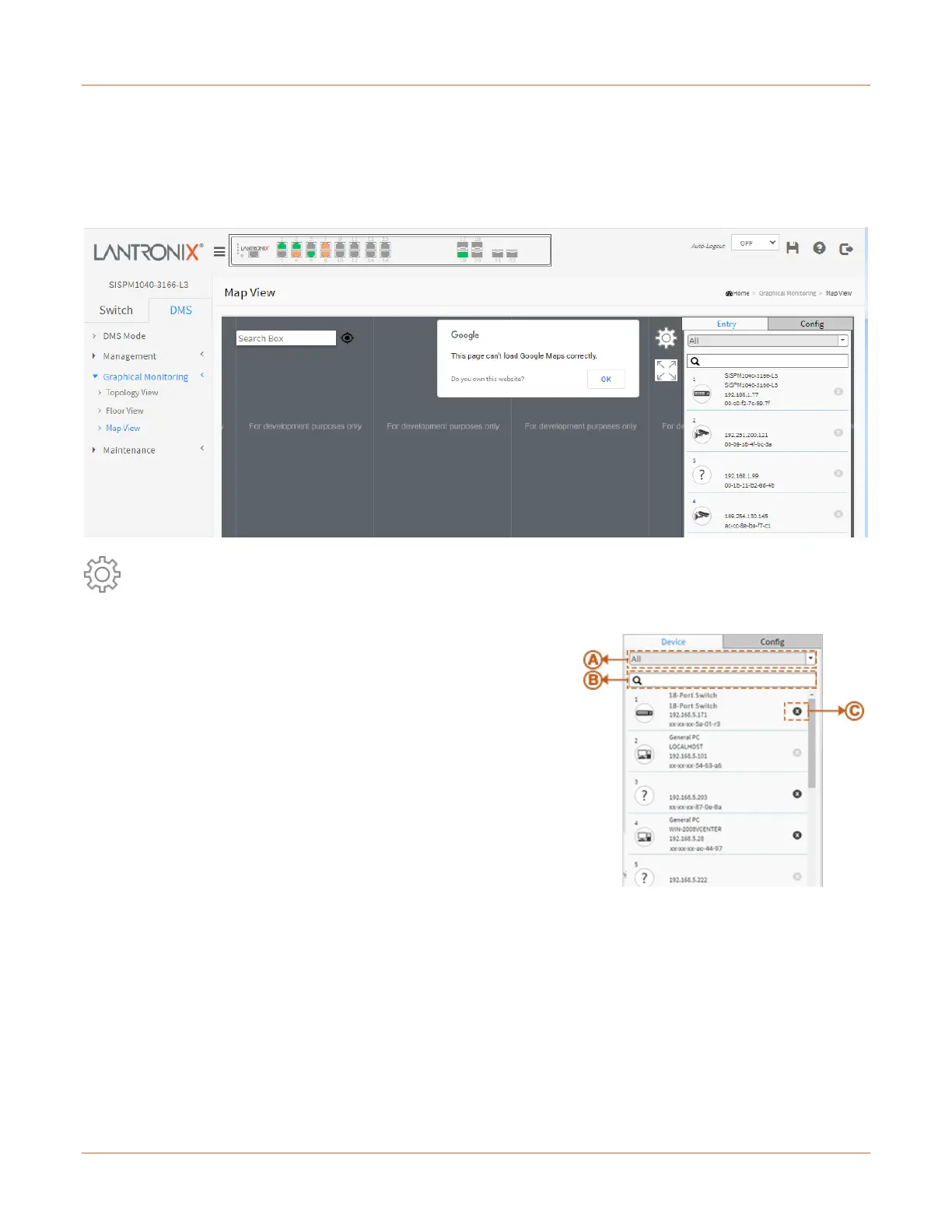Lantronix SISPM1040-xxxx-L3 Web User Guide
33856 Rev. A https://www.lantronix.com/ 463
DMS > Graphical Monitoring > Map View
This page helps you find the location of devices even when they are installed in a different building. You can place
a device icon on the Map View and navigate using Google Maps. You need a valid API key and a Google Cloud
Platform billing account to access a Google core product. If not, DMS Map View will not be able to load Google
Maps correctly. See DMS > Management > Map API Key on page 450.
There is a "Settings icon in the upper right corner. When you click the icon, it will pop-up Device, Config,
export floor view and advanced search functions for the device.
1. Device Search Console
Function:
A. Filter devices by Device Type
B. Search devices by key words full text search
C. Remove a device from Map view
2. System Setting Console
Function:
A. Shows how many IP devices are detected and displayed in the topology view.
