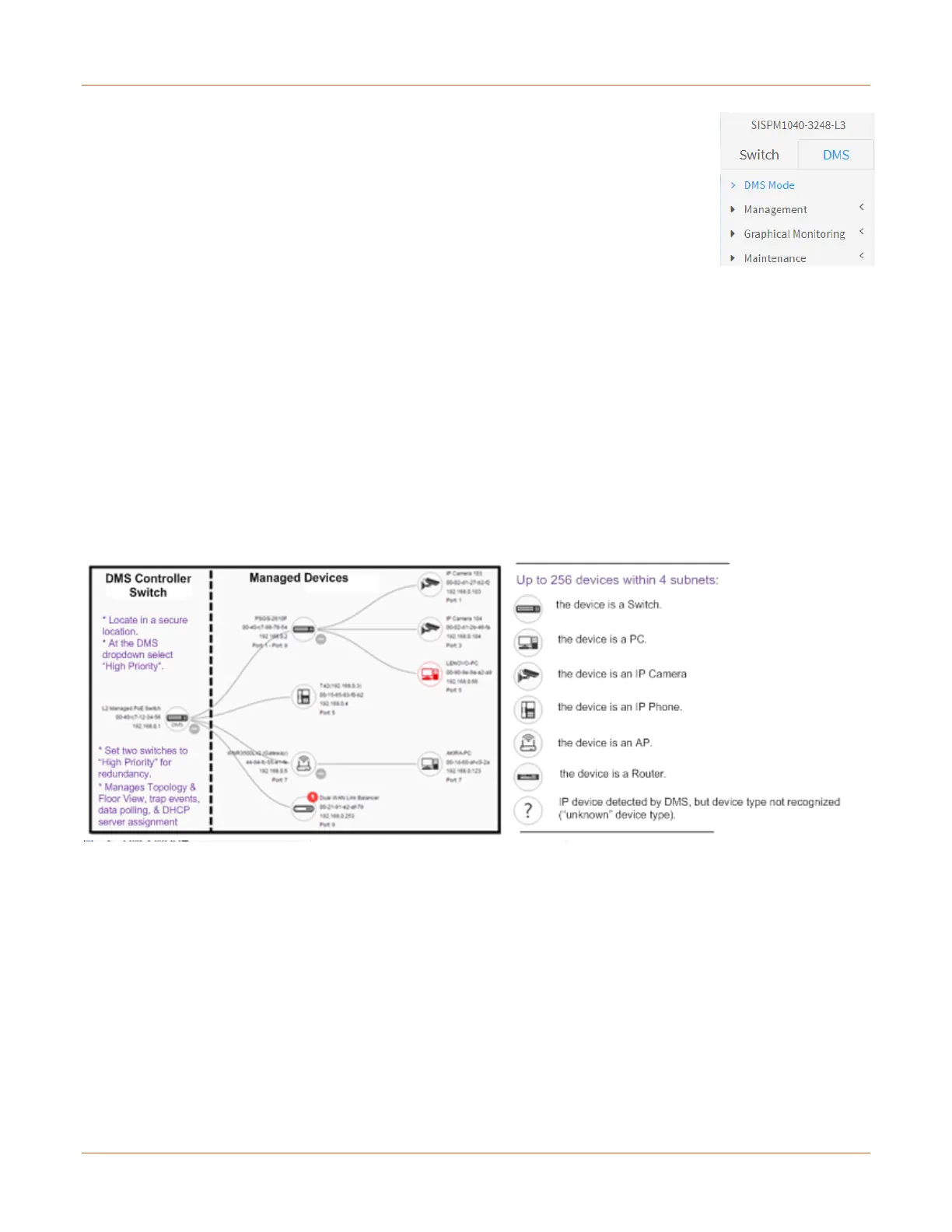Lantronix SISPM1040-xxxx-L3 Web User Guide
33856 Rev. A https://www.lantronix.com/ 448
DMS (Device Management System)
The Device Management System (DMS) software that provides advanced tools necessary
for total management of all connected network elements. The unique set of features and
capabilities provide security integrators with lower overall cost, less downtime, and easier
management and maintenance of an entire PoE network.
DMS Features
• Automatically discover and remotely configure attached IP-addressable powered devices (PD)
• Graphical topology view for device management
• Floor view for device management (import JPEG drawings)
• Google Maps
™ view for device management
• Auto Power Reset (APR) monitors and automatically restarts edge devices
• Troubleshoot cable and IP connection issues
• Monitor and analyze traffic by Day/Week/Port/Device
• Auto-Alarm on error conditions
DMS > DMS Mode
• Configure DMS mode and monitor device numbers/ DMS Controller Switch IP.
• DMS is controlled by the DMS Controller switch, as specified by the DMS Mode selection.
• The DMS Controller Switch controls syncing DMS information in order to manage Topology View, Floor View,
and trap event / data polling / DHCP server assignment.
1. If there are more than two switches set as High-priority or no High-priority mode switch, the Switch with the
longer system uptime will be selected as the DMS Controller switch. If two switches have same up time, the
switch with the smaller MAC address will be assigned as the DMS Controller Switch.
2. You can set two switches to High Priority for Controller Switch redundancy.
3. The DMS Controller Switch should be put in a secure location such as a server room, with access/authority
limited to IT staff.
4. The DMS Controller Switch is the center of IP / Event management to operate the DMS:
a. With DHCP Server mode enabled in DMS network, the DMS Controller switch is responsible for
assigning IP address for all devices.
The DMS Controller Switch will Collect, Poll, and Sync DMS information, and act as the Event Notification control
center to manage all device information.
