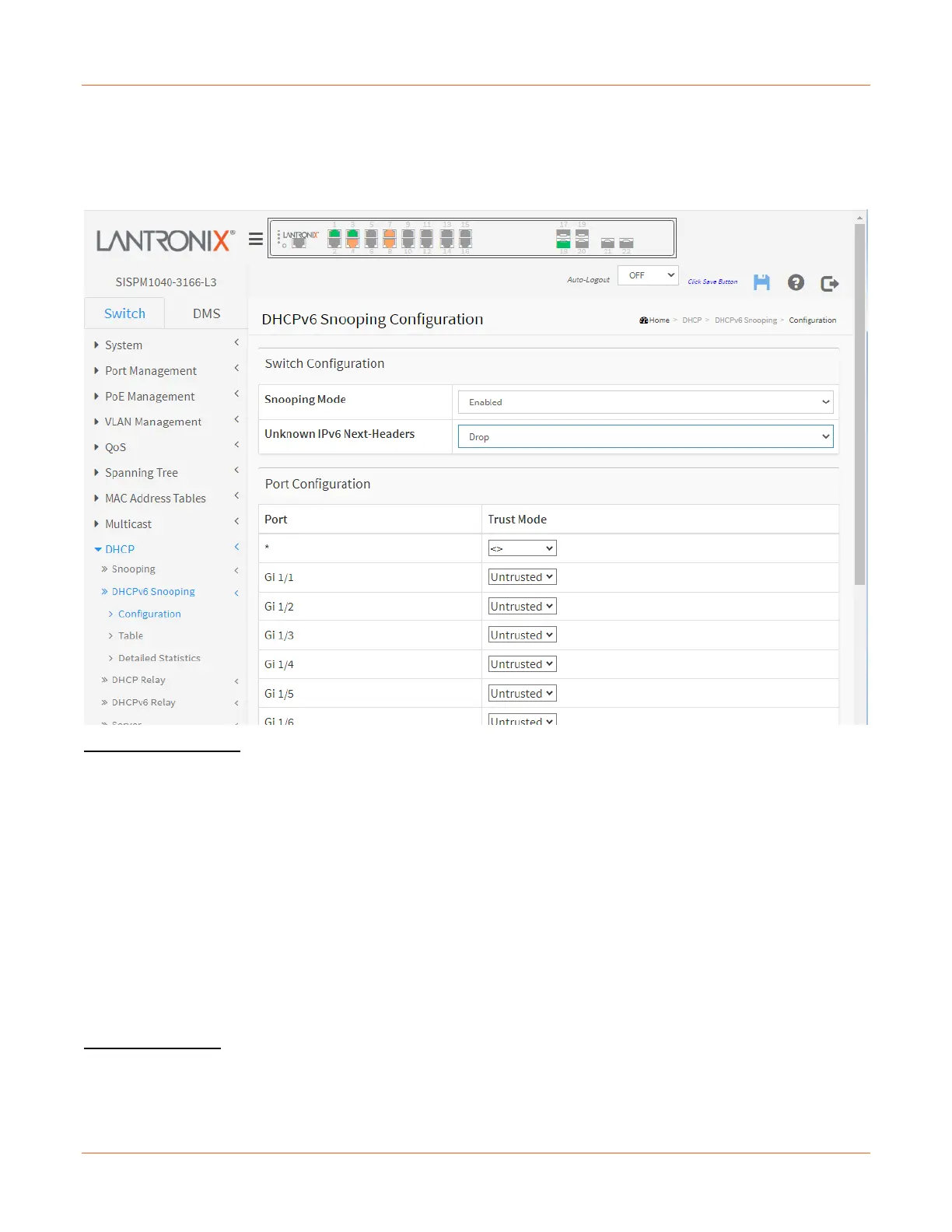Lantronix SISPM1040-xxxx-L3 Web User Guide
33856 Rev. A https://www.lantronix.com/ 188
DHCP > DHCPv6 > Snooping > Configuration
Configure DHCPv6 (DHCP over IPv6) Snooping on this page. DHCP Snooping is used to block intruder on the
untrusted ports of the switch device when it tries to intervene by injecting a bogus DHCP reply packet to a
legitimate conversation between the DHCP client and server.
Switch Configuration
Snooping Mode: Indicates the DHCPv6 snooping mode operation. Possible modes are:
Enabled: Enable DHCPv6 snooping mode operation. When DHCPv6 snooping mode operation is
enabled, the DHCPv6 client request messages will be forwarded to trusted ports and only allow reply
packets from trusted ports.
Disabled: Disable DHCP snooping mode operation.
Unknown IPv6 Next-Headers: Indicates how to treat Unknown IPv6 Next-Header values. The switch must parse
all IPv6 packets to a DHCPv6 client to determine if it is in fact a DHCPv6 message. If an unknown IPv6 extension
header is encountered the parsing cannot continue. See IETF RFC 7610, section 5, item 3 for details. Possible
options are:
Drop: Drop packets with unknown IPv6 extension headers. This is the most secure option but may result
in traffic disruptions (default).
Allow: Allow packets with unknown IPv6 extension headers. This is a less secure option but prevents
traffic disruptions.
Port Configuration: Indicates the DHCPv6 snooping port mode.
Port: Displays a row for each switch port in the format Gi 1/1, Gi 1/2, 10G 1/1, etc.
