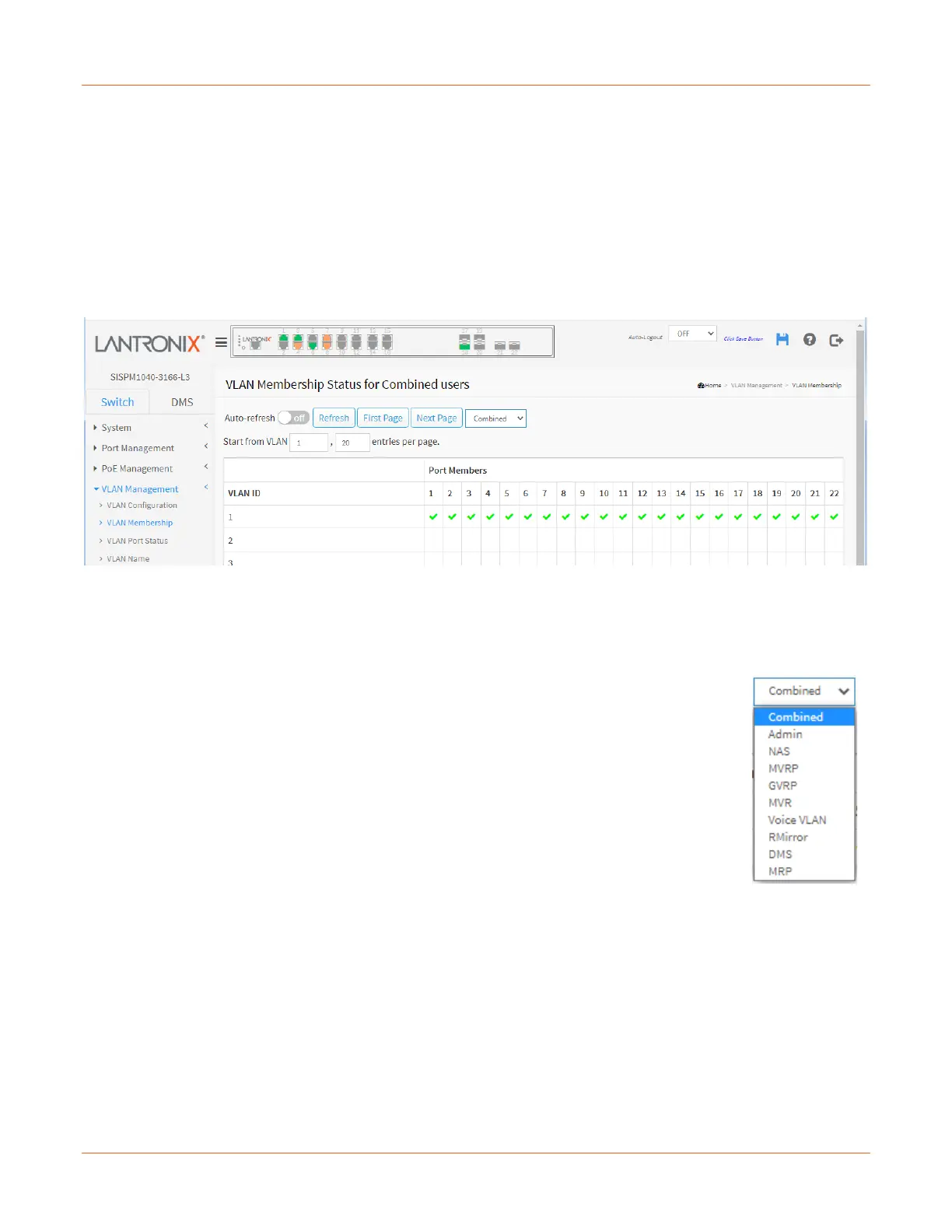Lantronix SISPM1040-xxxx-L3 Web User Guide
33856 Rev. A https://www.lantronix.com/ 87
VLAN Management > VLAN Membership
This page provides an overview of membership status of VLAN users.
Each page shows up to 99 entries from the VLAN table (the default is 20), selected through the "entries per page"
input field. When first visited, the web page will show the first 20 entries from the beginning of the VLAN Table.
The first displayed will be the one with the lowest VLAN ID found in the VLAN Table.
The "Start from VLAN" input field lets you select the starting point in the VLAN Table. Clicking the Refresh button
will update the displayed table starting from that or the closest next VLAN Table match. The Next Page button will
use the last entry of the currently displayed VLAN entry as a basis for the next lookup. When the end is reached,
the text "No data exists for the selected user" is shown in the table. Use the Last Page button to start over.
VLAN User: Various internal software modules may use VLAN services to configure VLAN memberships on the
fly. The drop-down list on the right allows for selecting between showing VLAN memberships as configured by an
administrator (Admin) or as configured by one of these internal software modules.
The VLAN User module uses services of the VLAN management functionality to configure VLAN memberships
and VLAN port configurations such as PVID and UVID. The following VLAN user types are currently supported:
Combined: This entry will show a combination of the administrator and internal
software modules configuration, and basically reflects what is actually configured in
hardware.
Admin: Shows Administrative users only.
NAS : NAS provides port-based authentication, which involves communications
between a Supplicant, Authenticator, and an Authentication Server.
MVRP: Multiple VLAN Registration Protocol.
GVRP : Adjacent VLAN-aware devices can exchange VLAN information with each
other by using Generic VLAN Registration Protocol (GVRP). GVRP is based on the
Generic Attribute Registration Protocol (GARP) and propagates VLAN information
throughout a bridged network.
MVR : MVR is used to eliminate the need to duplicate multicast traffic for subscribers in each VLAN.
Multicast traffic for all channels is sent only on a single (multicast) VLAN.
Voice VLAN : Voice VLAN is a VLAN configured specially for voice traffic typically originating from IP
phones.
RMirror: Shows Remote Mirroring users only.
DMS: Shows DMS VLAN membership status.
MRP: Multiple Registration Protocol is a generic registration framework that defines the dynamic
registration and de-registration of attributes across a Bridged Local Area Network.
