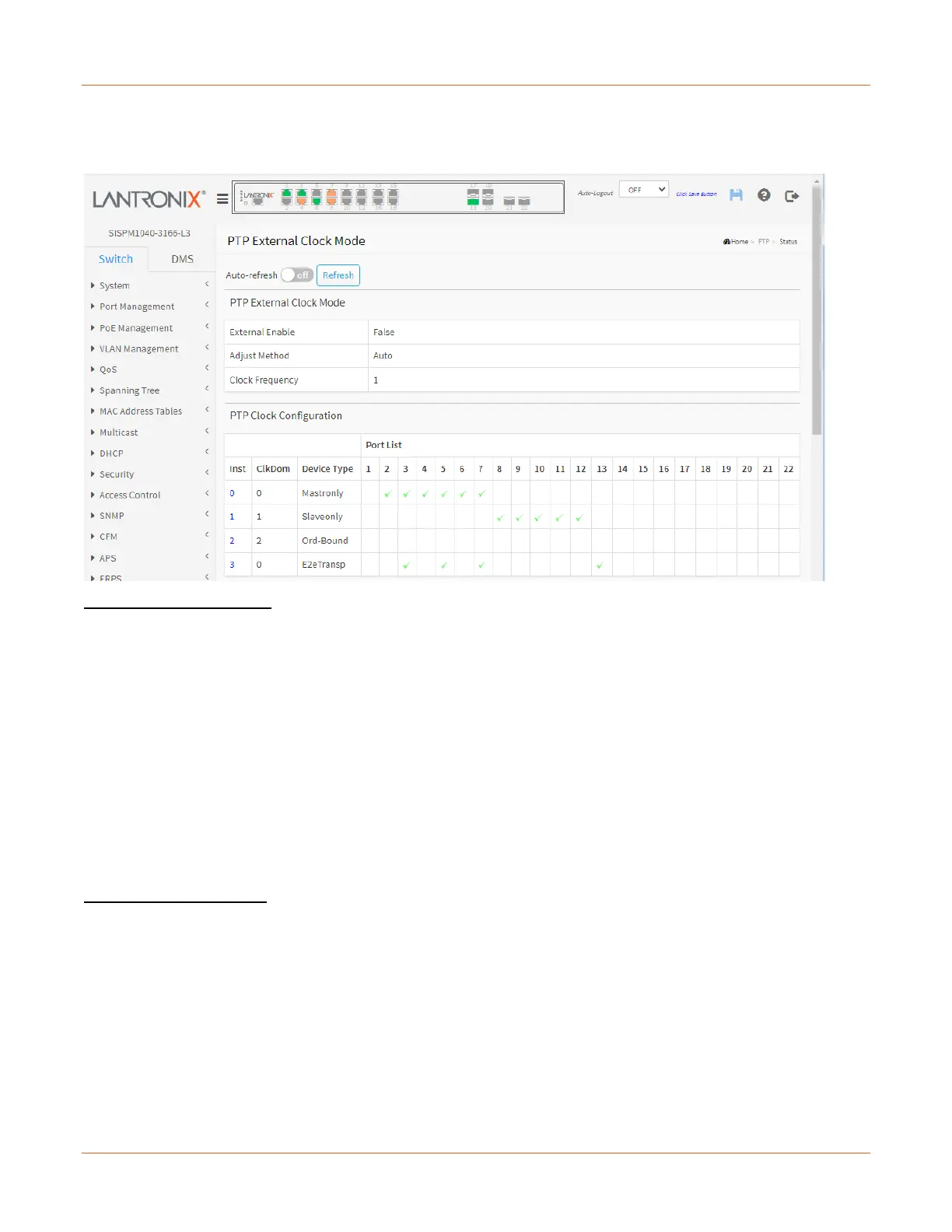Lantronix SISPM1040-xxxx-L3 Web User Guide
33856 Rev. A https://www.lantronix.com/ 332
PTP > Status
The PTP External Clock Mode page lets you view current PTP clock settings.
PTP External Clock Mode:
External Enable: Shows the current External clock output configuration:
True : Enable the external clock output
False : Disable the external clock output
Adjust Method: Shows the current Frequency adjustment configuration:
LTC : Use Local Time Counter (LTC) frequency control
Single : Use SyncE DPLL frequency control, if allowed by SyncE
Independent : Use an oscillator independent of SyncE for frequency control, if supported by the HW
Common : Use second DPLL for PTP, Both DPLL have the same (SyncE recovered) clock.
Auto : AUTO Select clock control, based on PTP profile and available HW resources.
Clock Frequency: Shows the current clock frequency used by the External Clock. The possible values are
1 - 25000000 (1 - 25MHz).
PTP Clock Configuration:
Inst: Indicates the Instance of a particular Clock Instance [0..3]. Click on the Clock Instance number to monitor
the Clock details. See “PTP Clock's Configuration” below.
ClkDom: Indicates the Clock domain used by the Instance of a particular Clock Instance [0..3].
Device Type: Indicates the Type of the Clock Instance. There are five Device Types:
Ord-Bound - Clock's Device Type is Ordinary-Boundary Clock.
P2p Transp - Clock's Device Type is Peer to Peer Transparent Clock.
E2e Transp - Clock's Device Type is End to End Transparent Clock.
Master Only - Clock's Device Type is Master Only.
Slave Only - Clock's Device Type is Slave Only.
