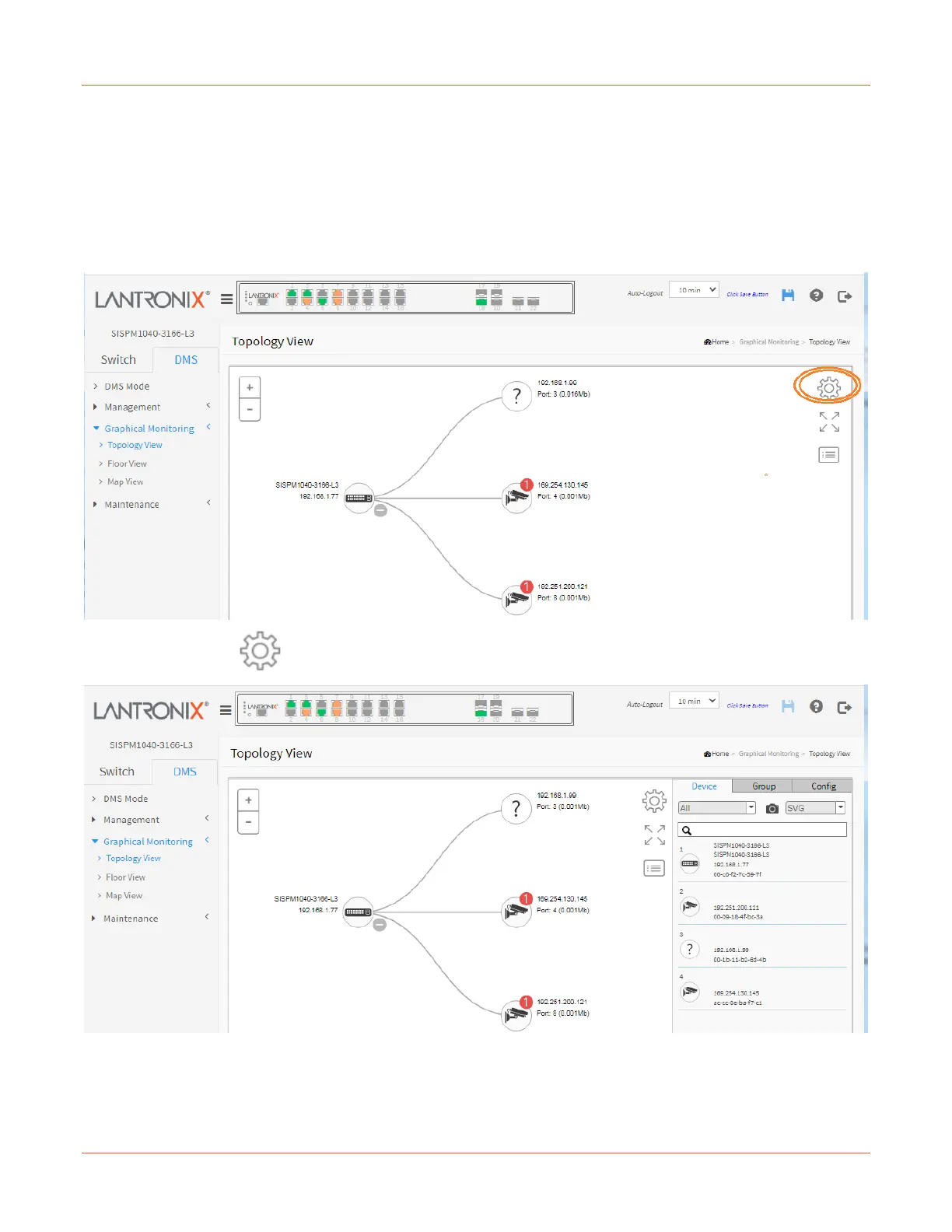Lantronix SISPM1040-xxxx-L3 Web User Guide
33856 Rev. A https://www.lantronix.com/ 453
DMS > Graphical Monitoring > Topology View
DMS can automatically discover all IP devices and display the devices by graphic networking topology view.
You can manage and monitor them in the Topology View, such as to remotely diagnose the cable connection
status, auto alarm notifications on critical events, and remotely reboot a PoE device. You can use the DMS
platform to solve abnormal issues anytime and anywhere by tablet or smart phone and keep the network
functioning smoothly.
Click Graphical Monitoring > Topology View to see a visual representation of the network topology:
Click the Setting icon ( ) to display additional right-hand menu items:
