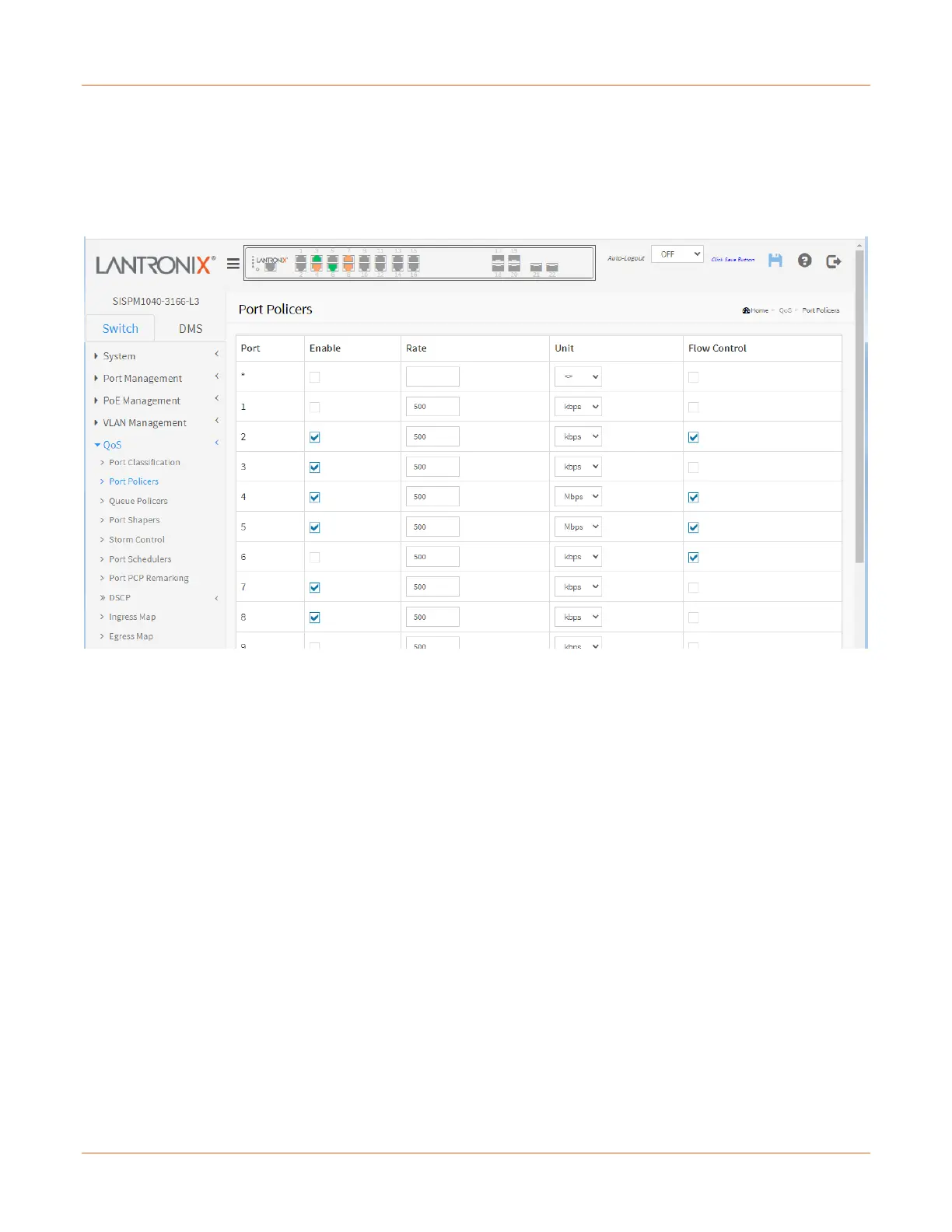Lantronix SISPM1040-xxxx-L3 Web User Guide
33856 Rev. A https://www.lantronix.com/ 113
QoS > Port Policers
This page lets you configure the Policer settings for all switch ports. A policer can limit the bandwidth of received
frames. It is located in front of the ingress queue.
Port Policing is useful in constraining traffic flows and marking frames above specific rates. Policing is primarily
useful for data flows and voice or video flows because voice and video usually maintains a steady rate of traffic
Port: The port number for which the configuration below applies.
Enable: Enable or disable the port policer for this switch port.
Rate: Controls the rate for the port policer. This value can be 10-13128147 when "Unit" is kbps or fps, and
1-13128 when "Unit" is Mbps or kfps. The rate is internally rounded up to the nearest value supported by the
port policer.
Unit: Controls the unit of measure for the port policer rate as kbps, Mbps, fps or kfps.
Flow Control: If flow control is enabled and the port is in flow control mode, then pause frames are sent instead
of discarding frames.
Buttons
Apply: Click to save changes.
Reset: Click to undo any changes made locally and revert to previously saved values.
