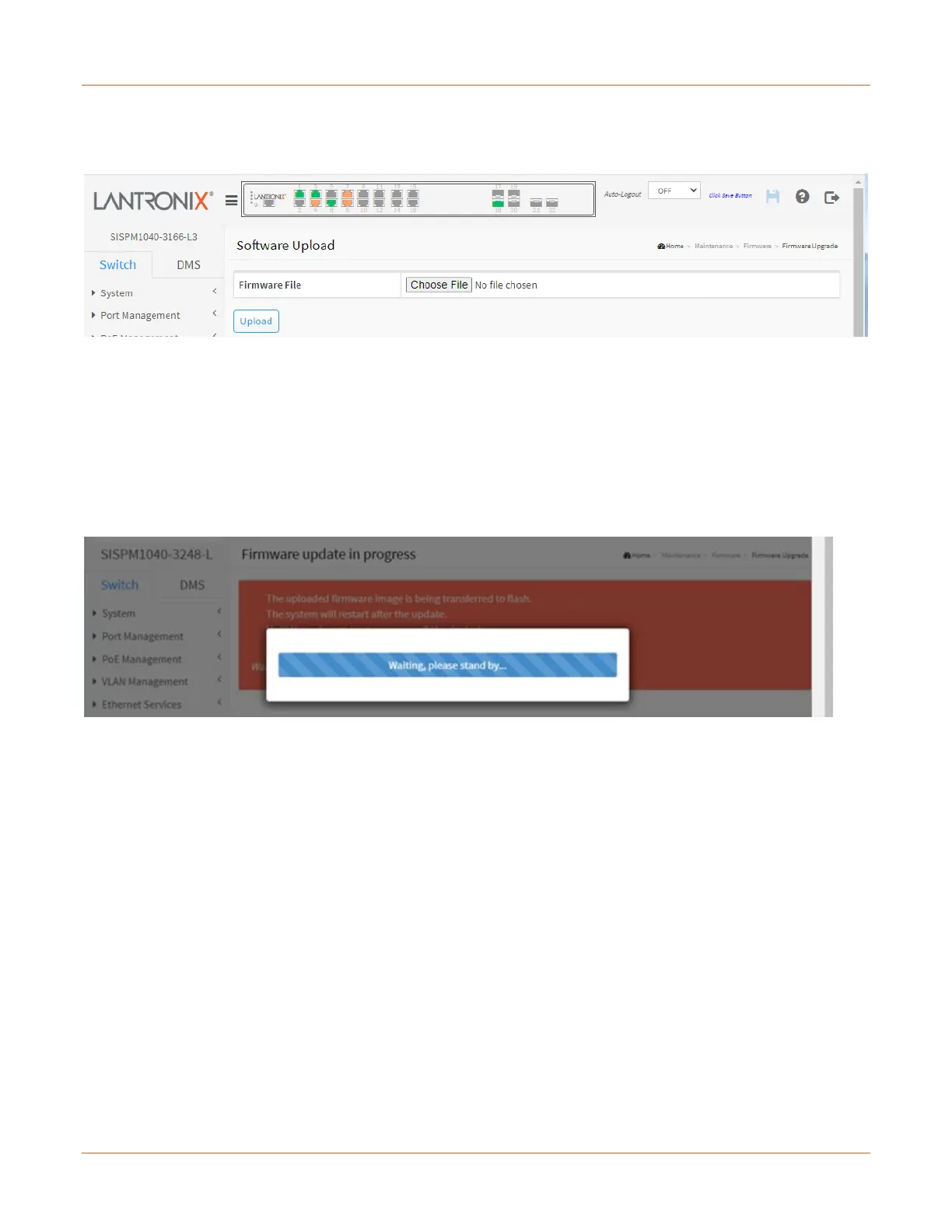Lantronix SISPM1040-xxxx-L3 Web User Guide
33856 Rev. A https://www.lantronix.com/ 446
Maintenance > Firmware > Firmware Upgrade
The Software Upload page facilitates an update of the firmware controlling the switch.
Click the Choose File button, browse to the location of a software image, and click the Upload button.
After the software image is uploaded, a page announces that the firmware update is initiated. After about a
minute, the firmware is updated and the switch restarts.
Warning: While the firmware is being updated, Web access appears to be defunct. The front LED flashes
Green/Off with a frequency of 10 Hz while the firmware update is in progress. Do not restart or power off the
device at this time or the switch may fail to function afterwards.
Messages: Firmware update in progress:
