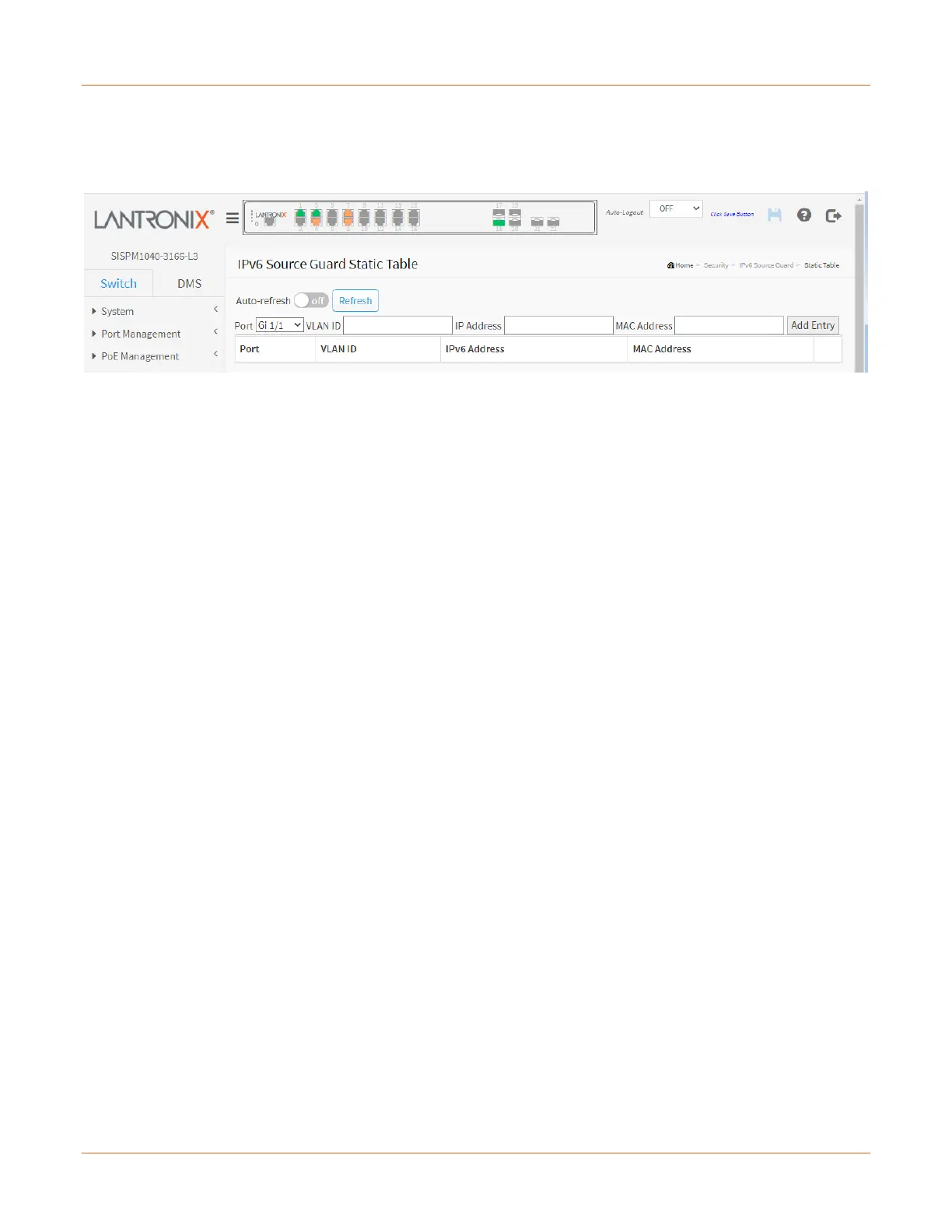Lantronix SISPM1040-xxxx-L3 Web User Guide
33856 Rev. A https://www.lantronix.com/ 224
Security > IPv6 Source Guard > Static Table
This page shows the static IPv6 Source Guard entries. The maximum number of entries is 112 per switch. At the
Port dropdown, select the port to be displayed.
Delete: Click entry Delete button to delete the entry.
Port: The logical port the entry is bound to.
VLAN ID: The VLAN id for the settings. If no VLAN ID is associated with the entry, this field shows 0.
IP Address: The allowed Source IPv6 address.
MAC address: Allowed Source MAC address.
Buttons
Auto-refresh: Check this box to refresh the page automatically every 3 seconds.
Refresh: Refreshes the displayed table starting from the input fields.
Add Entry: Click to add a new entry to the Static IPv6 Source Guard table.
Apply: Click to save changes.
Reset: Click to undo any changes made locally and revert to previously saved values.
Messages:
IP address and MAC address must be filled out
Error: Invalid params
