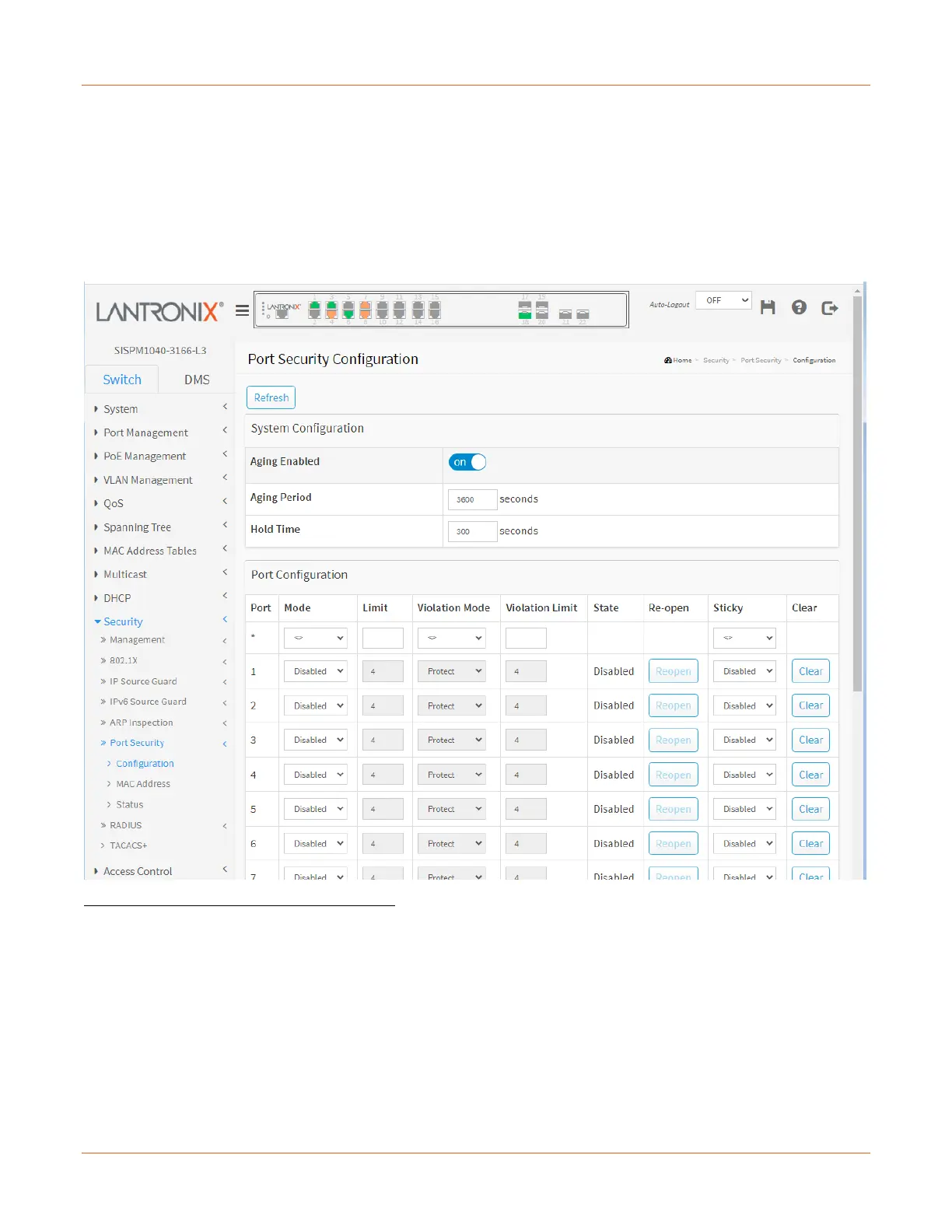Lantronix SISPM1040-xxxx-L3 Web User Guide
33856 Rev. A https://www.lantronix.com/ 231
Security > Port Security > Configuration
This page allows you to configure the Port Security global and per-port settings.
Port Security allows for limiting the number of users on a given port. A user is identified by a MAC address and
VLAN ID. If Port Security is enabled on a port, the limit specifies the maximum number of users on the port. If this
number is exceeded, an action is taken depending on violation mode. The violation mode can be one of the four
selections described below.
Port Security configuration consists of two sections, a global and a per-port.
System Configuration (global configuration)
Aging Enabled: If set to on, secured MAC addresses are subject to aging as discussed under Aging Period.
Aging Period: If Aging Enabled is checked, then the aging period is controlled with this input. If other modules
are using the underlying functionality for securing MAC addresses, they may have other requirements to the aging
period. The underlying functionality will use the shorter requested aging period of all modules that have aging
enabled.
The Aging Period can be set to 10 - 10000000 seconds, with a default of 3600 seconds.
To understand why aging may be desired, consider this scenario: Suppose an end-host is connected to a third
party switch or hub, which in turn is connected to a port on this switch on which Port Security is enabled. The end
host will be allowed to forward if the limit is not exceeded. Now suppose that the end-host logs off or powers
down. If not for aging, the end-host would still take up resources on this switch and will be allowed to forward.
