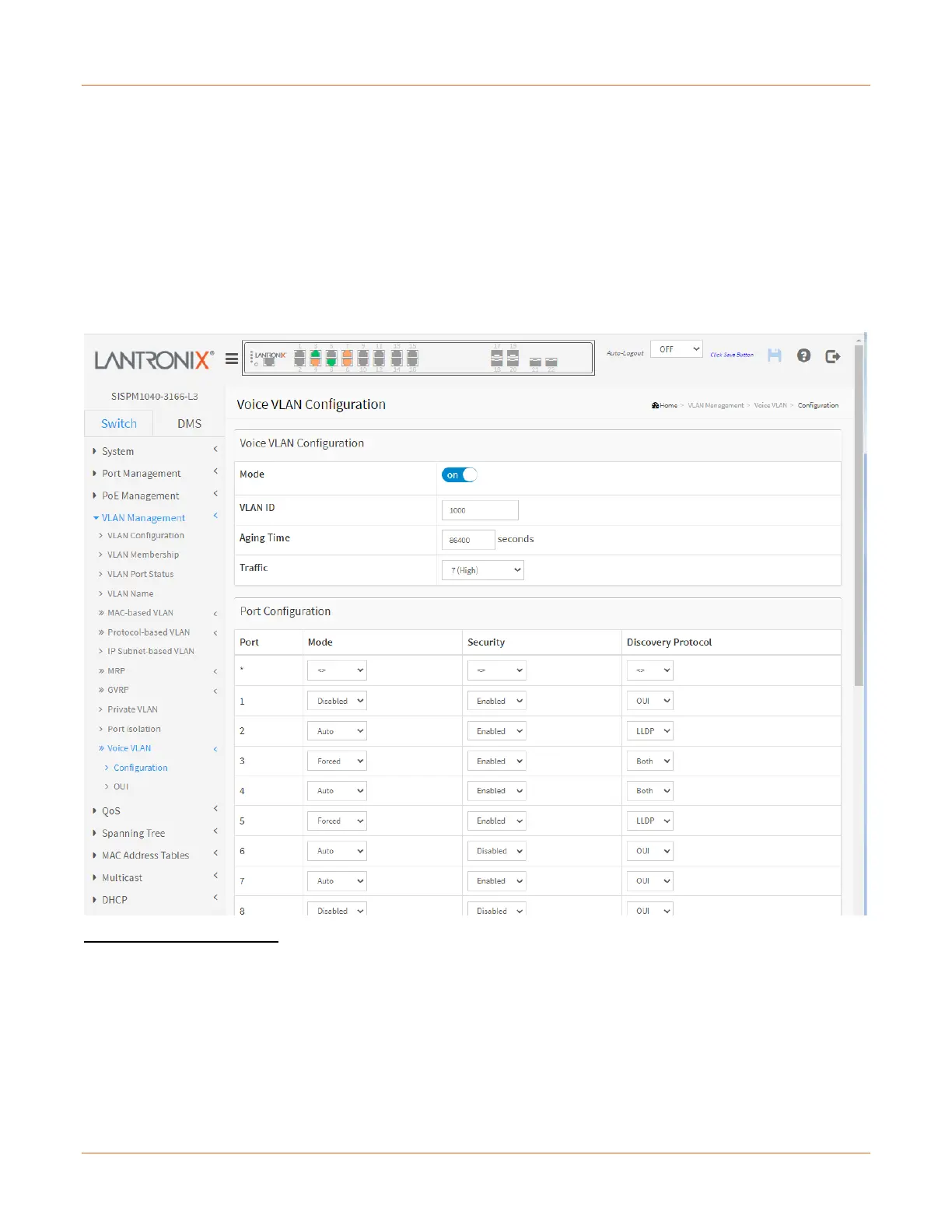Lantronix SISPM1040-xxxx-L3 Web User Guide
33856 Rev. A https://www.lantronix.com/ 107
VLAN Management > Voice VLAN
Voice VLAN is VLAN configured specially for voice traffic. By adding ports with voice devices attached to voice
VLAN, you can perform QoS-related configuration for voice data, ensuring the transmission priority of voice traffic
and voice quality.
VLAN Management > Voice VLAN > Configuration
The Voice VLAN feature enables voice traffic forwarding on the Voice VLAN, then the switch can classify and
schedule network traffic. It is recommended that there be two VLANs on a port - one for voice, one for data.
Before connecting the IP device to the switch, the IP phone should configure the voice VLAN ID correctly through
its own GUI.
Voice VLAN Configuration
Mode: Indicates the Voice VLAN mode operation. Note: You must disable the MSTP feature before you enable
Voice VLAN (at Spanning Tree > MSTI Configuration) to avoid the conflict of ingress filtering. Possible modes are:
Enabled: Enable Voice VLAN mode operation.
Disabled: Disable Voice VLAN mode operation.
VLAN ID: Indicates the Voice VLAN ID. It should be a unique VLAN ID in the system and cannot equal each port
PVID. It is a conflict in configuration if the value equals management VID, MVR VID, PVID etc. The allowed range
is 1 - 4095.
