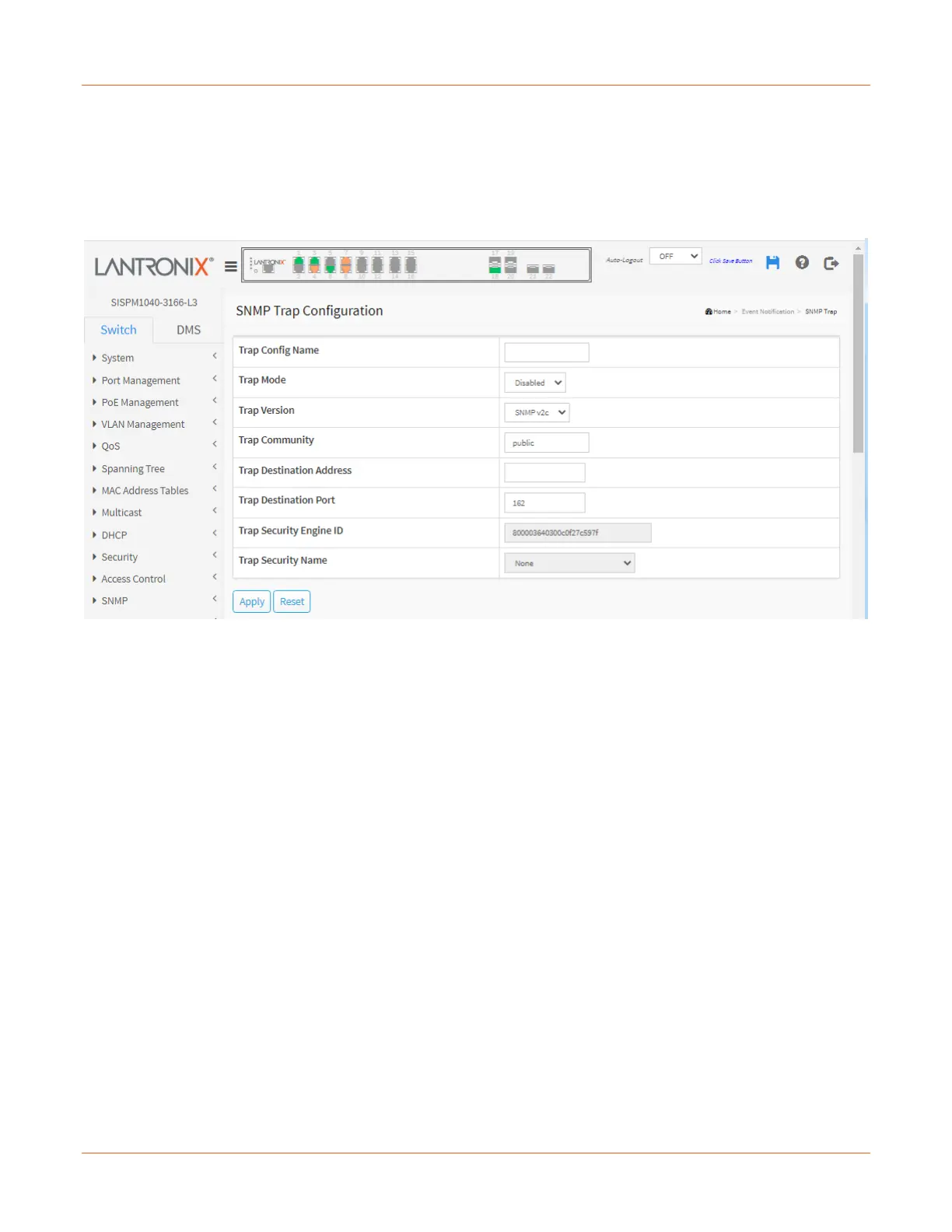Lantronix SISPM1040-xxxx-L3 Web User Guide
33856 Rev. A https://www.lantronix.com/ 336
Event Notification
Event Notification > SNMP Trap
At the default Trap Configurations page click the Add New Entry button to display the SNMP Trap Configuration
page. Configure SNMP trap parameters on this page.
Trap Config Name: Enter a trap Configuration name for configuring. The allowed string length is 1–32
characters, and the allowed content is ASCII characters 33-126.
Trap Mode: Select the SNMP mode of operation. Possible modes are:
TCP: Enable TCP SNMP mode operation.
UDP: Enable UDP SNMP mode operation.
Disabled: Disable SNMP mode operation.
Trap Version: Select the SNMP supported version. Possible versions are:
SNMP v1: Set SNMP supported version 1.
SNMP v2c: Set SNMP supported version 2c.
SNMP v3: Set SNMP supported version 3.
Trap Community: Indicates the community access string when sending SNMP trap packet. The allowed string
length is 0 63 characters, and the allowed content is ASCII characters 33-126.
Trap Destination Address: Indicates the SNMP trap destination address. It allows a valid IP address in dotted
decimal notation ('x.y.z.w'). It also allows a valid hostname. A valid hostname is a string drawn from the alphabet
(A-Za-z), digits (0-9), dot (.), dash (-). Spaces are not allowed, the first character must be an alpha character, and
the first and last characters must not be a dot or a dash.
Indicates the SNMP trap destination IPv6 address. IPv6 address is in 128-bit records represented as eight fields
of up to four hexadecimal digits with a colon separating each field (:). For example, 'fe80::215:c5ff:fe03:4dc7'.
The symbol '::' is a special syntax that can be used as a shorthand way of representing multiple 16-bit groups of
contiguous zeros; but it can appear only once. It can also represent a legally valid IPv4 address. For example,
'::192.1.2.34'.
Trap Destination Port: Indicates the SNMP trap destination port. SNMP Agent will send SNMP message via this
port, the port range is 1~65535.
