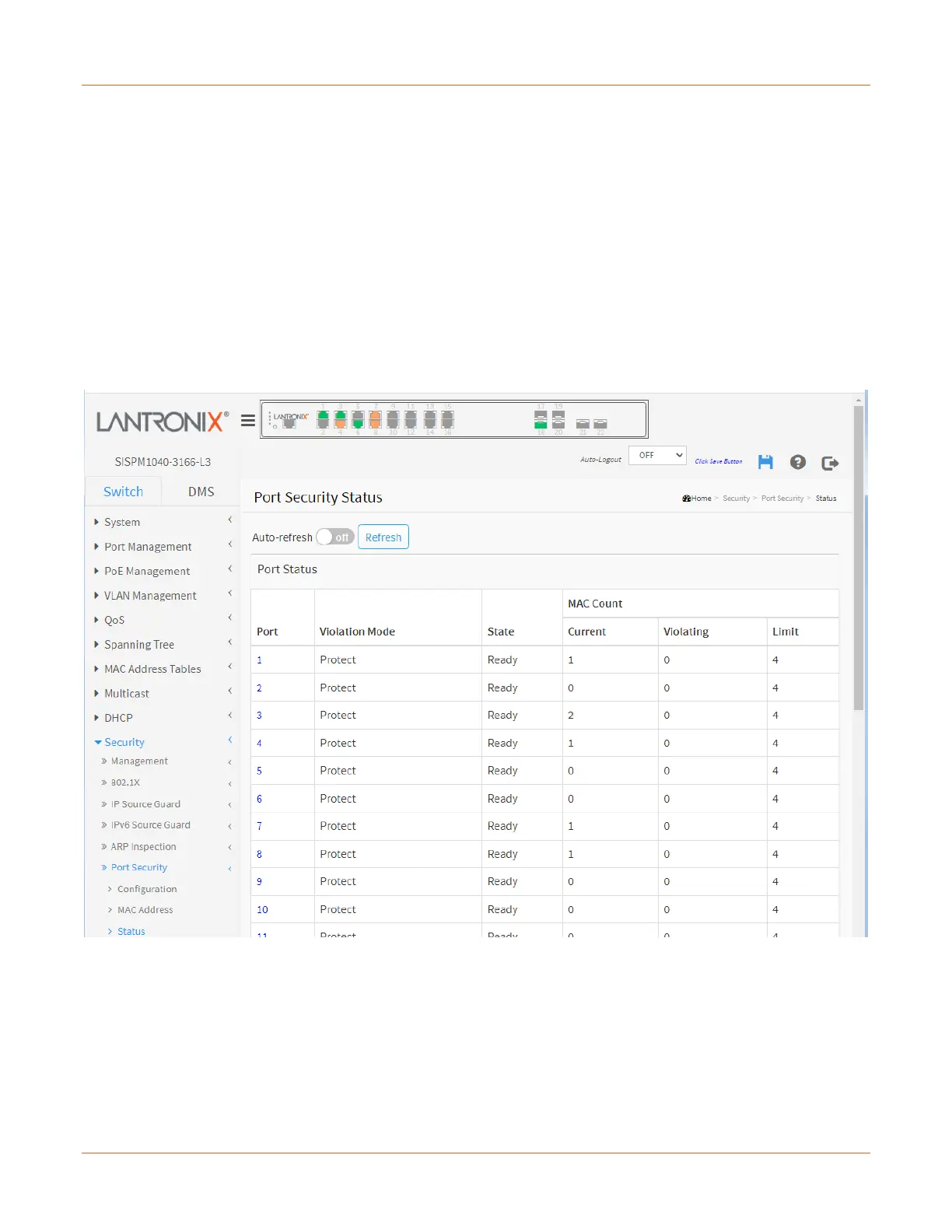Lantronix SISPM1040-xxxx-L3 Web User Guide
33856 Rev. A https://www.lantronix.com/ 236
Security > Port Security > Status
This page shows the MAC addresses secured by the Port Security module.
Port Security may be configured both administratively and indirectly through other software modules (the so-
called ‘user modules’).
When a user module has enabled port security on a port, the port is set up for software-based learning. In this
mode, frames from unknown MAC addresses are passed on to the port security module, which in turn asks all
user modules whether to allow this new MAC address to forward it or block it.
For a MAC address to be set in the forwarding state, all enabled user modules must unanimously agree on
allowing the MAC address to forward. If only one enabled user module chooses to block it, it will be blocked until
that user module decides otherwise.
Note that if you have added Static or Sticky MAC addresses, they will show up on this page only if Port Security is
enabled on the interface to which they pertain. This is done at the Security > Port Security > Configuration page.
Port: The table has one row for each port on the switch and several columns. This is the port number for which
the row status applies. You can click a linked port number to see the status for that particular port.
Violation Mode: Shows the configured Violation Mode of the port. It can take one of four values:
Disabled: Port Security is not administratively enabled on this port.
Protect: Port Security is administratively enabled in Protect mode.
Restrict: Port Security is administratively enabled in Restrict mode.
Shutdown: Port Security is administratively enabled in Shutdown mode.
