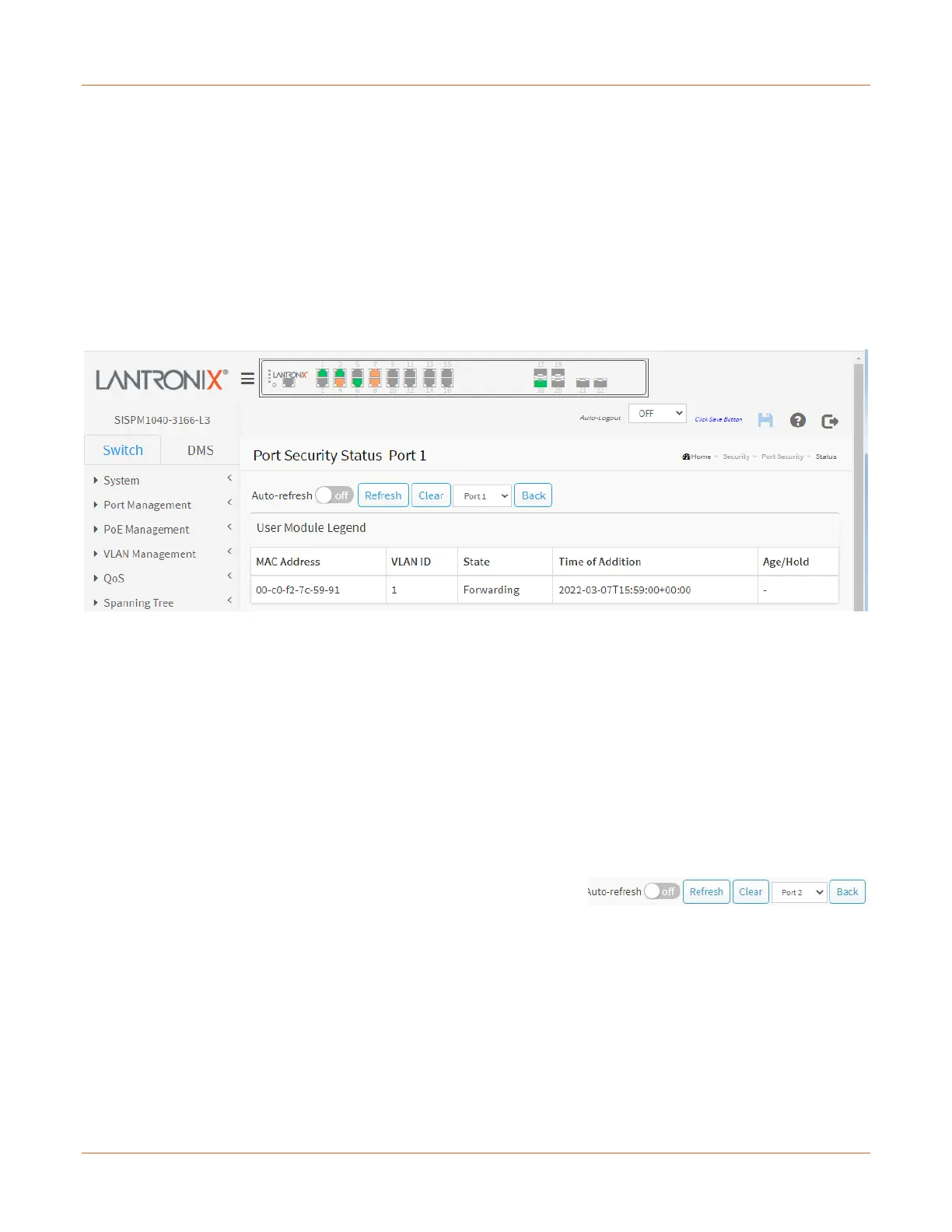Lantronix SISPM1040-xxxx-L3 Web User Guide
33856 Rev. A https://www.lantronix.com/ 238
Port Security Status for a selected Port
You can click a port number to view the status for that particular port.
The Port Security Port Status page shows the MAC addresses secured by the Port Security module. Port Security
may be configured both administratively and indirectly through other software modules - the so-called user
modules. When a user module has enabled port security on a port, the port is set-up for software-based learning.
In this mode, frames from unknown MAC addresses are passed on to the Port Security module, which in turn
asks all user modules whether to allow this new MAC address to forward or block it. For a MAC address to be set
in the forwarding state, all enabled user modules must unanimously agree on allowing the MAC address to
forward. If only one chooses to block it, it will be blocked until that user module decides otherwise.
Note that if you have added static or sticky MAC addresses, they will show up on this page only if Port Security is
enabled on the interface to which they pertain.
MAC Address: The MAC address that is seen on this port.
VLAN ID: The related VLAN ID.
State: Indicates whether the corresponding MAC address is violating (administrative user has configured the
interface in "Restrict" mode and the MAC address is blocked), blocked, or forwarding.
Time of Addition: The date and time that the state changed.
Age/Hold: If at least one user module has decided to block this MAC address, it will stay in the blocked state until
the hold time (measured in seconds) expires. If all user modules have decided to allow this MAC address to
forward, and aging is enabled, the Port Security module will periodically check that this MAC address still
forwards traffic. If the age period (measured in seconds) expires and no frames have been seen, the MAC
address will be removed from the MAC address table. Otherwise a new age period will begin.
If aging is disabled or a user module has decided to hold the MAC address indefinitely, a dash (-) will be shown.
Buttons
Auto-refresh: Check this box to refresh the page automatically every 3 seconds.
Refresh: Click to refresh the page immediately.
Clear: Click to clear the results.
Port Select box: At the dropdown select which port to show status for.
Back: Click to return to the Port Security Status page.
