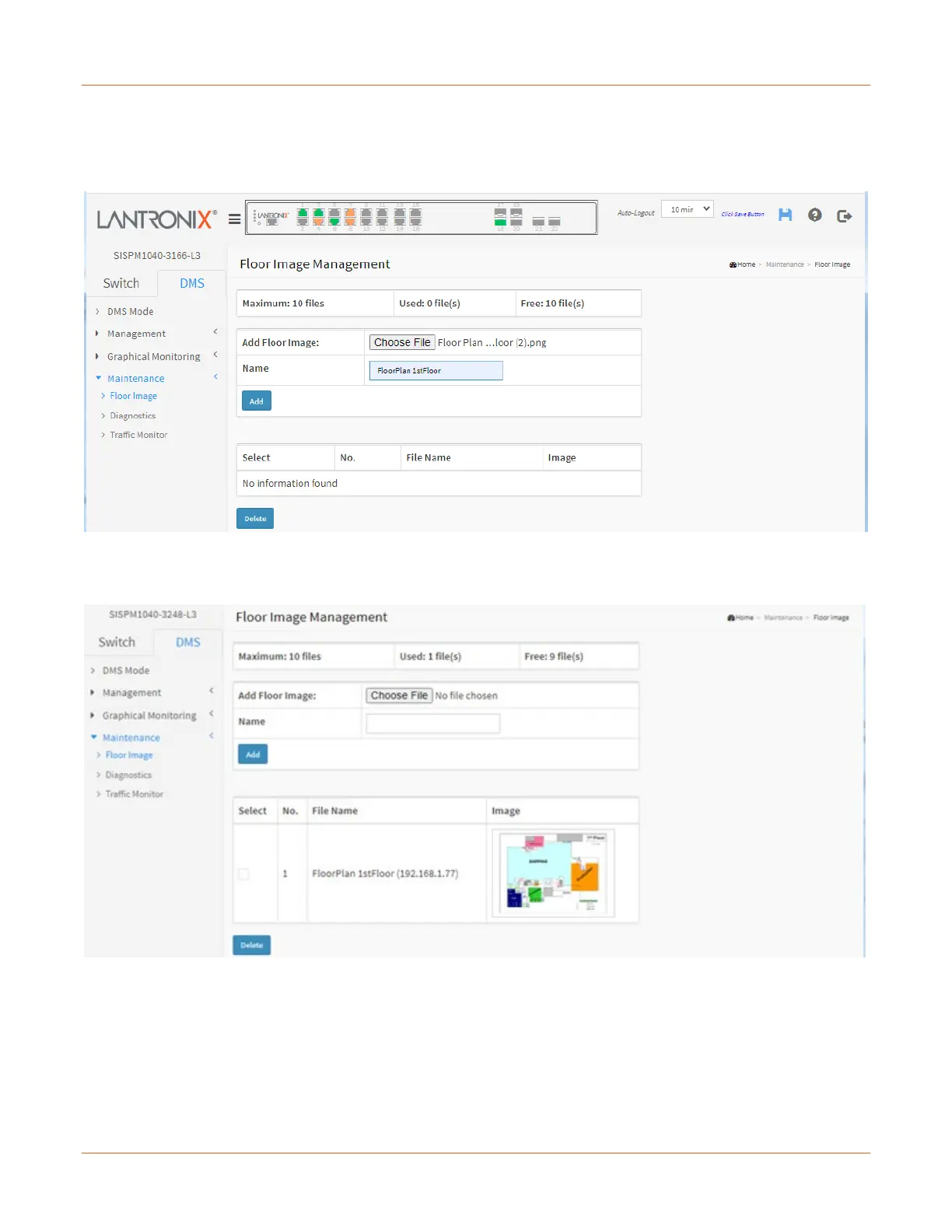Lantronix SISPM1040-xxxx-L3 Web User Guide
33856 Rev. A https://www.lantronix.com/ 465
DMS > Maintenance > Floor Image
This page lets you upload and manage floor map images. You can upload up to 20 JPEG or PNG images, each a
maximum of 256KB in size.
1. At the default Floor Image Management page click the Choose File icon.
2. Navigate to and select a JPEG or PNG image.
3. Enter a Name and click the Add button to display the selected image:
Select : Check the checkbox to select an image from the list.
No.: Floor Image instance number (maximum 10 image files).
File Name : Displays the file name information (e.g., Floor Plan - 1st Floor (192.168.1.77)).
Image: Displays a thumbnail of the floor image.
