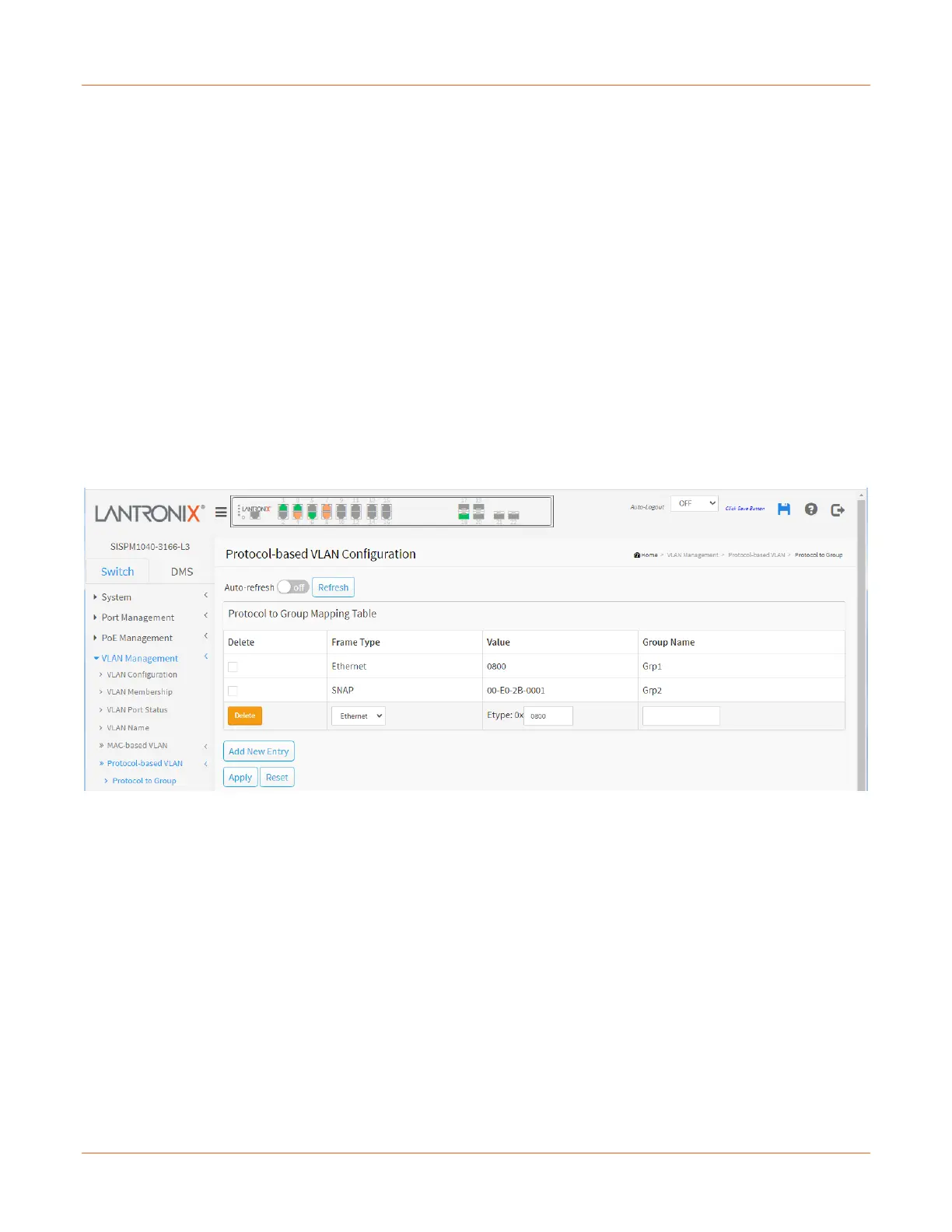Lantronix SISPM1040-xxxx-L3 Web User Guide
33856 Rev. A https://www.lantronix.com/ 94
VLAN Management > Protocol-based VLAN
The switch supports Ethernet, LLC, and SNAP protocols.
LLC: The Logical Link Control (LLC) data communication protocol layer is the upper sub-layer of the Data Link
Layer (which is itself layer 2, just above the Physical Layer) in the seven-layer OSI reference model. It provides
multiplexing mechanisms that make it possible for several network protocols (IP, IPX, Decnet and Appletalk) to
coexist within a multipoint network and to be transported over the same network media, and can also provide flow
control and automatic repeat request (ARQ) error management mechanisms.
SNAP: The Subnetwork Access Protocol (SNAP) is a mechanism for multiplexing, on networks using IEEE 802.2
LLC, more protocols than can be distinguished by the 8-bit 802.2 Service Access Point (SAP) fields. SNAP
supports identifying protocols by Ethernet type field values; it also supports vendor-private protocol identifier
spaces. It is used with IEEE 802.3, IEEE 802.4, IEEE 802.5, IEEE 802.11 and other IEEE 802 physical network
layers, as well as with non-IEEE 802 physical network layers such as FDDI that use 802.2 LLC.
VLAN Management > Protocol-based VLAN > Protocol to Group
This page lets you add new Protocol to Group Name mapping entries and to view and delete already mapped
entries for the switch. Each protocol can be part of only one Group. The maximum possible Protocol to Group
mappings is 128. Each protocol can be part of only one Group
Delete: To delete a Protocol to Group Name map entry, check this box. The entry will be deleted from the switch
during the next Save.
Frame Type: Frame Type can have one of the following values: Ethernet, SNAP, or LLC. Note: When changing
the Frame type field, the valid value of the following text field will vary depending on the new frame type you
selected.
Value: Valid value that can be entered in this text field depends on the option selected from the preceding Frame
Type selection menu. Below are the criteria for the three different Frame Types:
Ethernet: Value in the text field when Ethernet is selected as a Frame Type is called etype. Valid values
for etype range between 0x0600 and 0xffff
LLC: Valid value in this case is comprised of two different sub-values.
a. DSAP: 1-byte long string (0x00-0xff)
b. SSAP: 1-byte long string (0x00-0xff)
SNAP: Valid value in this case is also comprised of two different sub-values.
a. OUI: OUI (Organizationally Unique Identifier) is a parameter in the format of xx-xx-xx where
each pair (xx) in the string is a hexadecimal value ranging between 0x00 and 0xff.
