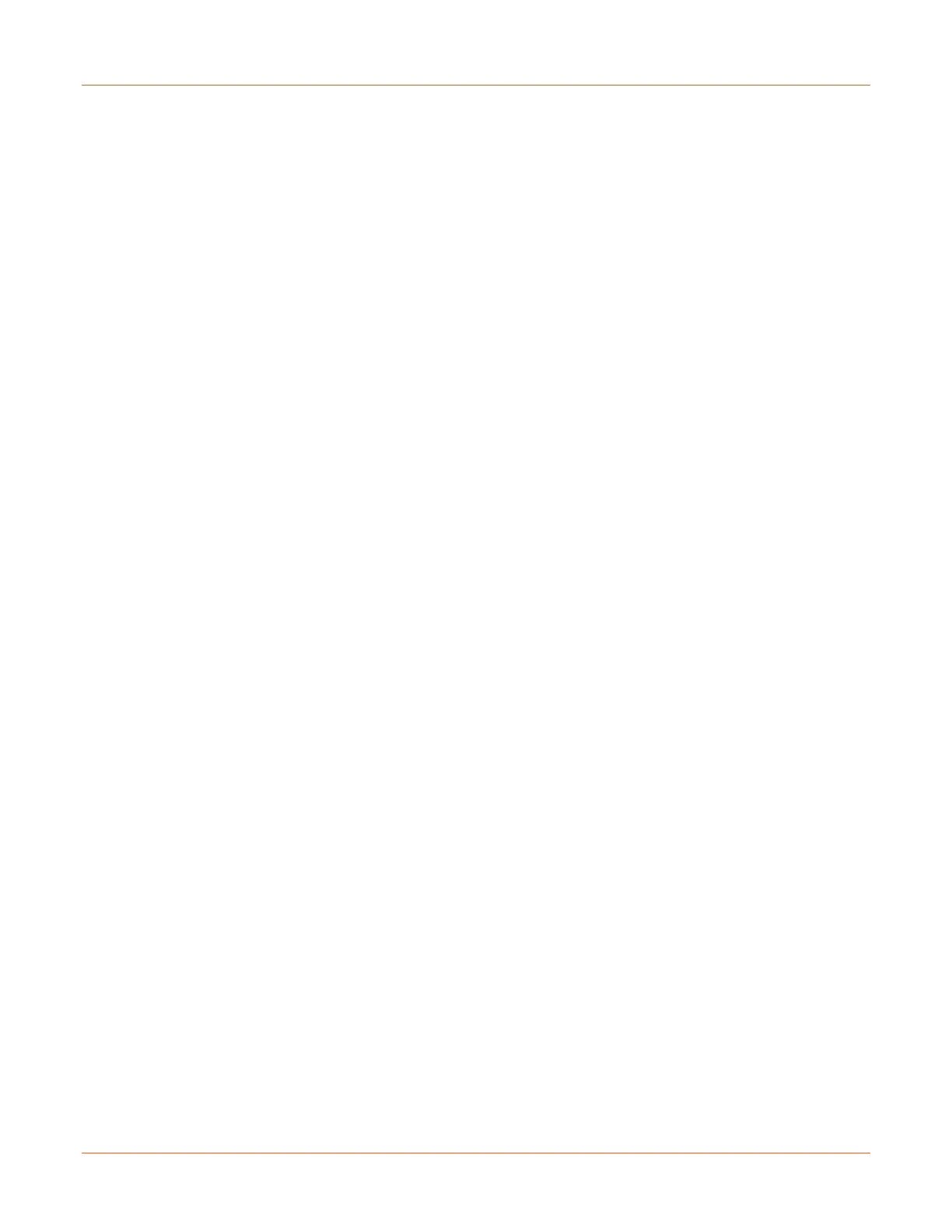Lantronix SISPM1040-xxxx-L3 Web User Guide
33856 Rev. A https://www.lantronix.com/ 95
b. PID: PID (Protocol ID). If OUI is hexadecimal 000000, then the protocol ID is the Ethernet type
(EtherType) field value for the protocol running on top of SNAP; if OUI is an OUI for a particular
organization, the protocol ID is a value assigned by that organization to the protocol running on
top of SNAP.
In other words, if the value of OUI field is 00-00-00 then the value of PID will be etype (0x0600-0xffff) and
if the value of OUI is other than 00-00-00 then valid values of PID will be any value between 0x0000 and
0xffff.
Group Name: A valid Group Name is a 16-character long string, unique for every entry, which consists of a
combination of alphabets (a-z or A-Z) and integers(0-9). Note: Special characters and underscores (_) are not
allowed.
Buttons
Add New Entry: Click the button to add a new entry in the mapping table. An empty row is added to the table,
where Frame Type, Value and the Group Name can be configured as needed. The Delete button can be used to
undo the addition of new entry.
Delete: To delete an entry, check this box. The entry will be deleted during the next save.
Auto-refresh: Check this box to refresh the page automatically every 3 seconds.
Refresh: : Click to refresh the page immediately.
Apply: Click to save changes.
Reset: Click to undo any changes made locally and revert to previously saved values.
