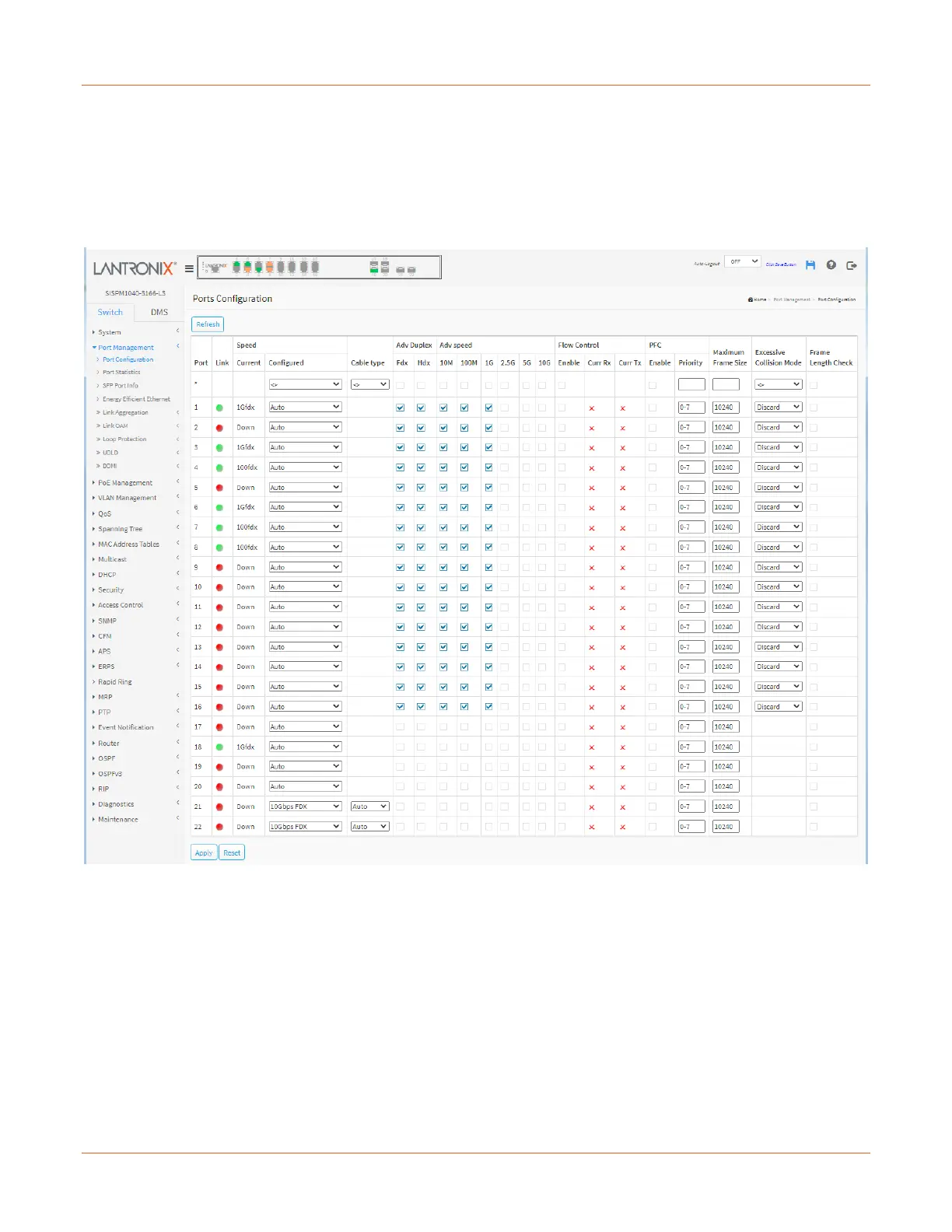Lantronix SISPM1040-xxxx-L3 Web User Guide
33856 Rev. A https://www.lantronix.com/ 46
Port Management
This menu section lets you view and set port-related parameters.
Port Management > Port Configuration
This page lets you view and set current port parameters.
Port: This is the logical port number for this row.
Link: The current link state is displayed graphically. Green indicates the link is up and red that it is down.
Current Link Speed: Provides the current link speed of the port.
Configured Link Speed: Selects any available link speed for the given switch port. Only speeds supported by the
specific port are shown. Possible speeds are:
