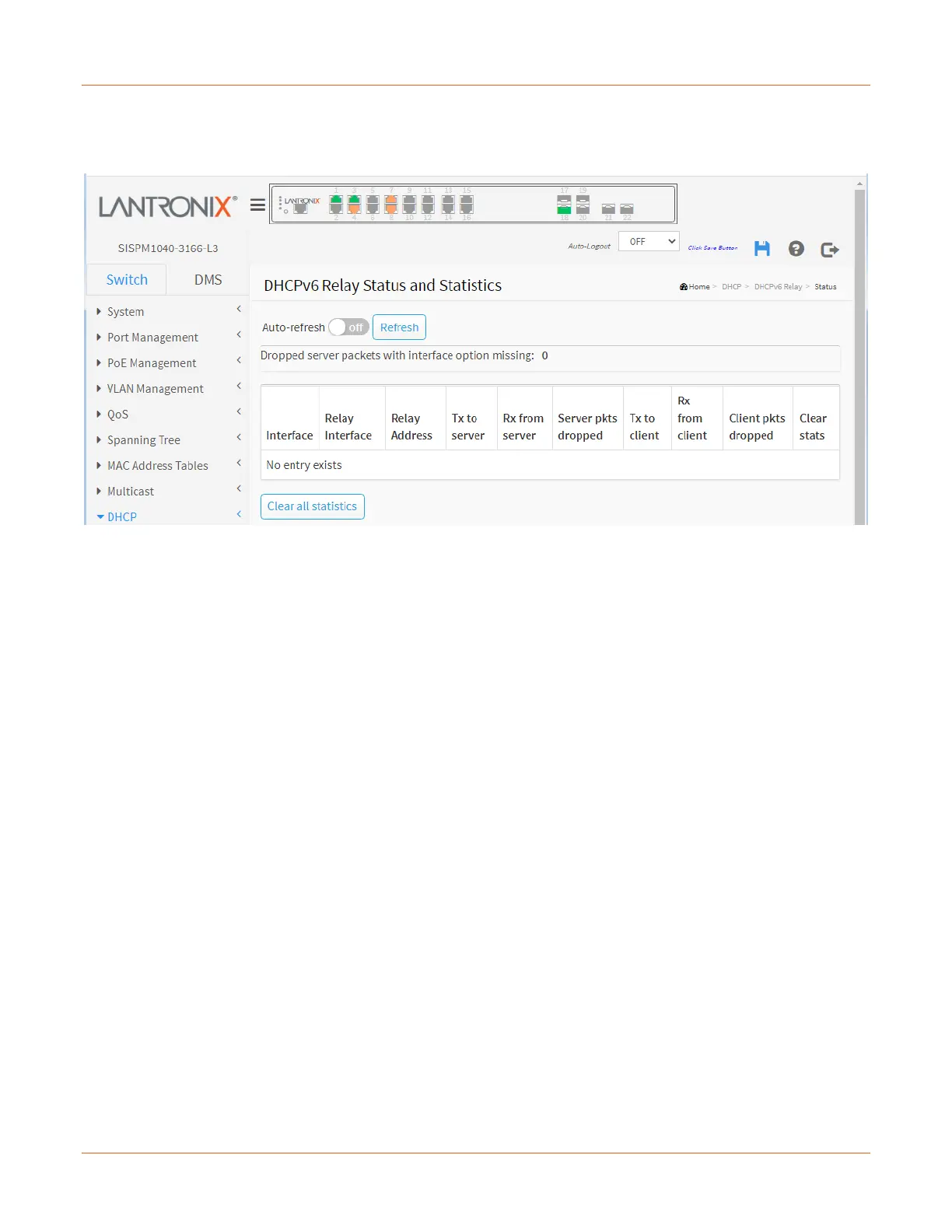Lantronix SISPM1040-xxxx-L3 Web User Guide
33856 Rev. A https://www.lantronix.com/ 197
DHCP > DHCPv6 Relay > Status
This page shows currently configured relay agents’ status and statistics.
Dropped server packets with interface option missing: The number of DHCPv6 Relay server packets with no
interface option.
Interface: Interface identification. The ID of the interface that receives client requests.
Relay Interface: Interface identification. The ID of the interface used for relaying.
Relay Address: An Ipv6 address represented as human readable test as specified in RFC5952. The IPv6
address that requests will be relayed to. The default value 'ff05::1:3' means 'any DHCPv6 server'.
Tx to server: Integer number. Number of packets relayed to server.
Rx from server: Integer number. Number of packets received from server.
Server pkts dropped: Integer number. Number of packets from server that relay agent drops.
Tx to client: Integer number. Number of packets sent to client.
Rx from client: Integer number. Number of packets received from client.
Client pkts dropped: Integer number. Number of packets from client that relay agent drops.
Clear stats: Resets all statistics counters of relevant entry to zero.
Buttons
Auto-refresh: Check this box to refresh the page automatically every 3 seconds.
Refresh: Click to refresh the page immediately.
Clear all statistic: Resets all statistics counters to zero.
