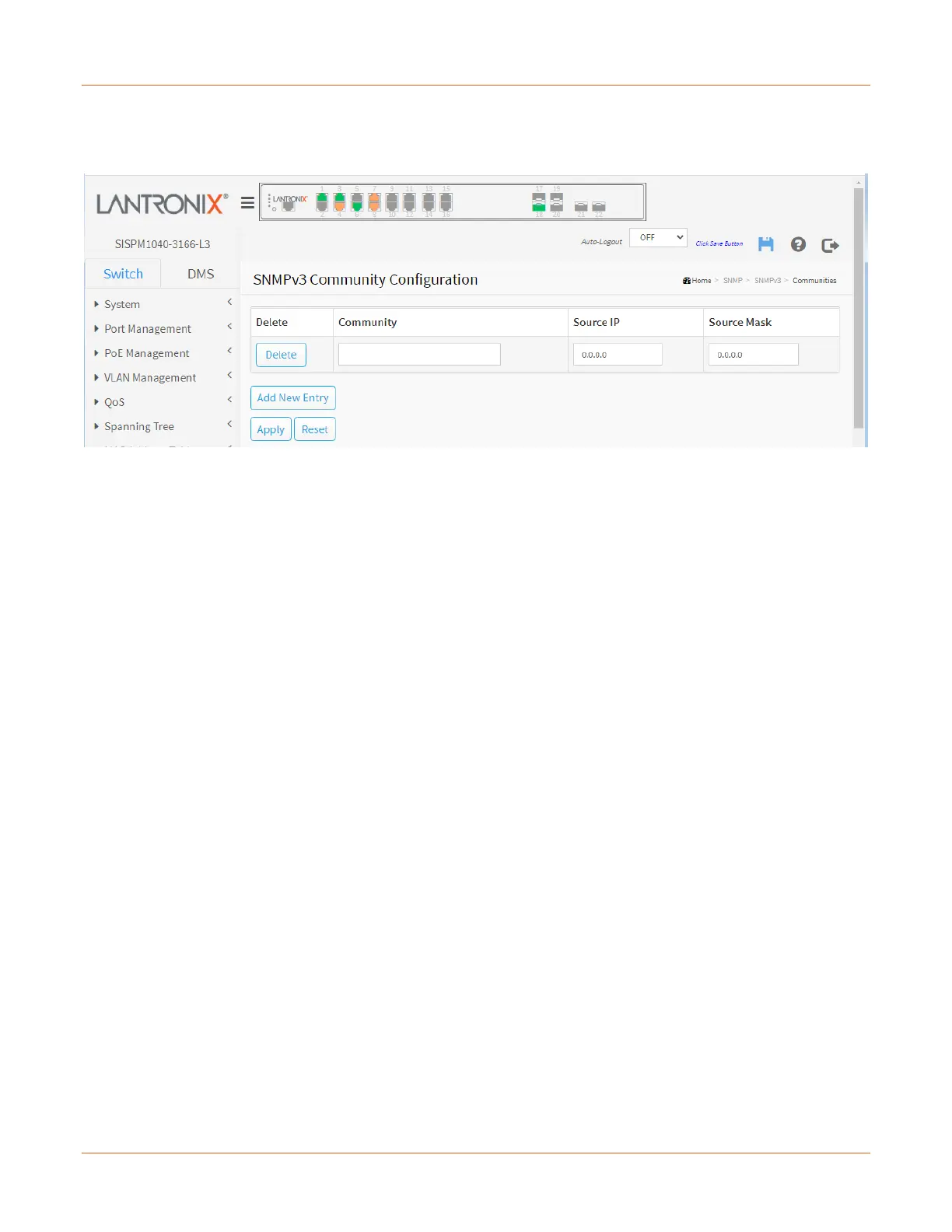Lantronix SISPM1040-xxxx-L3 Web User Guide
33856 Rev. A https://www.lantronix.com/ 269
SNMP > SNMPv3 > Communities
Configure SNMPv3 community table on this page. The entry index key is Community.
Delete: Check to delete the entry. It will be deleted during the next save.
Community: Indicates the security name to map the community to the SNMP Groups configuration. The allowed
string length is 1 to 32, and the allowed content is ASCII characters 33-126.
Source IP: Indicates the SNMP access source address. A particular range of source addresses can be used to
restrict source subnet when combined with source prefix.
Source Mask: Indicates the SNMP access source address network mask.
Buttons
Add New Entry: Click to add a new community entry.
Apply: Click to save changes.
Reset: Click to undo any changes made locally and revert to previously saved values.
Messages:
The name private is not valid.
