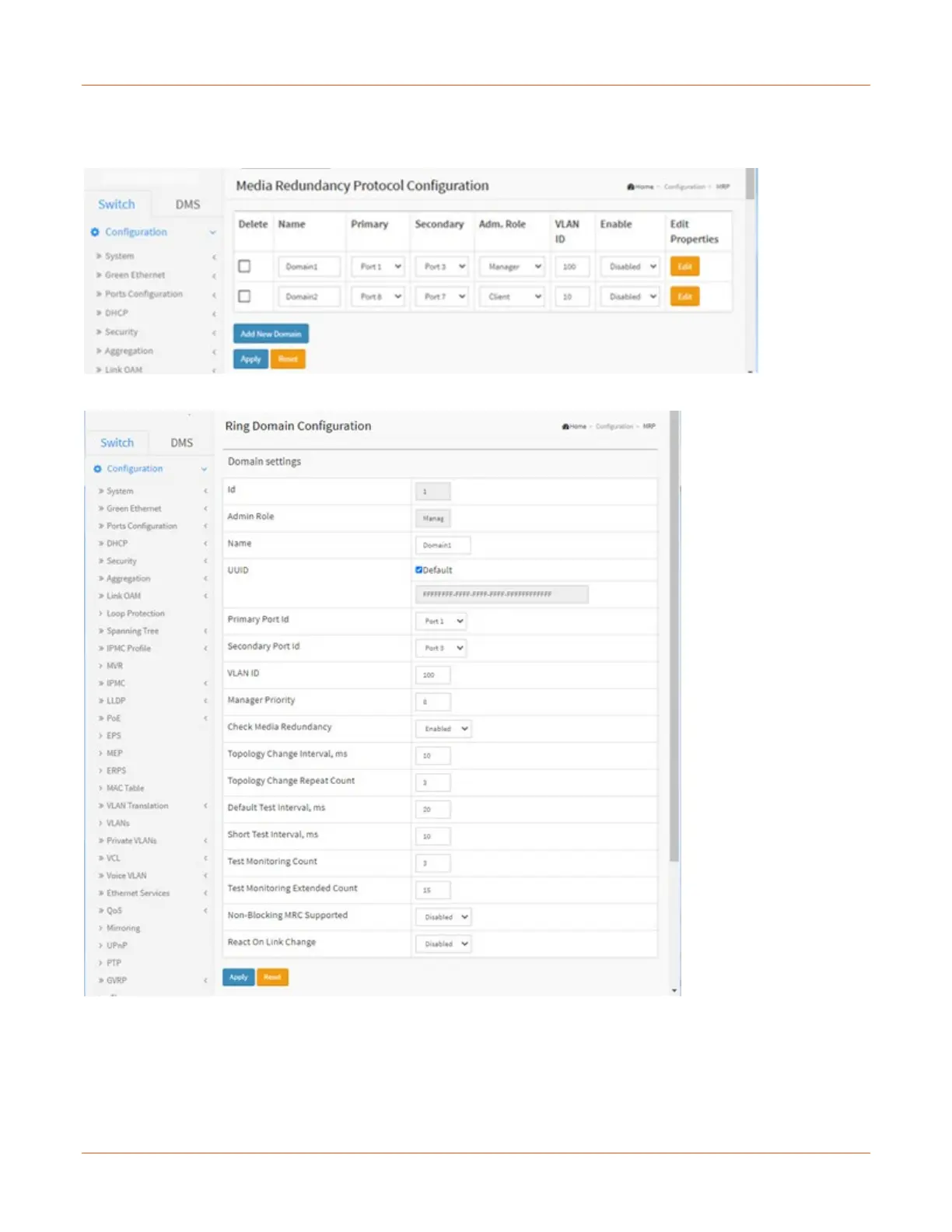Lantronix SISPM1040-xxxx-L3 Web User Guide
33856 Rev. A https://www.lantronix.com/ 480
MRP Web UI Configuration
1. Navigate to Switch > Configuration > MRP to initially configure two MRP Domains:
2. Click Apply to save, and then click the Edit button to configure the first MRP Domain (Domian1).
3. Edit the Domain Settings as required. Click Apply to save; the message “Domain is enabled” displays. Click OK to clear the
webpage message. The “Media Redundancy Protocol Configuration” page displays again.
