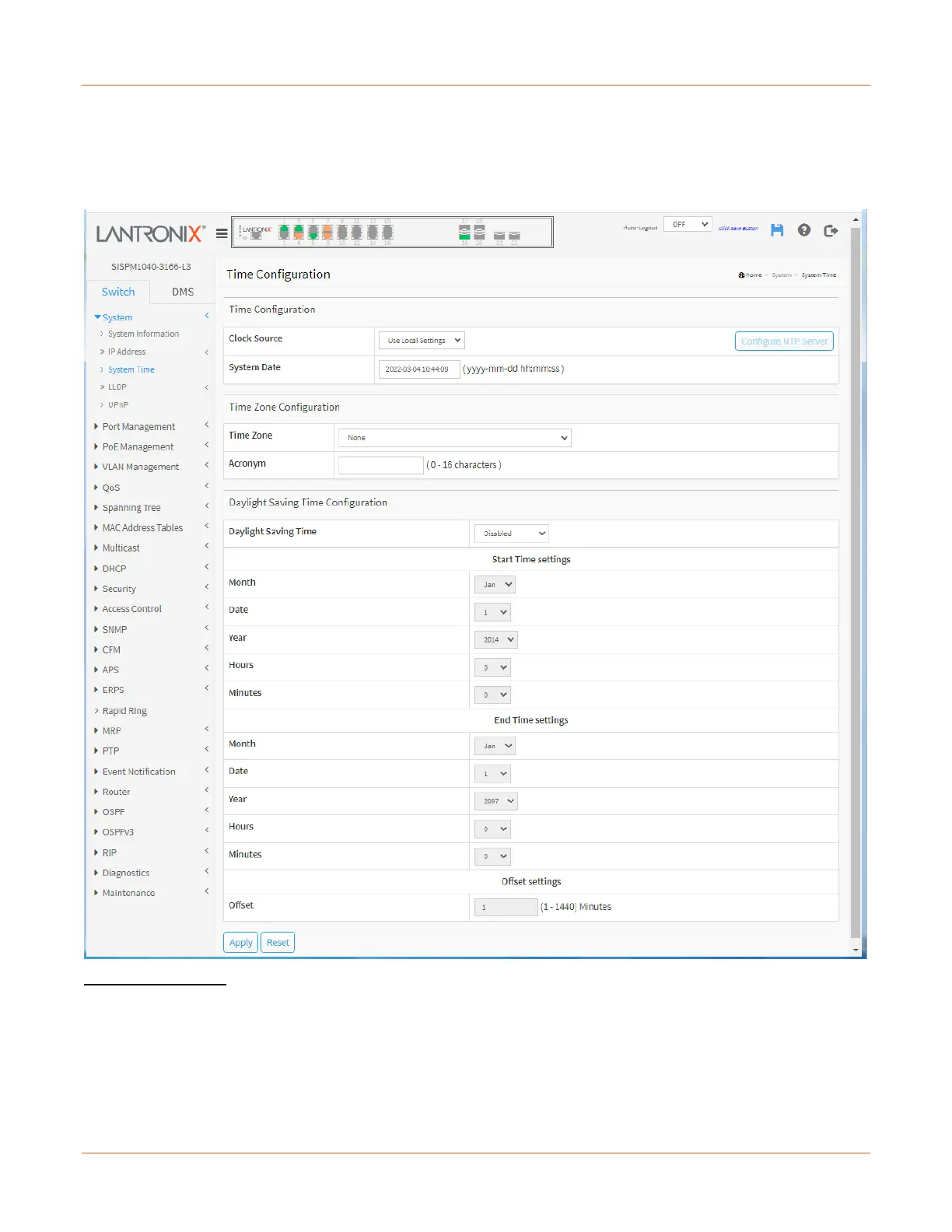Lantronix SISPM1040-xxxx-L3 Web User Guide
33856 Rev. A https://www.lantronix.com/ 25
System > System Time
This page lets you configure Time parameters. The switch provides manual and automatic ways to set the system
time via NTP. For manual setting enter the Year, Month, Day, Hour and Minute within the valid value range
indicated in each item.
Time Configuration
Clock Source: There are two modes for configuring the Clock Source.
Use Local Settings: Clock Source from Local Time (default).
NTP Server: Clock Source from NTP Server.
System Date: Show the current datetime of the system. The year of system date can be 2011 - 2037.
