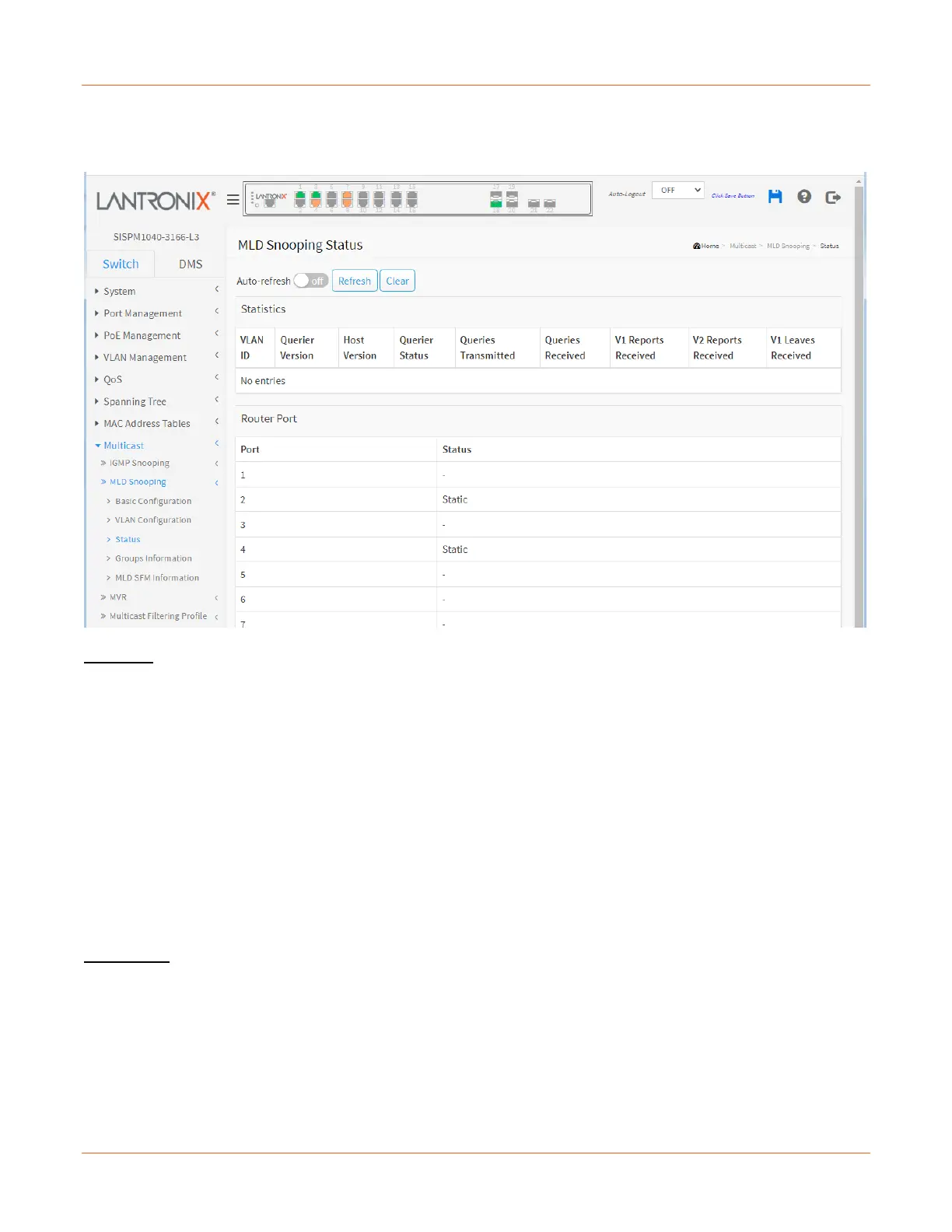Lantronix SISPM1040-xxxx-L3 Web User Guide
33856 Rev. A https://www.lantronix.com/ 171
Status
This page provides MLD Snooping status and statistics.
Statistics
VLAN ID: The VLAN ID of the entry.
Querier Version: Working Querier version currently.
Host Version: Working Host Version currently.
Querier Status: Shows the Querier status is "ACTIVE" or "IDLE". Shows "DISABLE" to denote the specific
interface is administratively disabled.
Queries Transmitted: The number of Transmitted Queries.
Queries Received: The number of Received Queries.
V1 Reports Received: The number of Received V1 Reports.
V2 Reports Received: The number of Received V2 Reports.
V1 Leaves Received: The number of Received V1 Leaves.
Router Port: Displays which ports act as router ports. A router port is a port on the Ethernet switch that leads
towards a Layer 3 multicast device or MLD querier.
Port: The switch port number.
Status: Indicates each port’s status:
Static denotes the specific port is configured to be a router port.
Dynamic denotes the specific port is learnt to be a router port.
Both denote the specific port is configured or learned to be a router port.
