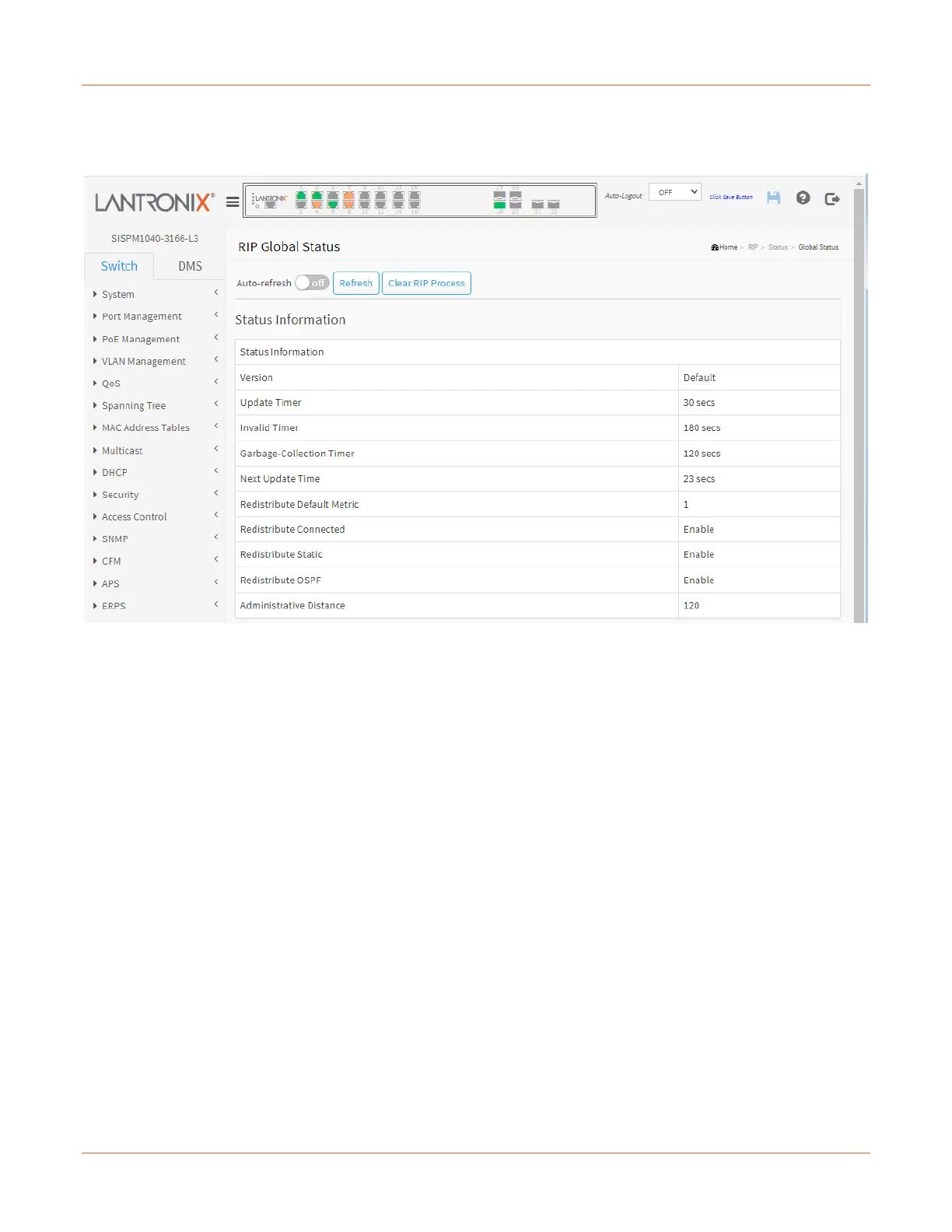Lantronix SISPM1040-xxxx-L3 Web User Guide
33856 Rev. A https://www.lantronix.com/ 419
RIP > Status > Global Status
This page displays the RIP general status information table.
Version: This indicates the global RIP version. By default, the router sends RIPv2 and accepts both RIPv1 and
RIPv2. When the router receives either version of REQUESTS or triggered updates packets, it replies with the
appropriate version. Be aware of the RIP network class configuration when RIPv1 is involved in the topology.
RIPv1 uses classful routing; the subnet information is not included in the routing updates. This limitation makes it
impossible to have different-sized subnets inside of the same network class. In other words, all subnets in a
network class must have the same size.
Update Timer: The timer interval (in seconds) between when the router sends the complete routing table to all
neighboring RIP routers
Invalid Timer: The number of seconds after which a route will be marked invalid.
Garbage-Collection Timer: The number of seconds after which a route will be deleted.
Next Update Time: Specifies when the next round of updates will be sent out from this router in seconds.
Redistribute Default Metric: Indicates the default metric value of redistributed routes.
Redistribute Connected: Indicates the connected route is redistributed or not.
Redistribute Static: Shows Enable if the static route is redistributed, otherwise displays Disable.
Redistribute OSPF: Indicates the OSPF route is redistributed or not.
Administrative Distance: Indicates administrative distance value.
Buttons
Auto-refresh: Check this box to refresh the page automatically every 3 seconds.
Refresh: Click to refresh the page immediately.
Clear RIP Process: Click to reset the current RIP process. At the confirmation prompt click OK or Cancel.
