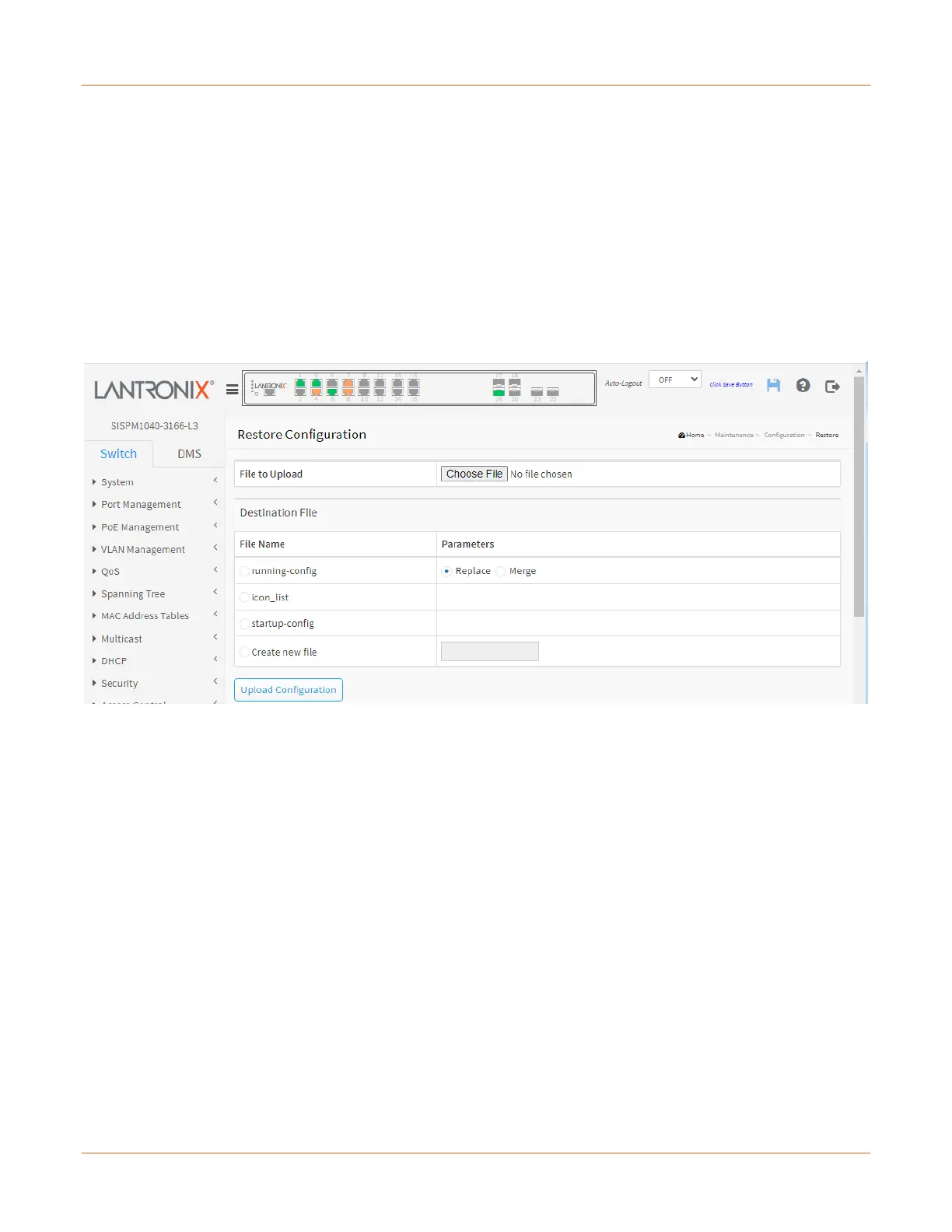Lantronix SISPM1040-xxxx-L3 Web User Guide
33856 Rev. A https://www.lantronix.com/ 442
Restore Configuration
It is possible to upload a file from the web browser to all the files on the switch, except default-config which is
read-only.
Select the file to upload, select the destination file on the target, then click the Upload Configuration button.
If the destination is running-config, the file will be applied to the switch configuration. This can be done in two
ways:
Replace mode: The current configuration is fully replaced with the configuration in the uploaded file.
Merge mode: The uploaded file is merged into running-config.
If the flash file system is full (i.e., contains default-config and 100 other files, usually including startup-config), it is
not possible to create new files. Instead, an existing file must be overwritten or another file must be deleted.
File Name: Select running-config (Replace or Merge), icon_list, startup-config, or Create new file (with an entry).
Click the Upload Configuration button.
The message “Upload successfully completed.” displays when done.
