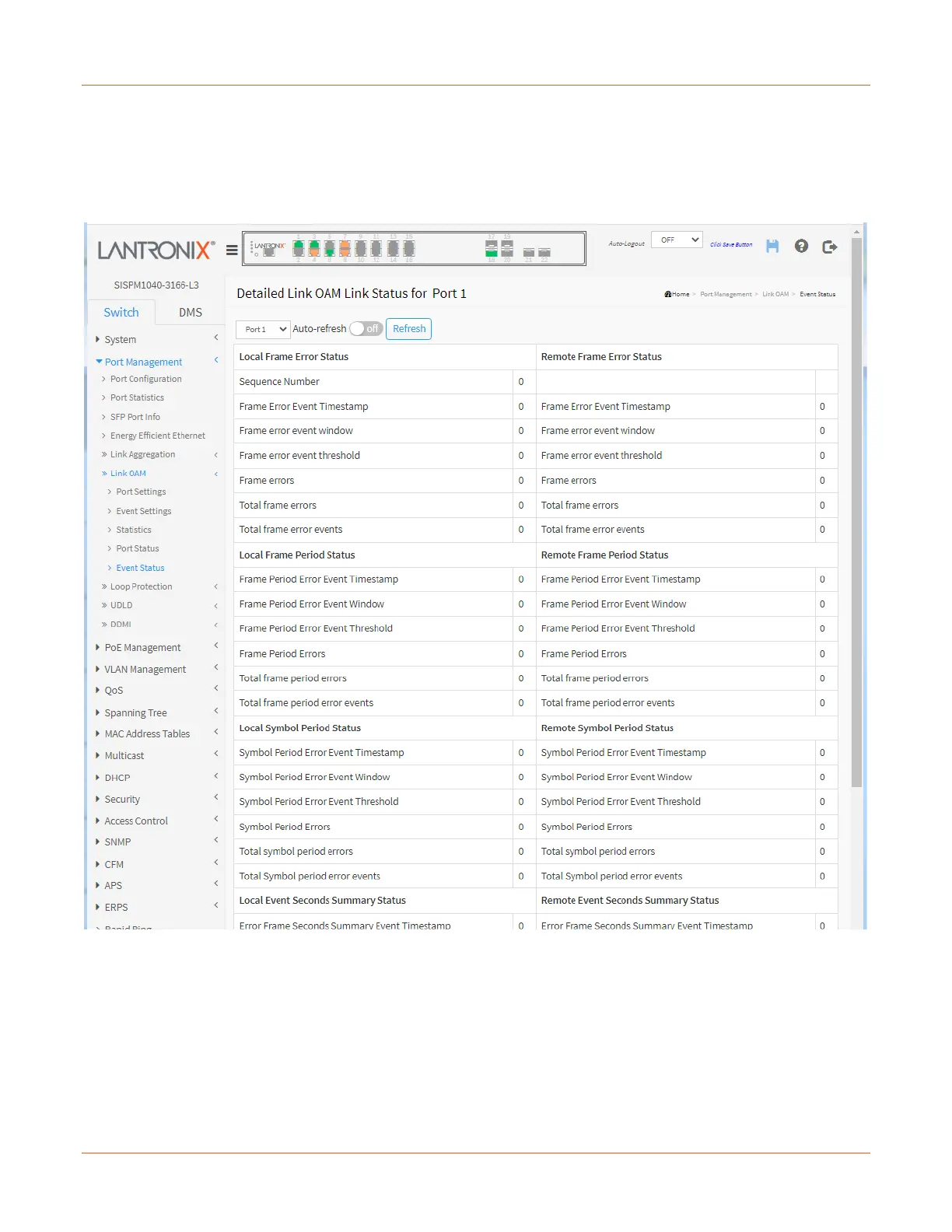Lantronix SISPM1040-xxxx-L3 Web User Guide
33856 Rev. A https://www.lantronix.com/ 66
Port Management > Link OAM > Event Status
This page lets you view and set Link OAM Link Event parameters.
The left pane displays the Event status for the Local OAM unit while the right pane displays the status for the Peer
for the respective port.
Sequence Number: This two-octet field indicates the total number of events occurred at the remote end.
Frame Error Event Timestamp: This two-octet field indicates the time reference when the event was generated,
in terms of 100 ms intervals.
Frame error event window: This two-octet field indicates the duration of the period in terms of 100 ms intervals.
1) The default value is one second. 2) The lower bound is one second. 3) The upper bound is one minute.
