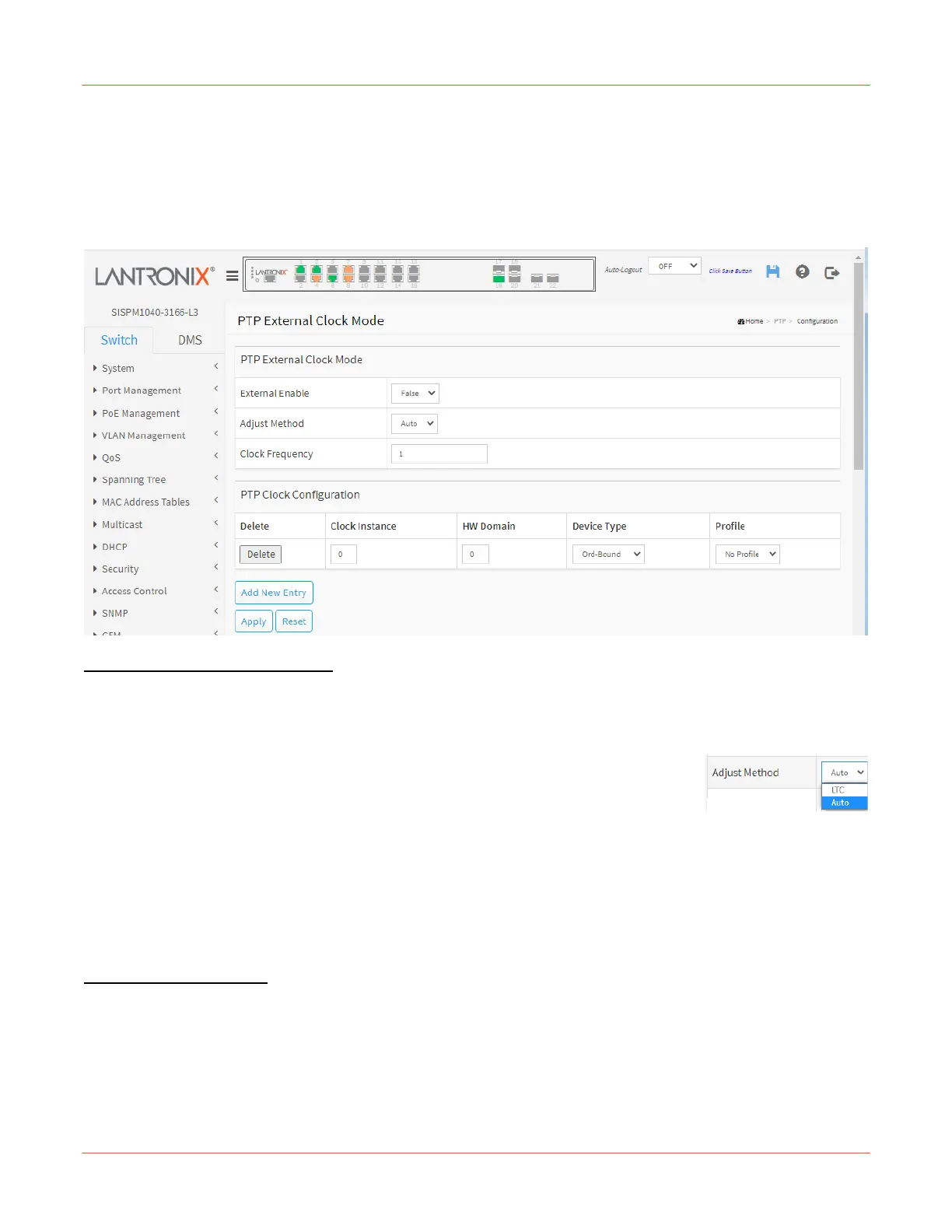Lantronix SISPM1040-xxxx-L3 Web User Guide
33856 Rev. A https://www.lantronix.com/ 320
PTP
PTP (Precision Time Protocol) is a network protocol for synchronizing the clocks of computer systems.
PTP > Configuration
This page lets you set and view current PTP clock parameters for up to four clock instances.
PTP External Clock Configuration
External Enable: Select the External Clock output. Valid values are:
True : Enable the external clock output
False : Disable the external clock output
Adjust Method: Select the Frequency adjustment configuration.
LTC : Select Local Time Counter (LTC) frequency control.
Auto : Automatically select clock control, based on PTP profile and available
hardware resources.
Single : Select SyncE DPLL frequency control, if allowed by SyncE.
Independent : Select an oscillator independent of SyncE for frequency control, if supported by the
hardware.
Common : Select second DPLL for PTP, Both DPLL have the same (SyncE recovered) clock.
Clock Frequency: This lets you set the Clock Frequency. Possible values are 1 - 25000000 (1 - 25MHz).
PTP Clock Configuration
Delete: Check this box and click on 'Save' to delete the clock instance.
Clock Instance: Indicates the instance number of a particular Clock Instance [0..3]. Click on a linked Clock
Instance number to edit the Clock details (see example below).
HW Domain: Indicates the hardware clock domain used by the clock.
